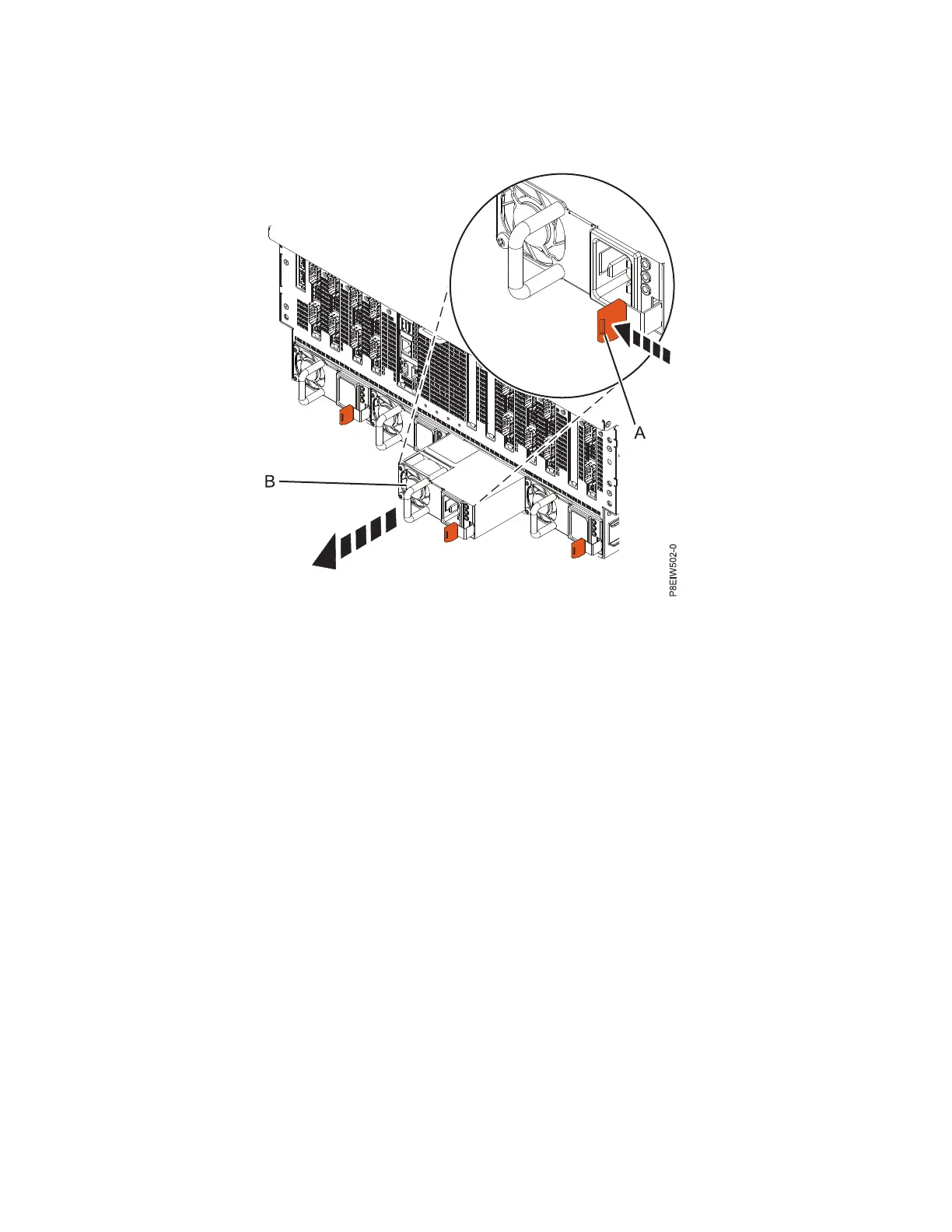1. Ensure that you are wearing the wrist strap on your wrist. If not, attach it now.
2. Push the terracotta locking-tab (A) in the direction as shown in Figure 5.
3. Pull the power supply (B) away from the system, as shown in Figure 5.
Removing the front cover
Learn how to remove the front cover.
To remove the front cover, complete the following steps:
1. Go to the front of the system chassis.
2. Place your fingers on the indentations (B) that are on both sides of the cover.
Figure 5. Removing a power supply from the rear of the system chassis
6 Power Systems: Installing the IBM Power System E850C (8408-44E)