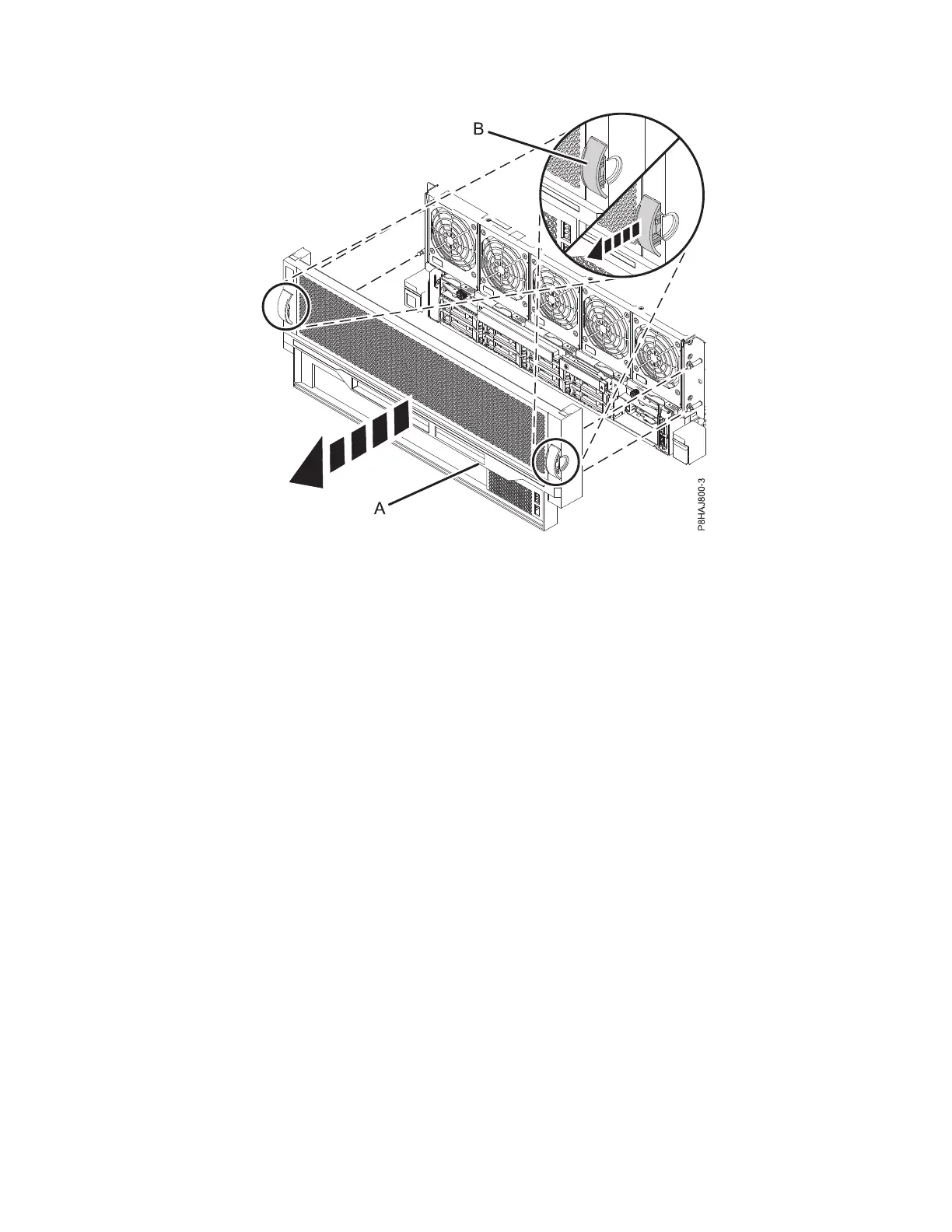3. Pull the cover (A) away from the system.
Removing the system fans
Learn how to remove the system fans.
To remove the system fans, complete the following steps:
1. Rotate the fan handle (A) in the direction that is shown in Figure 7 on page 8 to unlock the fan from
its slot.
Figure 6. Removing the front cover
Installing the IBM Power System E850C (8408-44E) 7