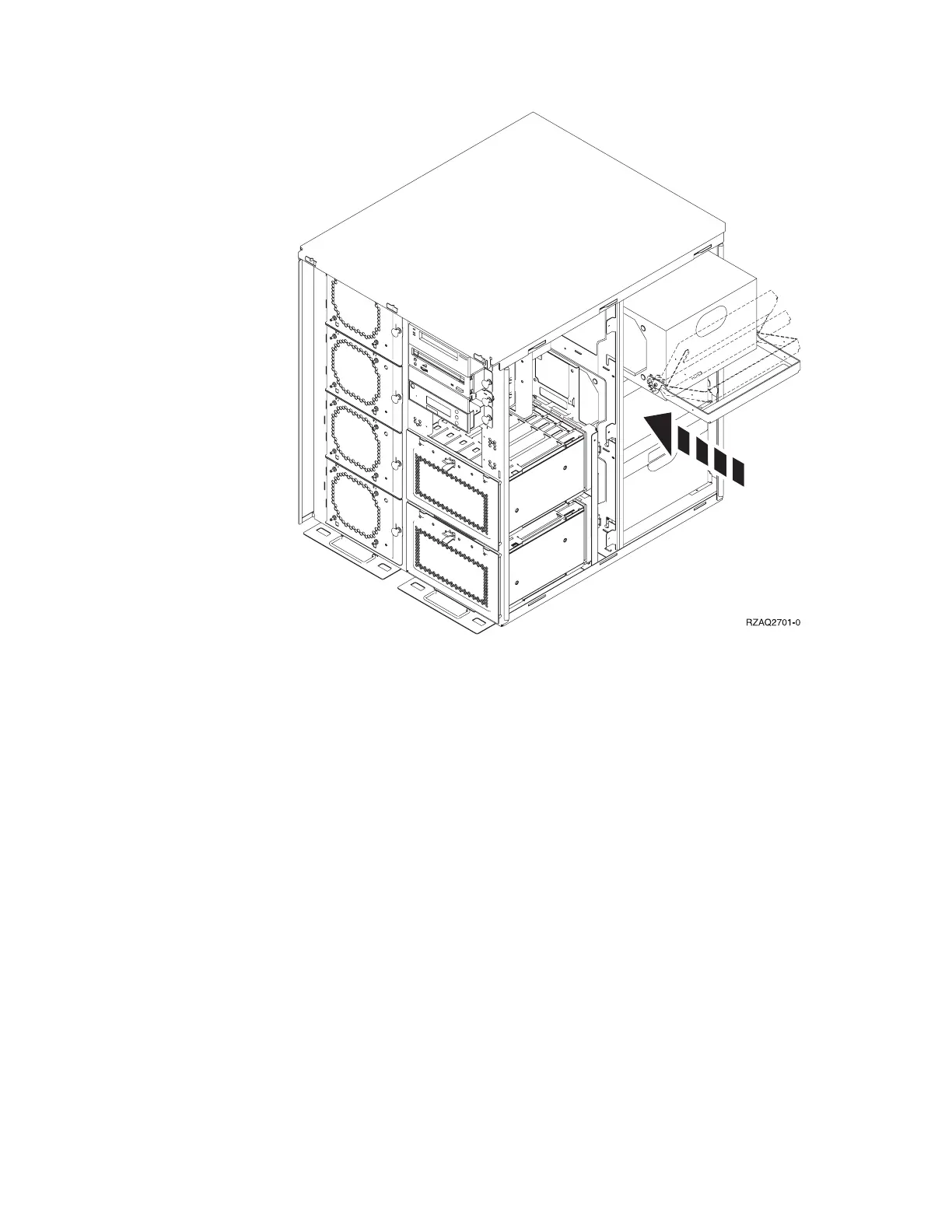__ 2. Slide the power supply into the system unit.
__ 3. Move the handle up to lock in place.
__ 4. Look at the back of the system unit. A green light on the power supply
indicates that power is powered on.
__ 5. Install side cover.
__ 6. Plug the power cord into the power supply and into the outlet.
__ 7. Install back cover.
__ 8. Power on the system. For instructions, refer to “Power on the system” on
page 25.
12 5138, 5155, 5156, 5157 Power Supply and Air Moving Device V5R3
