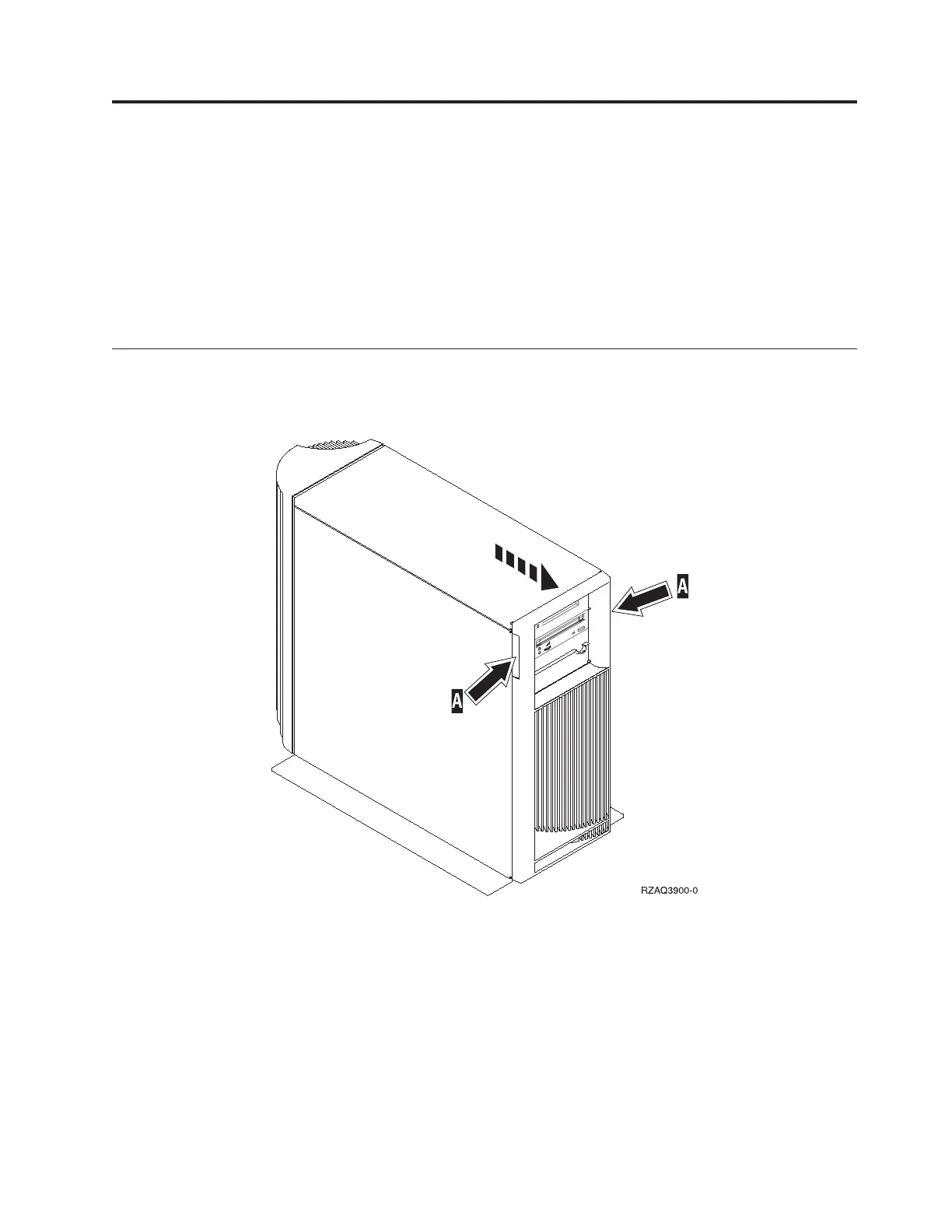Remove the covers
Select your system unit:
v “820, 5075, or 5095 front cover”
v “825 front cover” on page 18
v “820, 5075, and 5095 side and back cover” on page 18
v “825 back cover” on page 20
v “System units in a rack” on page 21
820, 5075, or 5095 front cover
Remove the system unit or expansion unit front cover by gripping the sides of the
cover A and pulling the cover toward you.
© Copyright IBM Corp. 2000, 2005 17
