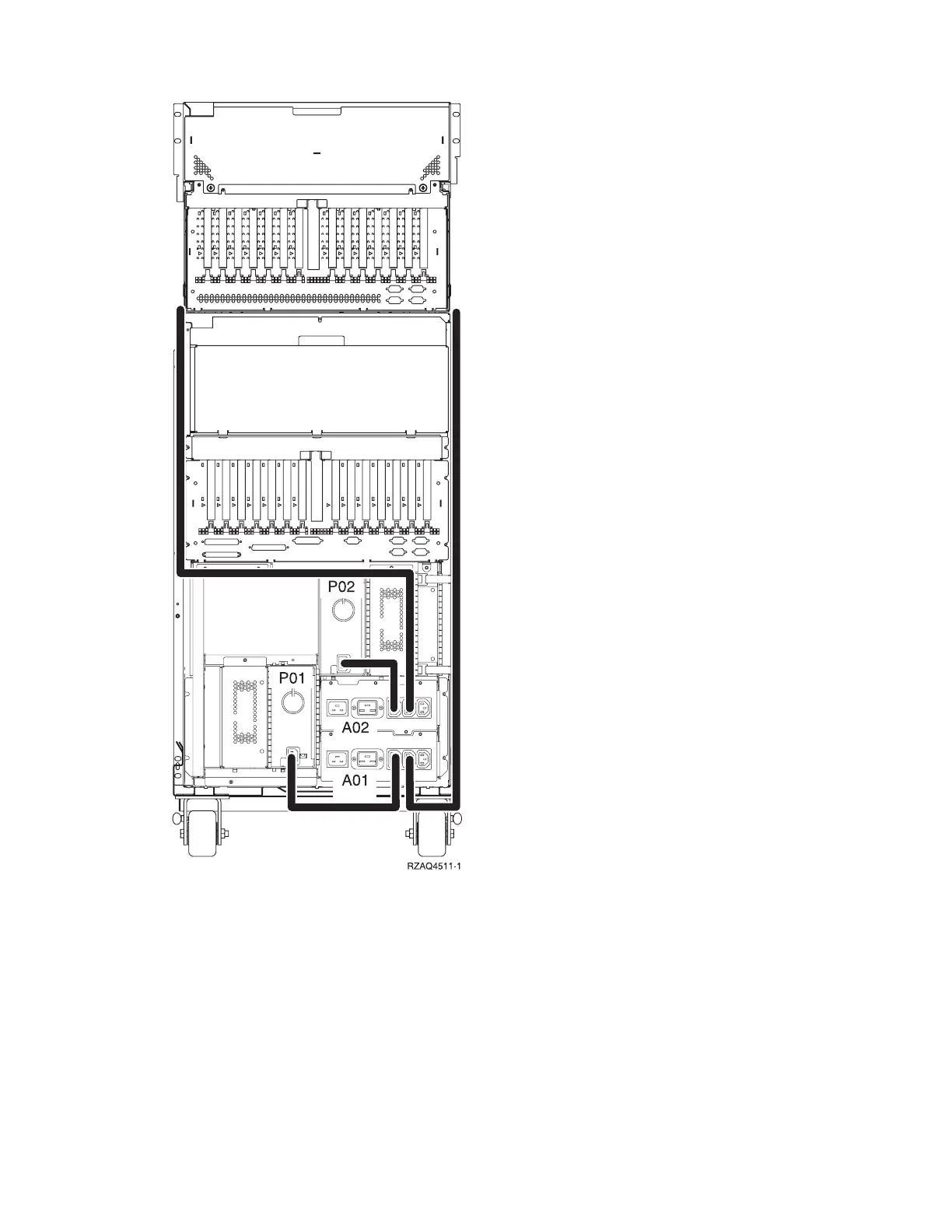b. Locate the ac line cord on the External Power Connector, or the ac jumper cord for the SRC you
are working on.
Attention: Do not disconnect the other system line cord when powered on.
c. Continue with the next step.
v
10. Perform the following:
a. For the SRC you are working on, disconnect the ac line cord from the External Power Connector,
or ac jumper cord to the power supply.
b. Use a multimeter to measure the ac voltage at the External Power Connector end of the ac line
cord, or to the power supply end of the ac jumper cord.
Is the ac voltage from 200 V ac to 240 V ac? (On FC 5095 the ac voltage may also be 100 V to 127
V ac.)
180 iSeries: iSeries Server 270, 800, 810, 820, 825, 830, 840, 870, 890, SB2, and SB3 Hardware Problem Analysis and
Isolation
