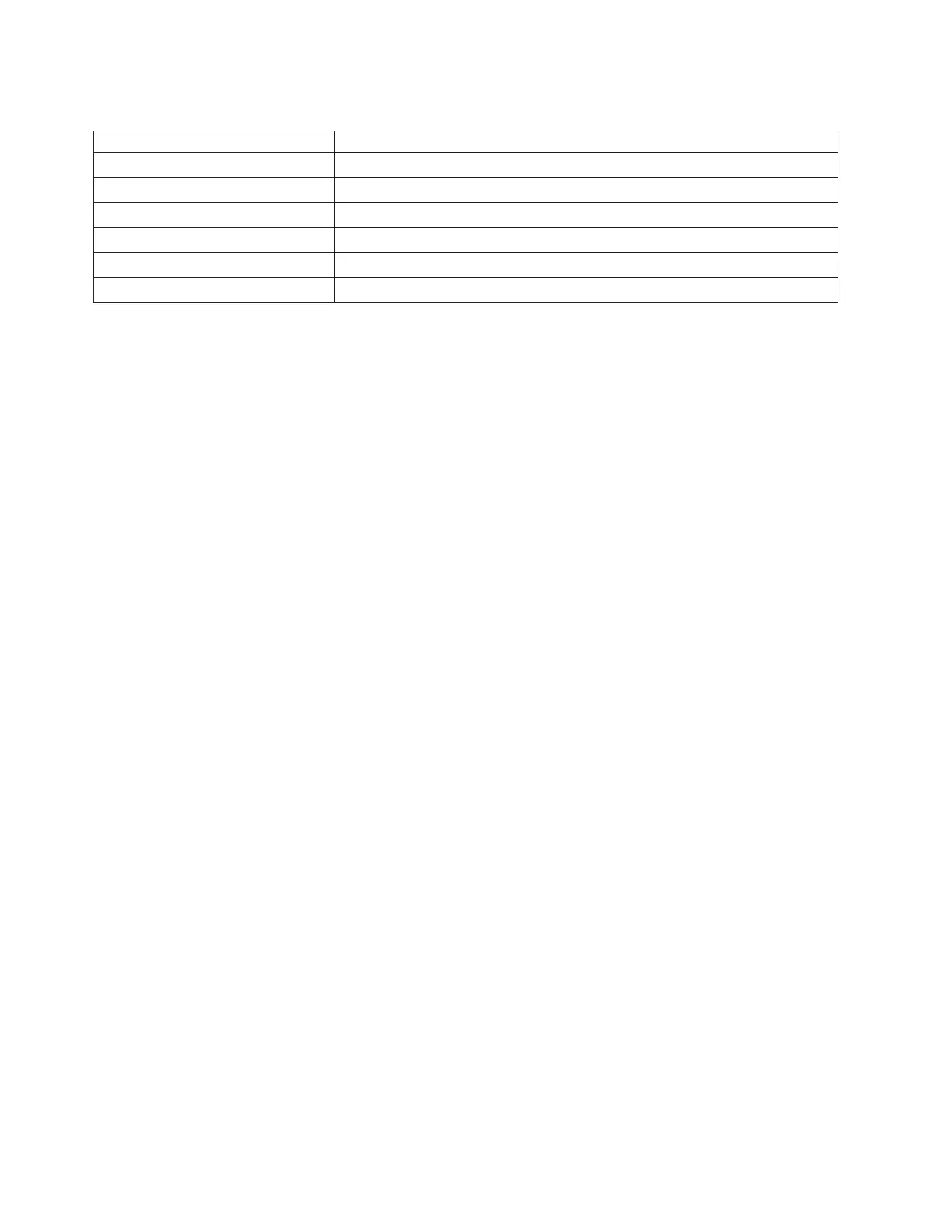Table 4. Configuration ID
ID Model
80 FC 5065, FC 5066
81 FC 5074, FC 5079, FC 8079 (002), FC 8093-002
82 FC 9079 (on Model 840), FC 8079 (001)
83 FC 9074 (on Model 830)
84 FC 5078, FC 0578
90 FC 5075
Use the arrow keys to increment / decrement to correct Configuration ID. (07xx will be displayed
where xx is the Configuration ID). Press Enter. (07xx 00 will be displayed.)
e. After a few seconds the display on the addressed non-system unit will stop blinking and return to
displaying the frame address. On a system unit, the display will not show the series of bring up
SRCs on the panel. After going through function 07A9 from the panel exit back to function 01
manually, the tower ID is updated.
f. If this operation was done on a non-system unit, use the arrow keys to increment/decrement to
display 07** . Press Enter to display 07. You can now scroll to any function needed.
19.
Power on the system.
Does the SRC 1xxx 840D, 840E, or 840F occur on the panel?
v Yes: Continue with the next step.
v No: This ends the procedure.
20.
Perform the following:
a. Power off the system.
b. Exchange the SPCN card in the system unit (see symbolic FRU “TWRCARD” on page 470).
This ends the procedure.
21. Is the SRC 1xxx 8430 or 1xxx 8440?
v No: Continue with the next step.
v Yes: Perform the following:
a. Power off the system.
b. Connect the V/S COMM cable (see Power and signal cables for the part number).
c. Power on the system.
Does the same SRC appear on the control panel?
– No: Continue with the next step.
– Yes: Go to the next FRU on the list.
This ends the procedure.
22.
Is the SRC 1xxx 8431 or 1xxx 8441?
v No: Continue with the next step.
v Yes: Perform the following:
a. Power off the system.
b. Disconnect the V/S COMM cable (see Power and signal cables for the part number).
c. Power on the system.
Does the same SRC appear on the control panel?
– No: This ends the procedure.
– Yes: Go to the next FRU on the list.
This ends the procedure.
Instructions for Models 800, 810, 825, 870, and 890
346 iSeries: iSeries Server 270, 800, 810, 820, 825, 830, 840, 870, 890, SB2, and SB3 Hardware Problem Analysis and
Isolation
