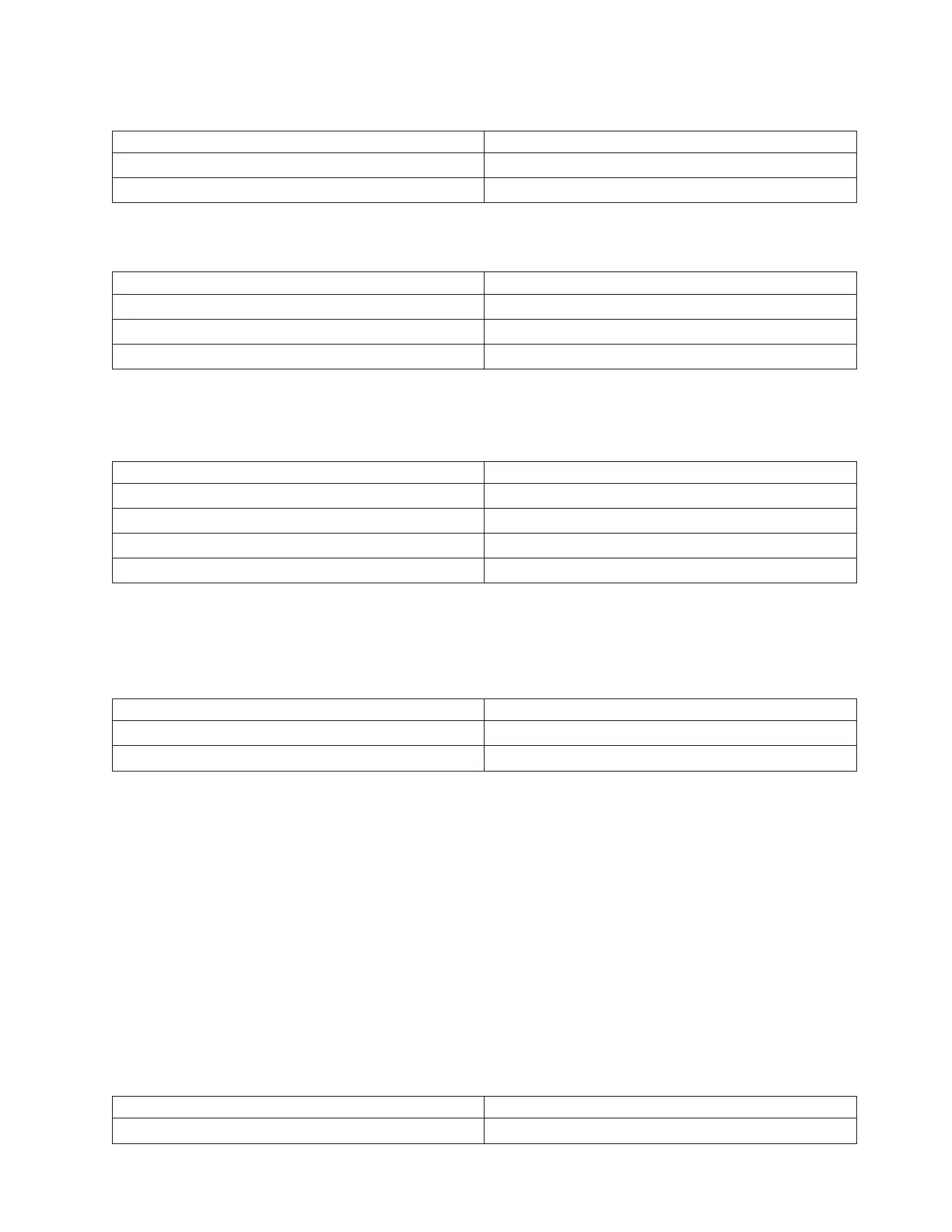Table 17. FC 5078, FC 0578, FC 5088, or FC 0588 Expansion I/O Frame
Unit reference code Power supply
1510, 1511, 1512, 1513, 1514, 1516 P02
1520, 1521, 1522, 1523, 1524, 1526 P01
Table 18. FC 5074, FC 5079, FC 5094, FC 5294, FC 8093, FC 8094, or FC 9094, (single line
cord) Expansion I/O Unit
Unit reference code Power supply
1510, 1511, 1512, 1513, 1514, 1516 P01
1520, 1521, 1522, 1523, 1524, 1526 P02
1530, 1531, 1532, 1533, 1534, 1536 P03
Table 19. FC 5094, FC 5294, FC 8094, or FC 9094 (dual line cord), Expansion I/O Unit
Note: For reference codes 1500, 1510, 1520, and 1530, perform “Power PIP11” on page 175 before
replacing parts.
Unit reference code Power supply
1500, 1501, 1502, 1503 P00
1510, 1511, 1512, 1513, 1514, 1516 P01
1520, 1521, 1522, 1523, 1524, 1526 P02
1530, 1531, 1532, 1533, 1534, 1536 P03
Note: Do not install power supplies P00 and P01 ac jumper cables on the same AC input module.
Table 20. FC 5074, FC 5079, FC 9074, FC 9079 (dual line cord) Expansion I/O Unit
Note: For reference codes 1510 and 1520, perform “Power PIP11” on page 175 before replacing
parts.
Unit reference code Power supply
1510, 1511, 1512, 1513, 1514, 1516 P01
1520, 1521, 1522, 1523, 1524, 1526 P02
This ends the procedure.
2.
Is the SRC 1xxx-1Bxx
v No: Continue with the next step.
v Yes: Perform the following:
a. Find the unit reference code in the following tables to determine the failing power supply.
b. Refer to Locations and addresses to determine the location and part number of the failing item.
c. Replace the failing power supply.
d. Perform the following if the new power supply does not fix the problem:
1) Reinstall the original power supply.
2) Try the new power supply in each of the other positions listed in the table.
3) If the problem still is not fixed, reinstall the original power supply and go to the next FRU in
the list.
Table 21. FC 7116 (internal expansion)
Unit reference code Power supply
1B13, 1B14, 1B16, 1B17 P02
Analyze hardware problems 437
