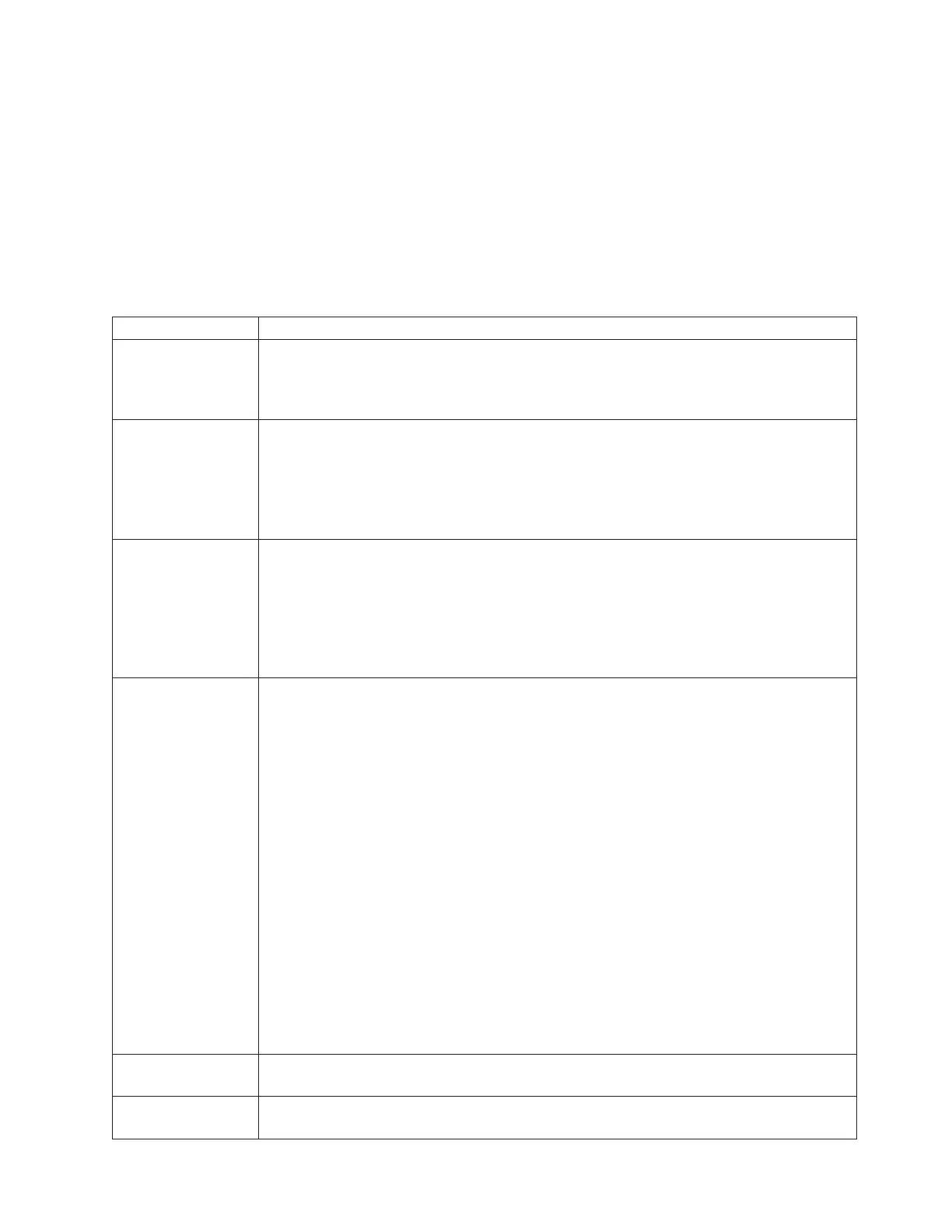If this does not correct the problem, replace the cable. Perform “Bus PIP HSL-08” on page 88 to determine
the frame ID and HSL port label of the other end of the cable you will be exchanging (if you do not already
know). If the problem is corrected, then This ends the procedure. If replacing the cable does not correct
the problem, continue with replacing the failing end FRUs.
Replace the link’s failing end point FRUs:
Use the following table to determine the End Point FRUs on the ″From Frame ID″ port. Replace the FRUs
one at a time.
Table 3. End point FRUs
Frame type End point FRUs
Models 270, 800, and
810
v For frame ID 0001 and the port number indicator in word 5 is 0001:
The port identified is a connection from the embedded HSL I/O Bridge in the system unit to
the external HSL Port ″A0″. Exchange the HSL I/O Bridge in the system unit using
symbolic FRU “SIIOADP” on page 450.
Model 820
v For frame ID 0000, with port number indicator (in word 5) 0000:
The port identified is an internal connection on the Network Interface Controller (NIC).
Exchange the NIC using symbolic FRU “SICNTRL” on page 448.
v For frame ID 0001, with port number indicator (in word 5) 0000:
The port identified is an internal connection on the embedded HSL I/O bridge. Exchange
the HSL I/O bridge using symbolic FRU “SIIOADP” on page 450.
Model 825 The HSL I/O bridge card, in position C09 for failed ports A0 or A1, C08 for failed ports B0 or
B1 - not applicable for failed ports C0 and C1.
The System unit backplane, in position CB1 for failed ports A0, A1, B0, or B1 - not applicable
for failed ports C0 and C1.
The System unit backplane extender, in position MB1 for failed ports C0 and C1 - not
applicable for failed ports A0, A1, B0, and B1.
Models 830/SB2
v For loop number 256 decimal (01000 hexadecimal), on frame ID 0000, with the port
number indicator in word 5 is 0000:
The port identified is the internal HSL port on the NIC card that is connected to the FC
9074 Base I/O Tower with an internal ribbon cable. Exchange the internal ribbon cable
using the service information associated with FRU name HSL Ribbon Cable (see FRU
Locations and Failing Components for Models 830/SB2 System Unit with FC 9074 Base
I/O Tower Table).
Note: Before exchanging the cable, if you discover that the ribbon cable is not securely
connected to the NIC, then you have the option of reseating the ribbon cable without
exchanging it.
v For loop number 256 decimal (01000 hexadecimal), on frame ID 0001, with the port
number indicator in word 5 is 0000:
The port identified is the internal HSL port on the FC 9074 Base I/O Tower’s HSL I/O
bridge card that is connected to the NIC with an internal ribbon cable. Exchange the
internal ribbon cable using the service information associated with FRU name HSL Ribbon
Cable (see FRU Locations and Failing Components for Models 830/SB2 System Unit with
FC 9074 Base I/O Tower Table).
Note: Before exchanging the cable, if you discover that the ribbon cable is not securely
connected to the NIC then you have the option of reseating the ribbon cable without
exchanging it.
Models 840/SB3 -
Frame 0000
The Network Interface Card (NIC)
Models 870 and 890 -
Frame 0000
The Network Interface Card (NIC). The location will be given in the “Converting from HSL
loop number to port labels on the system unit or processor tower” on page 72 table.
Analyze hardware problems 461
