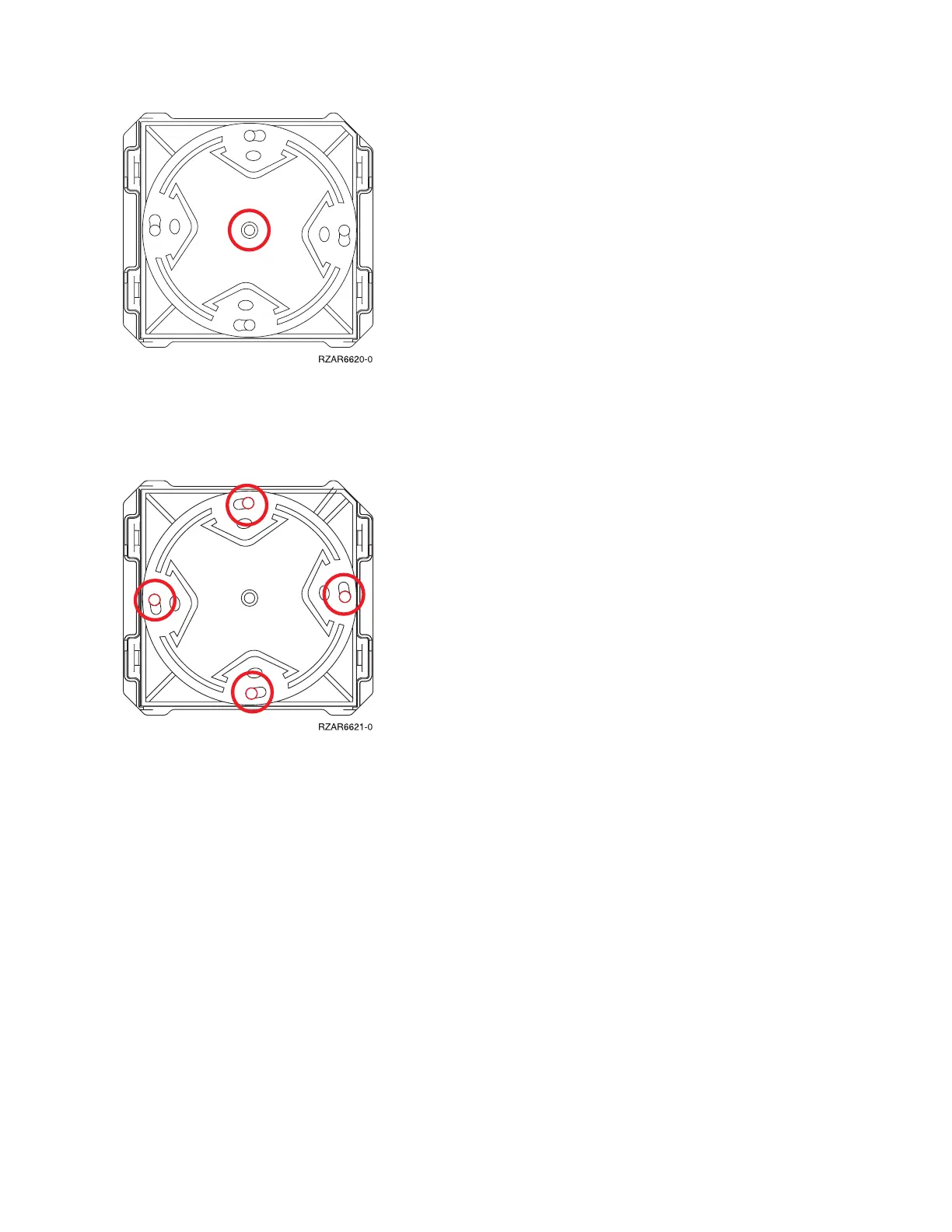3. Loosen until all load is removed and the spring plate is free to rotate.
4. Rotate the spring plate counter-clockwise to align the four large keyhole openings with the posts
present on the module.
Figure 2. Rotating the spring plate on the module
5. Carefully remove the cover from the module to expose the LGA interposer. Be careful to keep the
cover level and do not tilt or twist during the removal.
Figure 3. Removing the cover to expose the interpose.
120 Hardware (Remove and Replace; Part Locations and Listings)
