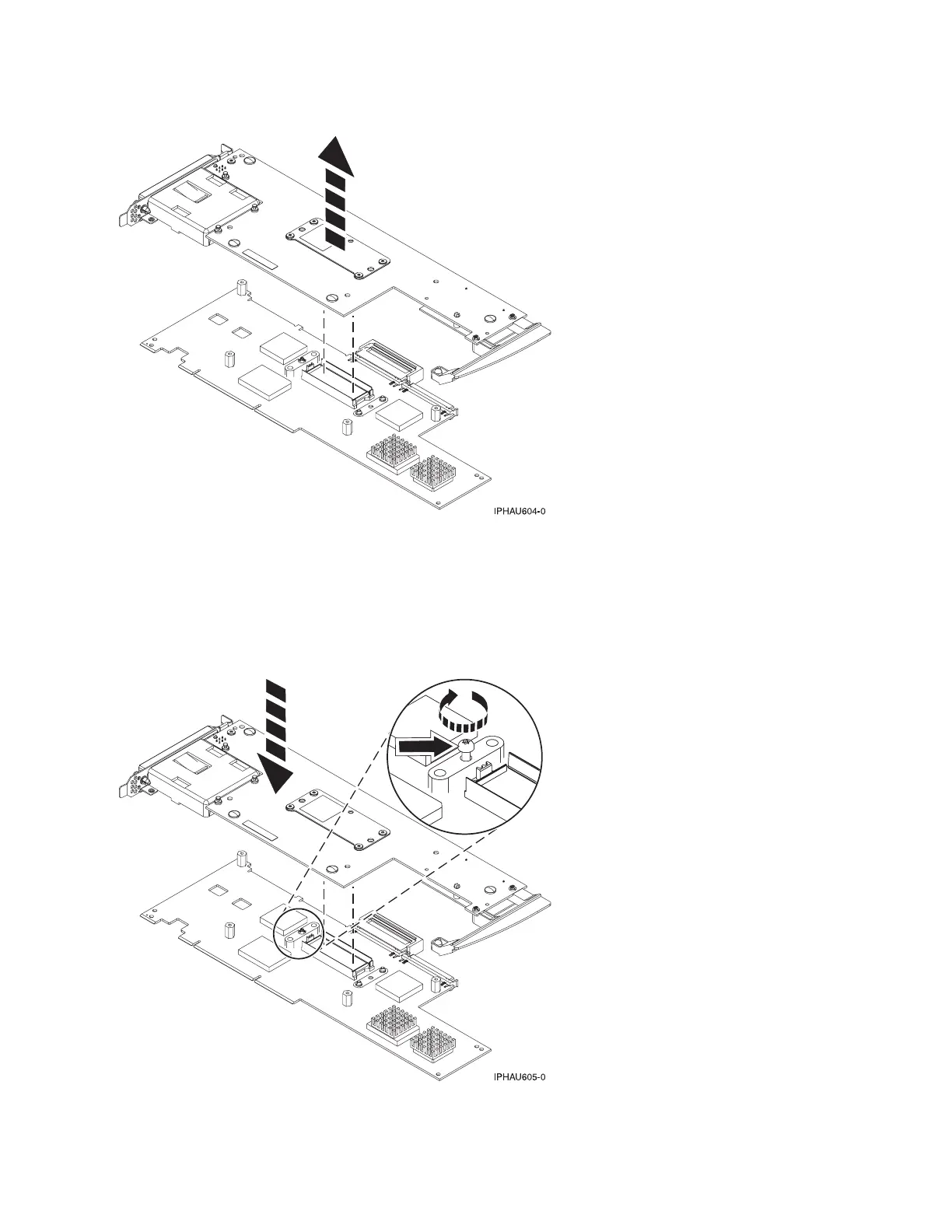8. Place the adapter on an ESD protective service and orientate it as shown in step 3 (See page 207).
Note the position of the card handle.
To attach the removable cache card to the base card, do the following:
1. Make sure the jack screw is turned clockwise until it is seated. If the jack screw is not fully seated, the
cards will not connect together properly and damage may occur.
2. Attach the base card to the removable cache card by doing the following:
210 Hardware (Remove and Replace; Part Locations and Listings)
