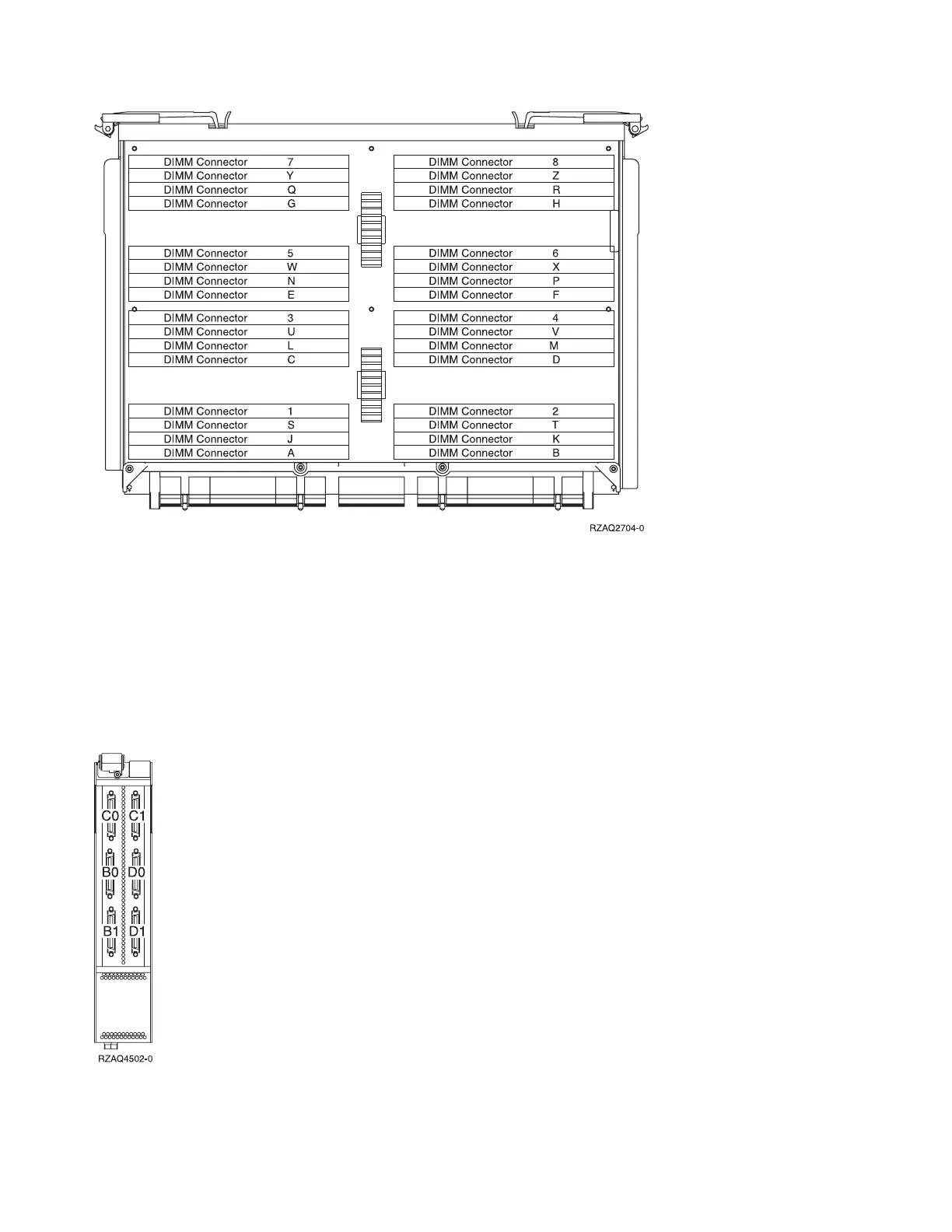v DIMMs must be installed in groups of eight (octals).
v DIMMs are installed in the following order:
– A-B-C-D-E-F-G-H
– J-K-L-M-N-P-Q-R
– S-T-U-V-W-X-Y-Z
– 1-2-3-4-5-6-7-8
Figure 4. Network Interface Controller (NIC) port locations
Note: The physical port connectors may vary by CCIN.
Figure 5. Network Interface Controller (NIC) HSL port and LED locations
268 Hardware (Remove and Replace; Part Locations and Listings)
