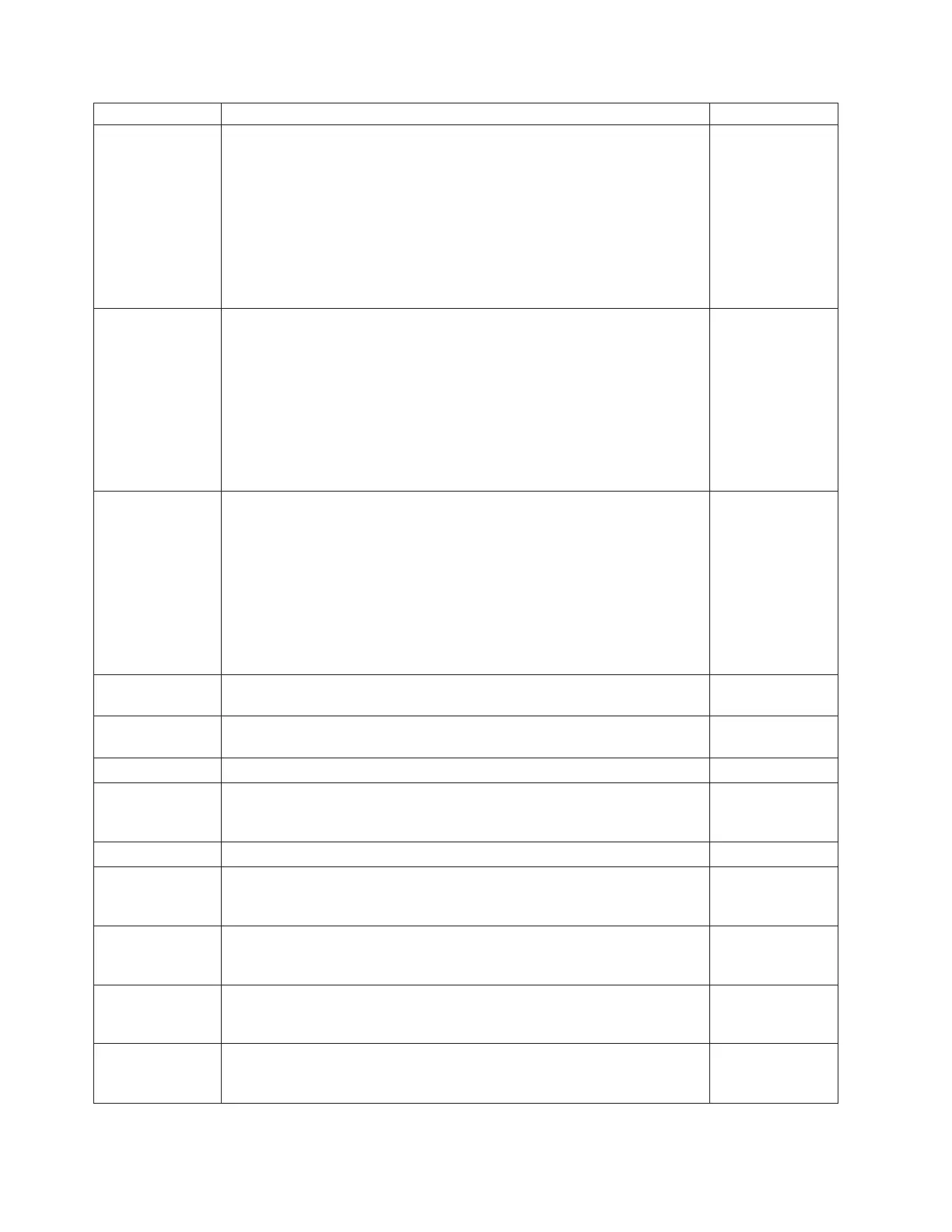Reference Code Description/Action Perform all actions before exchanging Failing Items Failing Item
0205 WS IOP detected error when transmitting data
Is the problem intermittent?
No Yes
↓ Perform the following procedures:
1. INT-PIP5
2. INT-PIP14
Perform TWSC-PIP1.
FI00602
FI00604
GAU7777
FI00610
FI00615
0206 WS IOP detected wrong data from device
Is the problem intermittent?
No Yes
↓ Perform the following procedures:
1. INT-PIP5
2. INT-PIP14
Perform TWSC-PIP1.
FI00604
FI00602
GAU8888
FI00610
0207 WS IOP detected wrong address from device
Is the problem intermittent?
No Yes
↓ Perform the following procedures:
1. INT-PIP5
2. INT-PIP14
Perform TWSC-PIP1.
FI00604
GAU8888
GAU7777
FI00610
0208 WS IOP detected device power turned off, and then on GAUEEEE
FI00604
0209 WS IOP detected wrong device response to start command FI00604
FI00610
0210 Printer detected equipment error FI00604
0211 Printer detected equipment error FI00604
AJLYD01
FI00610
0212 Printer detected equipment error FI00604
0220 Device detected wrong command or device ID from WS IOP FI00604
AJLYD01
FI00610
0221 Device detected not valid value from WS IOP FI00604
AJLYD01
FI00610
0222 Device detected storage or data overrun FI00604
AJLYD01
FI00610
0223 WS IOP detected start command to printer was lost FI00604
FI00602
FI00610
B070
218
iSeries: iSeries 270, 800, 810, 820, 825, 830, 840, 870, 890, SB2, and SB3 Analyze Hardware Problems (System Reference
Codes)