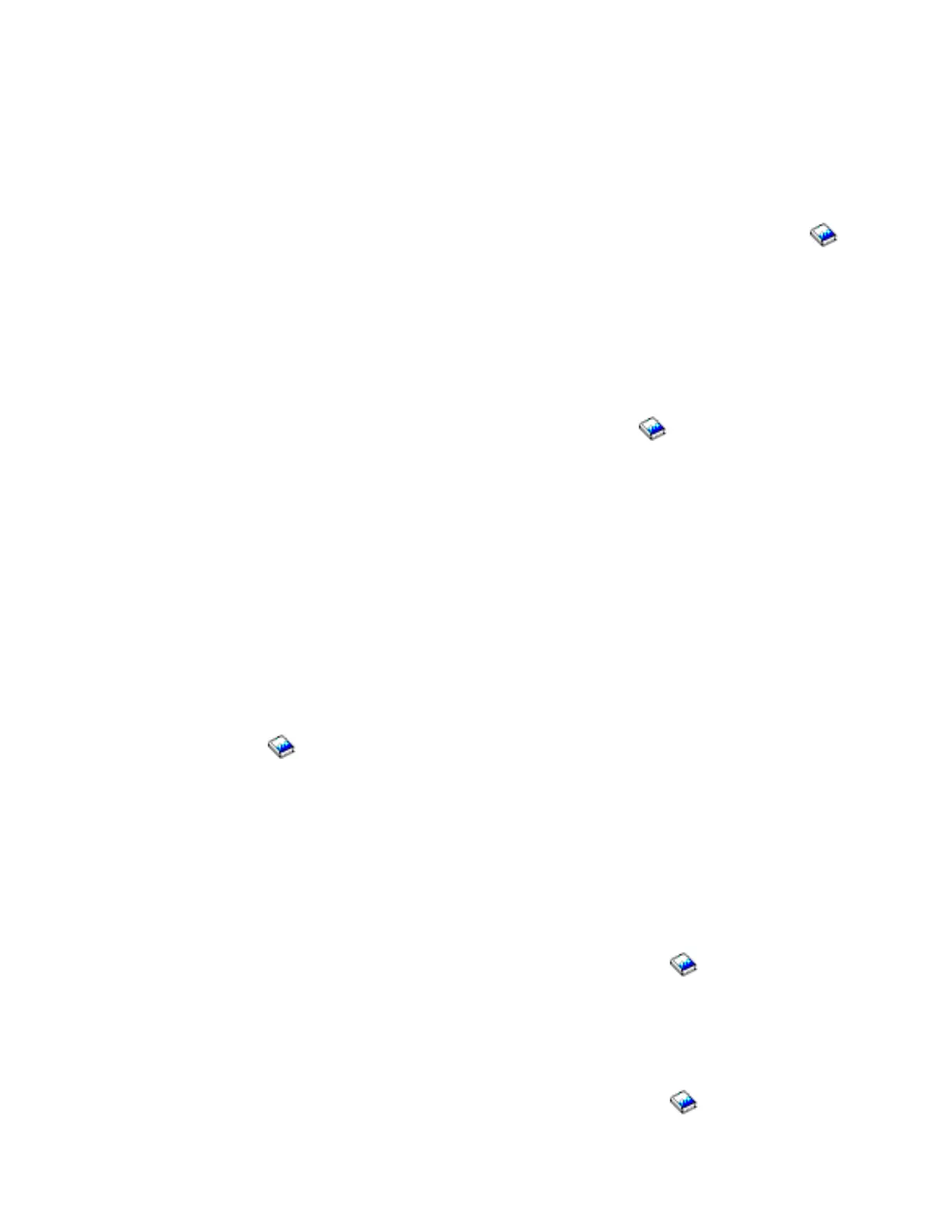5. Search the entries on the Log Analysis Report display for system reference codes associated with the
missing disk units.
6. Go to System Reference Codes and use the SRC information to correct the problem.
This ends the procedure.
000B:
Some system IOPs require cache storage be reclaimed.
1. Select DST using Function 21 (see Control Panel Functions in the iSeries
(TM)
Service Functions
information).
2. Reclaim the cache adapter card storage (see Reclaim IOP cache storage).
Note: The system operator may want to restore data from the most recent saved tape after you
complete the repair.
This ends the procedure.
000C:
One of the mirror protected disk units has no more alternate sectors to assign.
1. Determine the failing unit by type, model, serial number or address given in words 4-7 (see System
Reference Code (SRC) Information in the iSeries
(TM)
Service Functions
).
2. See the service information for the specific storage device. Use the disk unit reference code listed
below for service information entry.
432x 102E, 660x 102E, 671x 102E (see System Reference Codes)
9337 7xx0, 8xx0, Dxx0, Exx0 (x can be a number from 0 through 8)
This
ends the procedure.
000D:
The system disk capacity has been exceeded.
For more information about disk capacity, see iSeries
(TM)
Handbook, GA19-5486-20.
This
ends the procedure.
000E: Start compression failure.
1. Select Manual mode and perform an IPL to DST (see Performing an IPL to DST in the iSeries
(TM)
Service Functions
information).
2. Correct the problem by doing the following:
a. Select Work with disk units—>Work with disk unit recovery—>Recover from start
compression failure.
b. Follow the on-line instructions.
This ends the procedure.
0010:
The disk configuration has changed.
The operating system must be installed again, and all customer data must be restored.
1. Select Manual mode on the control panel (see iSeries
(TM)
Service Functions
).
2. Perform an IPL to reinstall the operating system.
3. The customer must restore all data from the latest system backup.
This
ends the procedure.
0011: The serial number of the control panel does not match the system serial number.
1. Select Manual mode on the control panel (see iSeries
(TM)
Service Functions
).
Analyze hardware problems 129
