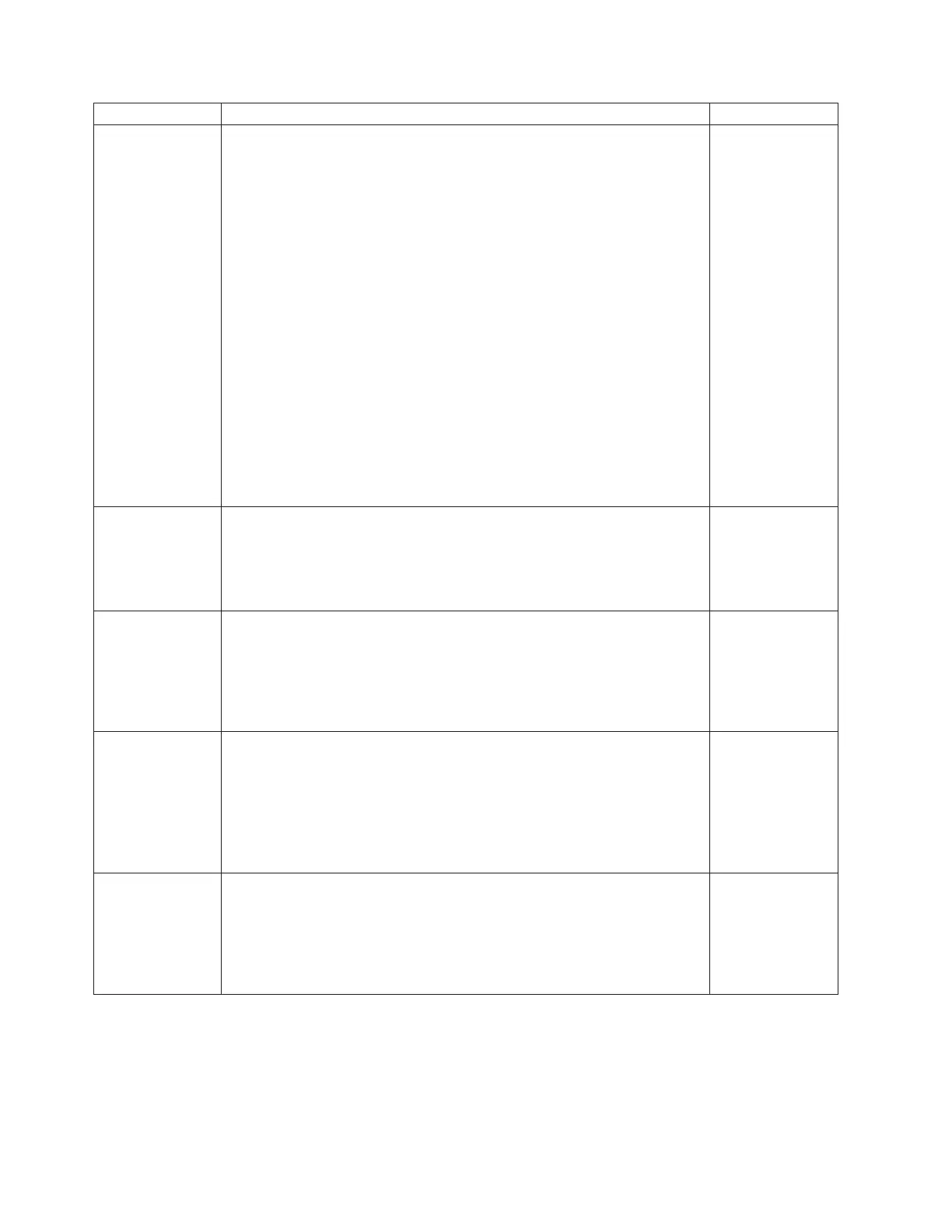Reference Code Description/Action Perform all actions before exchanging Failing Items Failing Item
6909 High Speed Link (HSL) I/O bridge failure
LIC detected invalid data in the I/O bus VPD. The bus and resources
associated with it may not be operational.
For this reference code the failing item list presented in the ″Service Action
Log″ can be different from the failing item list documented here. That is
due to the differences in system models and features installed.
If the ″Service Action Log″ is available then use the failing item list
presented there for servicing this reference code.
If the ″Service Action Log″ is not available then use the failing item list
documented here. By following the procedures in the symbolic FRUs listed
here you will isolate to the correct FRU list based on system model and
features installed.
If the Srevice Action Log only indicated a frame number, see the locations
section for the frame type. The location of the HSL I/O Bridge will be
given in the tables.
NOTE: A fiber optic cleaning kit may be required for optical HSL
connections.
SIIOADP
OPT_CLN
6910 I/O processor failure
An I/O processor timed out, returned bad status, or is not following the
system bus protocol.
Perform LIC-PIP7.
FI00310
FI00318
FI00065
FI00130
AJDG301
6938 Not valid system configuration detected
This system model does not allow a configuration of more than three
(non-OptiConnect) I/O Processors.
Power down the system and remove the extra (non-OptiConnect) I/O
Processor(s) so that there are three or less. Restart the system.
6944 Missing or failed I/O processor cards
A system bus appears to be empty. If the bus is not empty, two I/O
processors in consecutive slots may be missing or broken. If there are
broken I/O processors, then another more serious SRC has occurred.
Otherwise find the bus number for this failure from the Product activity
log and use the system configuration list to verify the configuration of the
I/O processors on that bus.
FI00317
FI00316
AJDG301
6960 Multi-adapter bridge card slot error, do not use card slot
Slot unavailable due to 64 bit card in adjacent slot.
One of the messages documented with the symbolic FRU will describe the
problem. See the SLOTERR symbolic FRU for a list of messages and
corrective actions.
SLOTERR
B6xx (including A6xx)
278
iSeries: iSeries 270, 800, 810, 820, 825, 830, 840, 870, 890, SB2, and SB3 Analyze Hardware Problems (System Reference
Codes)
