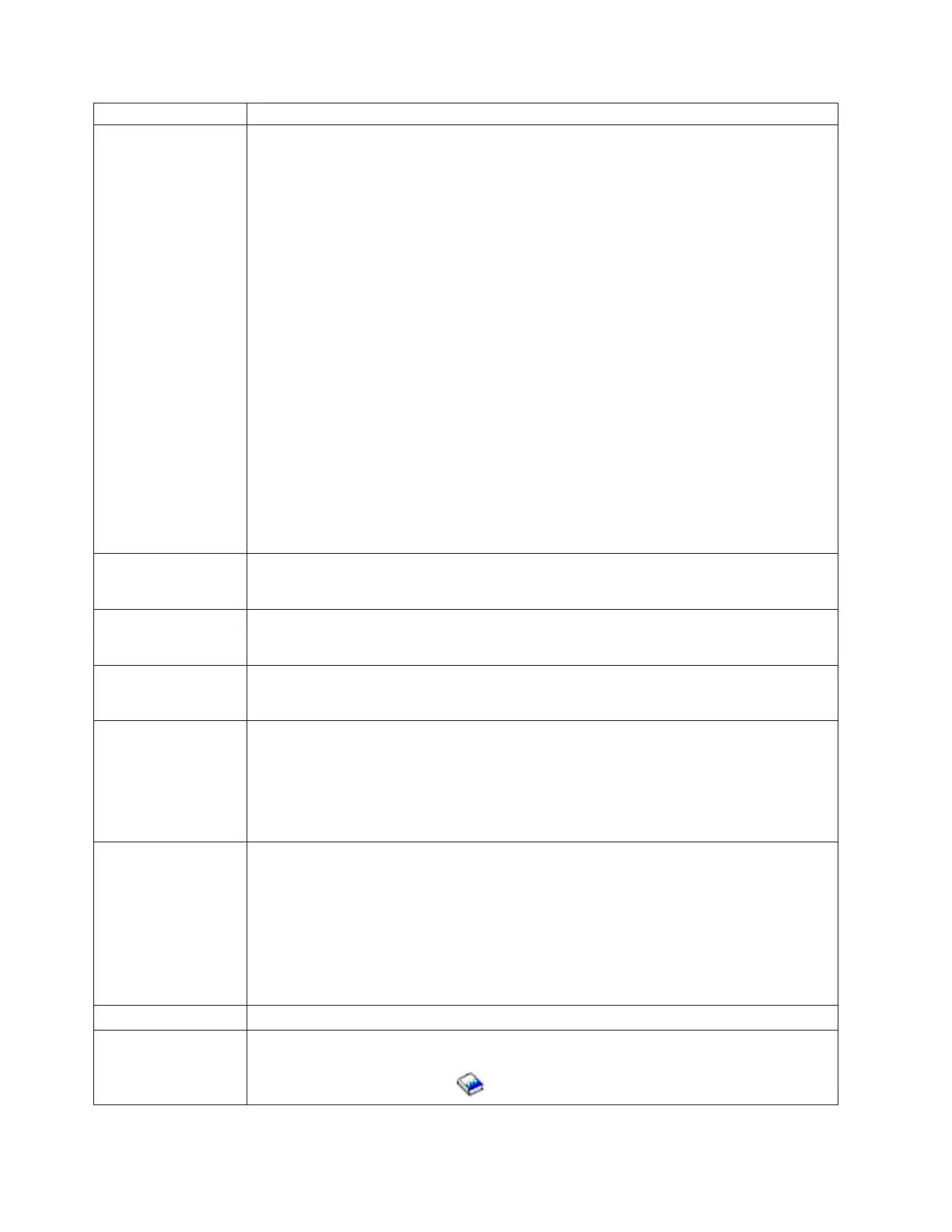Failing item code Description/Action
FI01107 FI01107 indicates that any storage device attached to the I/O (SCSI) bus of this IOP may be
the failing item.
Perform the following:
1. Find the IOP address (see SRC address formats).
2. To determine the location of the I/O processor card, see the Locations and addresses
list.
The unit reference code indicates the I/O (SCSI) bus that has the problem:
v URC 3020, 3100 —I/O Bus 0
v URC 3021, 3101 —I/O Bus 1
v URC 3022, 3102 —I/O Bus 2
v URC 3023, 3103 —I/O Bus 3
v Any Other URC—Any I/O bus on the I/O card
3.
See Locations and addresses list and find the diagram of the system unit or the
expansion unit and find:
v The IOP card location identified by the direct select address.
v All the storage devices on the same I/O (SCSI) bus.
Note: The I/O (SCSI) bus number is the first character of the device unit address.
4.
Exchange the failing device. Use the device type to determine the part:
If the reference code that called out this FI does not have a problem analysis procedure,
perform SDIOP-PIP16 to isolate the possible failing device.
FI01108 FI01108 indicates that the I/O (SCSI) bus or power cable is the failing item.
See FI01140 (See page 267) and FI01141 (See page 267).
FI01109 A backplane or a connection to the backplane may be failing.
See the symbolic FRU BACKPLN.
FI01110 FI01110 indicates that the diskette unit is the failing item.
Use the diskette device type to determine the part.
FI01112 FI01112 indicates that the active IOP is the failing item.
Perform the following:
1. Find the IOP address (see SRC address formats).
2. To determine the location of the I/O processor card, see Locations and addresses list.
3. Use the IOP type to determine the part.
FI01117 FI01117 indicates that any IOA, card, cable, or device attached to the IOP may be the failing
item.
1. Find the IOP address (see SRC address formats).
2. To determine the location of the I/O processor card, see Locations and addresses list.
3. Identify the IOAs, cards, cables, and devices attached to the IOP found in the preceding
steps.
4. Exchange the IOAs, cards, cables, and devices attached to the IOP one at a time until
you have corrected the problem.
FI01119 See symbolic FRU BACKPLN.
FI01121 This failing item is in a migrated tower. See the failing item table for this failing item in the
Migrated Expansion Tower Problem Analysis, Repair and Parts manual on the V5R1
Supplemental Manuals web site
.
266 iSeries: iSeries Server 270, 800, 810, 820, 825, 830, 840, 870, 890, SB2, and SB3 Hardware Problem Analysis and
Isolation