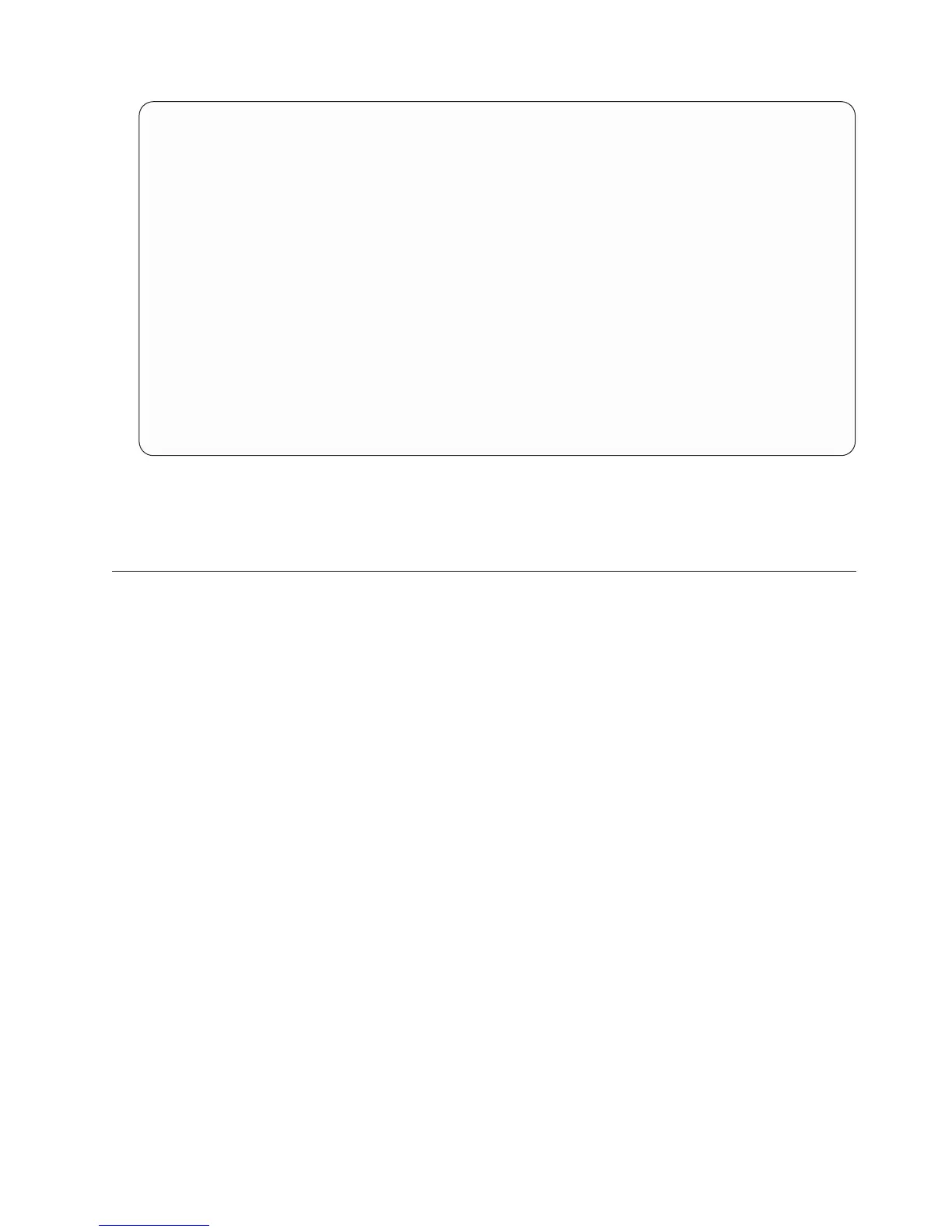WORK WITH DATA IN A FILE Mode....: ENTRY
Format....: NAMEADDR File....: NAMEADDR
LASTNAME: SIMPSON
FIRSTNAME: FRANK
ADDRESS1: 1722 ORANGE STREET
ADDRESS2:
CITY: RIDGEWAY
STATE: CA
ZIP: 72430
AMOUNT: 9998
F3=Exit F5=Refresh F6=Select format
F9=Insert F10=Entry F11=Change
5. The Work with Data in a File display is shown again, but the fields are blank, ready for you to continue
adding more data.
6. Continue adding the following data to the Work with Data in a File display:
LASTNAME FIRSTNAME ADDRESS1 ADDRESS2 CITY STATE ZIP AMOUNT
Daye Ben 1312 Elm
Street
Apt C Marshill AK 77901 456
Patterson Tammy 4 Ridgeview
Court
Marshill AK 77901 501
Barker Rick 1432 Le
Grand Blvd
Emmerson LA 71282 938
Sedgewick Lillian 200 Park
Lane
Emmerson LA 71282 25
Skoggen Linda Circle Court
NE
Truman NC 57432 764
Golinero Sebastin 7196 Thomas
Street
Highpoint MN 55909 00
Lien Sue 469 Jackson
Street
Ridgeway CA 72430 00
Sedgewick Leona 21st Cannery
Row
Apt 43 Emmerson LA 71282 45
Skoggen Charles 401 Abbey
Road
Truman NC 57432 629
7. After you have added all your data and the Work with Data in a File display is shown with blank fields,
press F3 (Exit). The End Data Entry display is shown.
Appendix B. Practice exercise for Query for iSeries query 205
