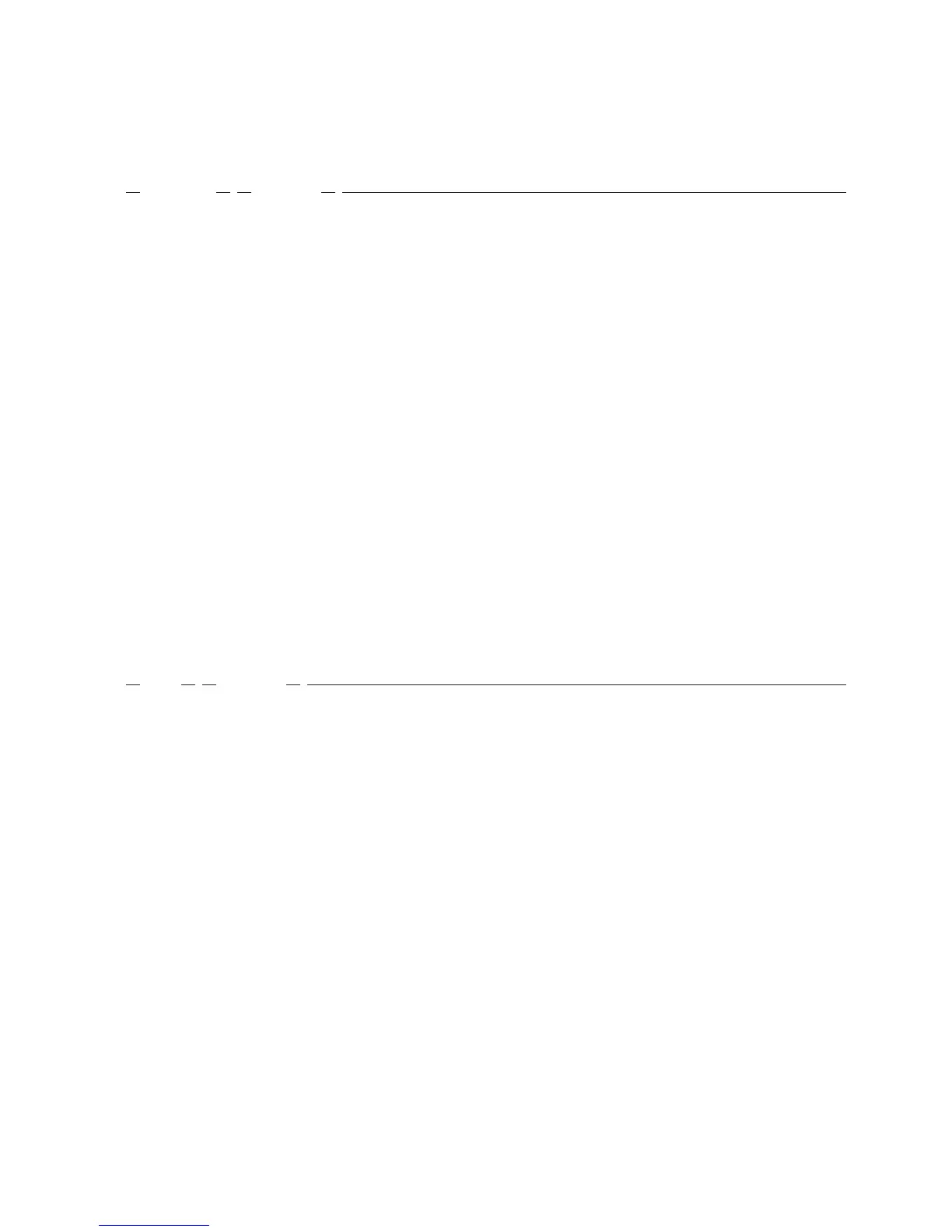The resulting value of HOUR would equal 12.
MICROSECOND Query for iSeries function
The MICROSECOND function returns the microsecond part of a value. The form is:
MICROSECOND ( expression )
The argument must be either a:
v Timestamp
v Timestamp duration
v Valid character representation of a timestamp
The result of the function is a binary field. If the argument can be null, the result can be null. If the
argument is null, the result is null.
If the argument is a timestamp, the result is the microsecond part of the timestamp, which is a binary field
with a value between 0 and 999999.
If the argument is a timestamp duration, the result is the microsecond part of the timestamp duration,
which is a binary field with a value between −999999 and 999999.
Example:
MICROSECOND(TIMESTAMP) where TIMESTAMP = 1991-10-22-12.15.23.123456
The resulting value of MICROSECOND equals 123456.
MINUTE Query for iSeries function
The MINUTE function returns the minute part of a value. The form is:
MINUTE ( expression )
The argument must be either a:
v Time
v Timestamp
v Time duration
v Timestamp duration
The result of the function is a binary field. If the argument can be null, the result can be null. If the
argument is null, the result is null.
If the argument is a time duration or a timestamp duration, the result is the minute part of the value, which
is a binary field with a value between &minus 99 and 99. A nonzero result has the same sign as the
argument.
Example:
MINUTE(TIMESTAMP) where TIMESTAMP = 1991-10-22-12.15.23.123456
The resulting value of MINUTE equals 15.
Chapter 5. Defining result fields in Query for iSeries 77
