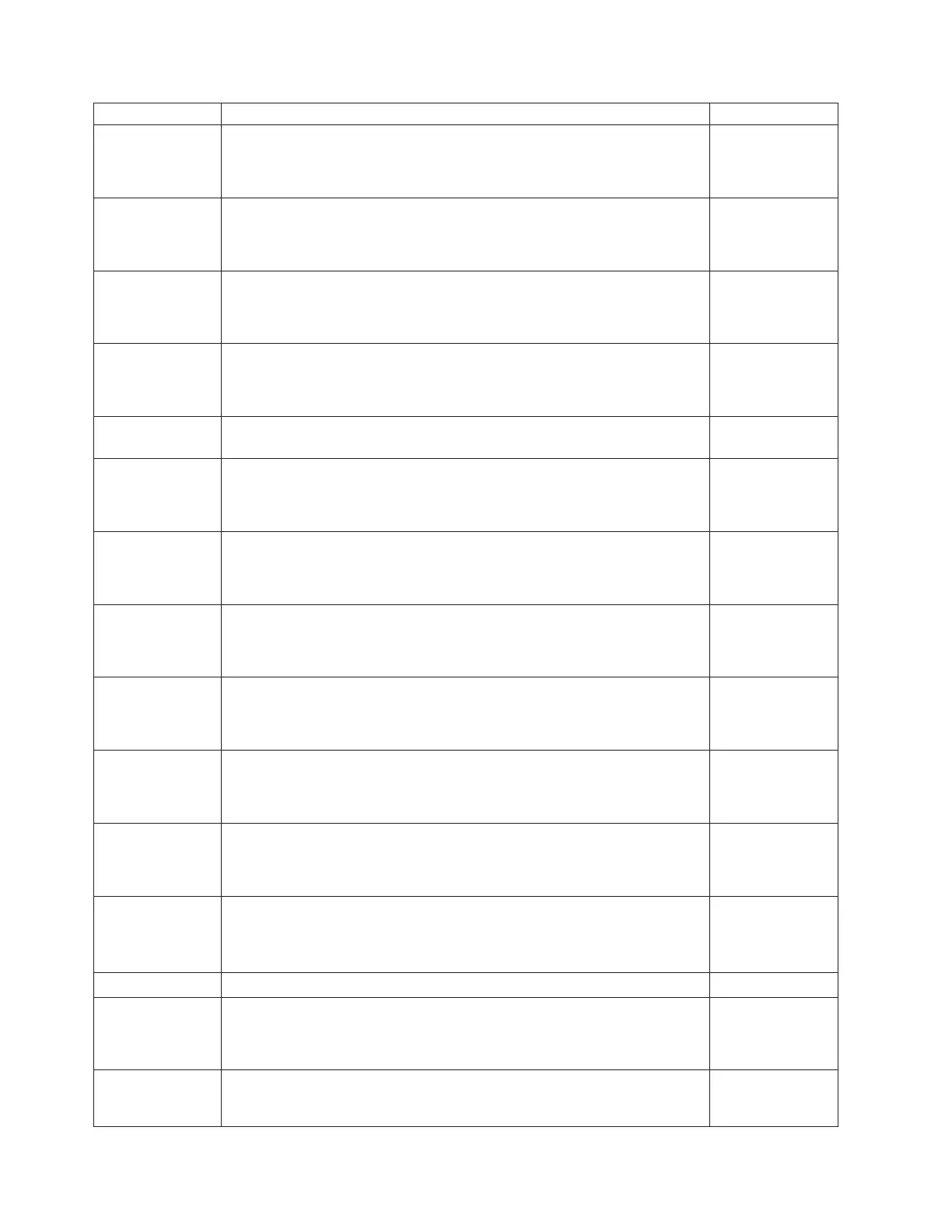Reference Code Description/Action Perform all actions before exchanging Failing Items Failing Item
3120 I/O Processor detected that the bus is not operational
A device was added to SCSI bus 0 of the I/O Adapter and caused the bus
to become not operational. Remove the device.
SVCDOCS
3121 I/O Processor detected that the bus is not operational
A device was added to SCSI bus 1 of the I/O Adapter and caused the bus
to become not operational. Remove the device.
SVCDOCS
3122 I/O Processor detected that the bus is not operational
A device was added to SCSI bus 2 of the I/O Adapter and caused the bus
to become not operational. Remove the device.
SVCDOCS
3123 I/O Processor detected that the bus is not operational
A device was added to SCSI bus 3 of the I/O Adapter and caused the bus
to become not operational. Remove the device.
SVCDOCS
3136 The removable media device is assigned elsewhere USER
FI01105
3140 I/O Processor detected that the bus is now operational
This reference code and the 3120 reference code that occurred before it
require no service action, since SCSI bus 0 is now operational.
3141 I/O Processor detected that the bus is now operational
This reference code and the 3121 reference code that occurred before it
require no service action, since SCSI bus 1 is now operational.
3142 I/O Processor detected that the bus is now operational
This reference code and the 3122 reference code that occurred before it
require no service action, since SCSI bus 2 is now operational.
3143 I/O Processor detected that the bus is now operational
This reference code and the 3123 reference code that occurred before it
require no service action, since SCSI bus 3 is now operational.
3150 I/O processor detected a SCSI bus configuration error
Internal and external SCSI cables are connected to SCSI bus 0 at the same
time. Correct the SCSI bus 0 configuration.
SVCDOCS
3151 I/O processor detected a SCSI bus configuration error
Internal and external SCSI cables are connected to SCSI bus 1 at the same
time. Correct the SCSI bus 1 configuration.
SVCDOCS
3200 A tape/CD or disk device reported a failure FI01105
STORIOA
IOP
MEDIA
3203 Disk media format bad FI01105
3205, 3215 Disk sector read error
Disk unit data may need to be reloaded, but the disk unit does not need to
be replaced.
FI01105
3250 Disk unit requires initialization before use.
Perform a D-IPL and work on errors found in the log.
USER
2749, 2767, 2768, 2842, 2843, 2844, 284B, 284C, 284D, 284E, 286C, 286D, 286E, 286F, 5702
148
iSeries: iSeries 270, 800, 810, 820, 825, 830, 840, 870, 890, SB2, and SB3 Analyze Hardware Problems (System Reference
Codes)
