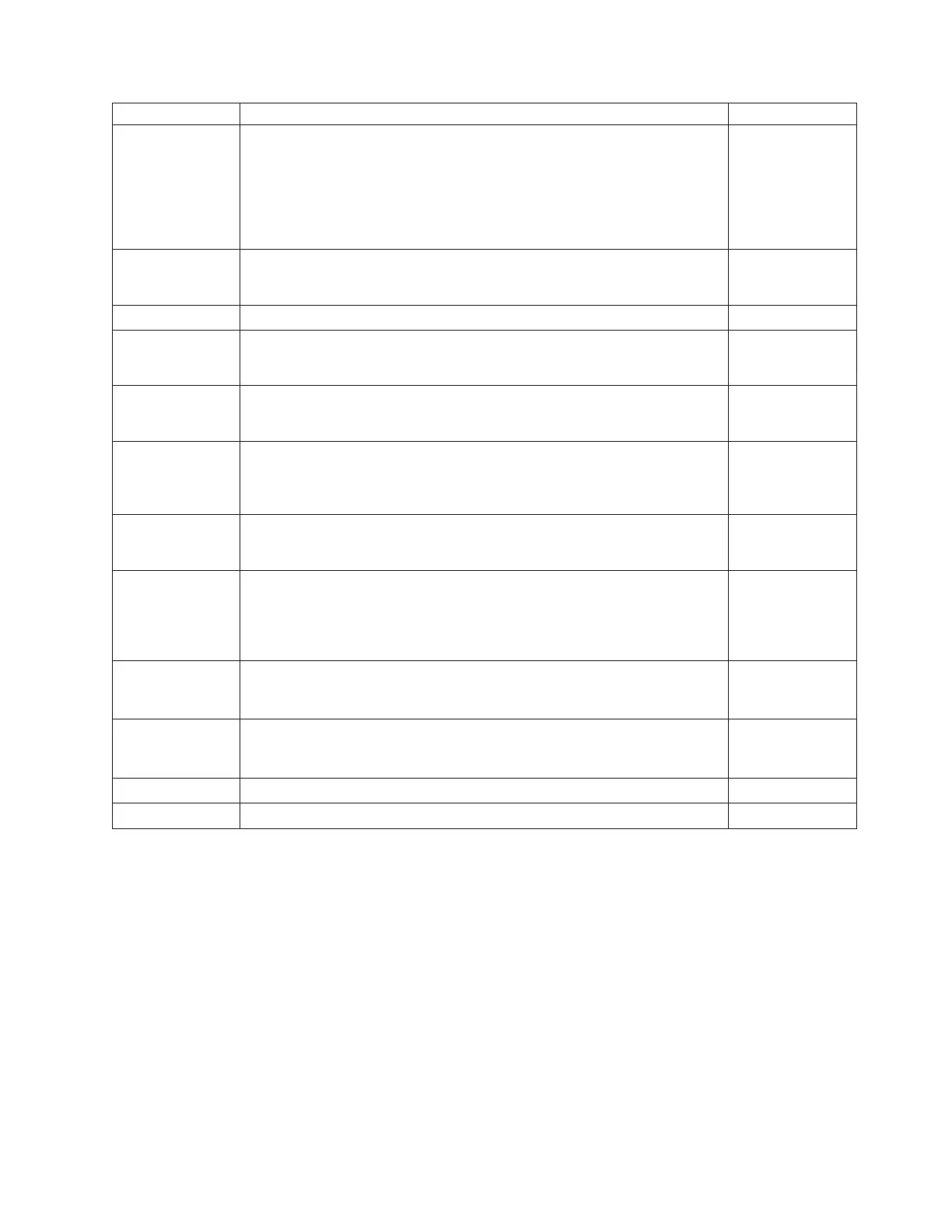Reference Code Description/Action Perform all actions before exchanging Failing Items Failing Item
4690 Service processor LIC problem
If this SRC is displayed at the control panel, then record all of the SRC data
words. Perform a main storage dump using control panel function 22, and
report the problem to the next level of support. If this SRC is displayed at
the system console dump manager screen then save the main storage
dump and report the problem to service.
AJDG301
4691 to 4697 Service processor Licensed Internal Code
Perform INT-PIP24.
AJDGP01
4698 Operator/User Error OPUSR
4699 Service processor Licensed Internal Code
Perform INT-PIP24.
AJDGP01
469A Service processor Licensed Internal Code
Perform INT-PIP24.
AJDGP01
AJDG301
469B Service processor LIC problem
Record all the SRC data words, attempt a main storage dump, and replace
the FRUs listed if necessary.
AJDG301
469C Service processor Licensed Internal Code
Perform INT-PIP24, then replace the FRUs listed if necessary.
AJDGP01
469D Service processor Licensed Internal Code
If this SRC is displayed at the system console dump manager screen then
save the main storage dump and report the LIC failure to service. If this
SRC is displayed at the control panel then perform INT-PIP24.
AJDGP01
469E Service processor Licensed Internal Code
Perform INT-PIP24.
AJDGP01
SYSUNIT
SVCPROC
469F Service processor Licensed Internal Code
Perform INT-PIP24.
AJDGP01
SVCPROC
SYSUNIT
4998 Operator/User Error UCSUSER
6010 Any device attached to Bus 1 JTPORT
A1xx, B1xx
System Reference Codes 199