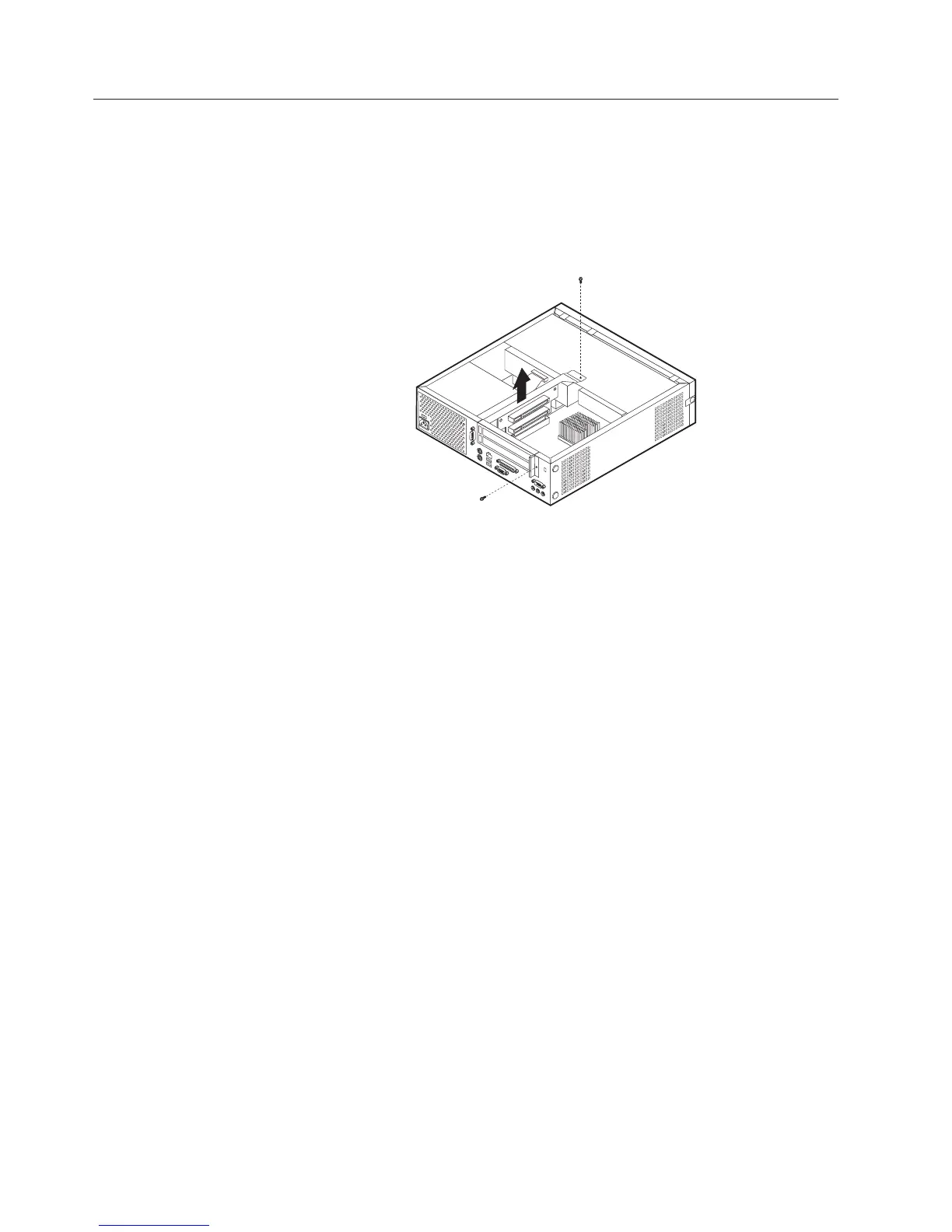Installing PCI adapters
This section provides information and instructions for installing and removing PCI
adapters. Your computer has a riser card with two PCI expansion slots.
To install a PCI adapter:
1. Remove the cover. See “Removing the cover” on page 9.
2. Remove the PCI riser and adapters that are already installed.
3. Remove the adapter-slot-cover latch and the slot cover for the appropriate
expansion slot.
4. Remove the adapter from its static-protective package.
14 User Guide