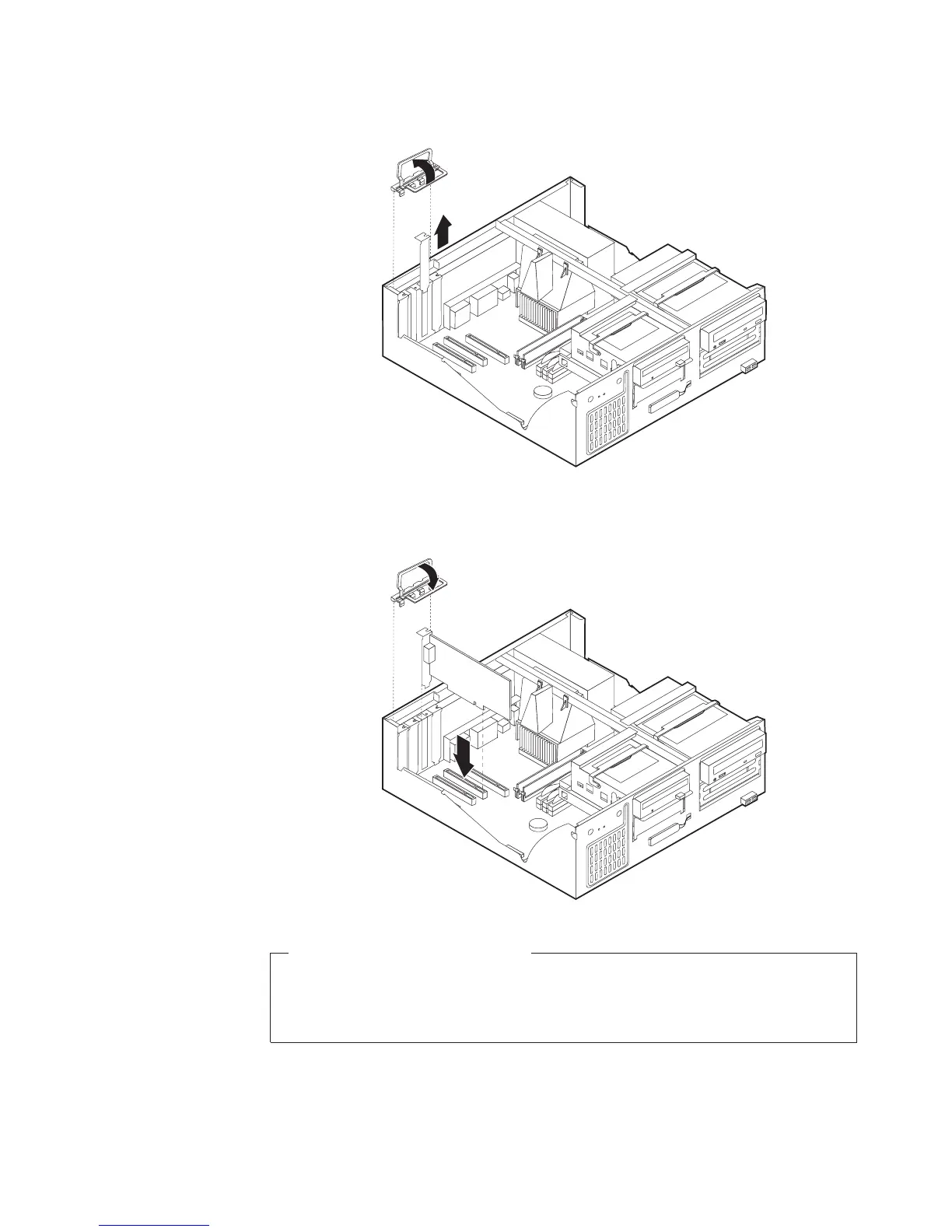2. Quite el pestillo de la cubierta de la ranura de adaptador y la cubierta de la
ranura de expansión apropiada.
3. Extraiga el adaptador de la bolsa antiestática.
4. Instale el adaptador en la ranura adecuada de la placa del sistema.
5. Instale el pestillo de la cubierta de la ranura de adaptador.
Qué debe hacer a continuación:
v Para trabajar con otra opción, vaya al apartado pertinente.
v Para completar la instalación, vaya al apartado “Cómo volver a poner la
cubierta y conectar los cables” en la página 51.
Capítulo 3. Tipos 8305, 8306, 8309 y 8313 43