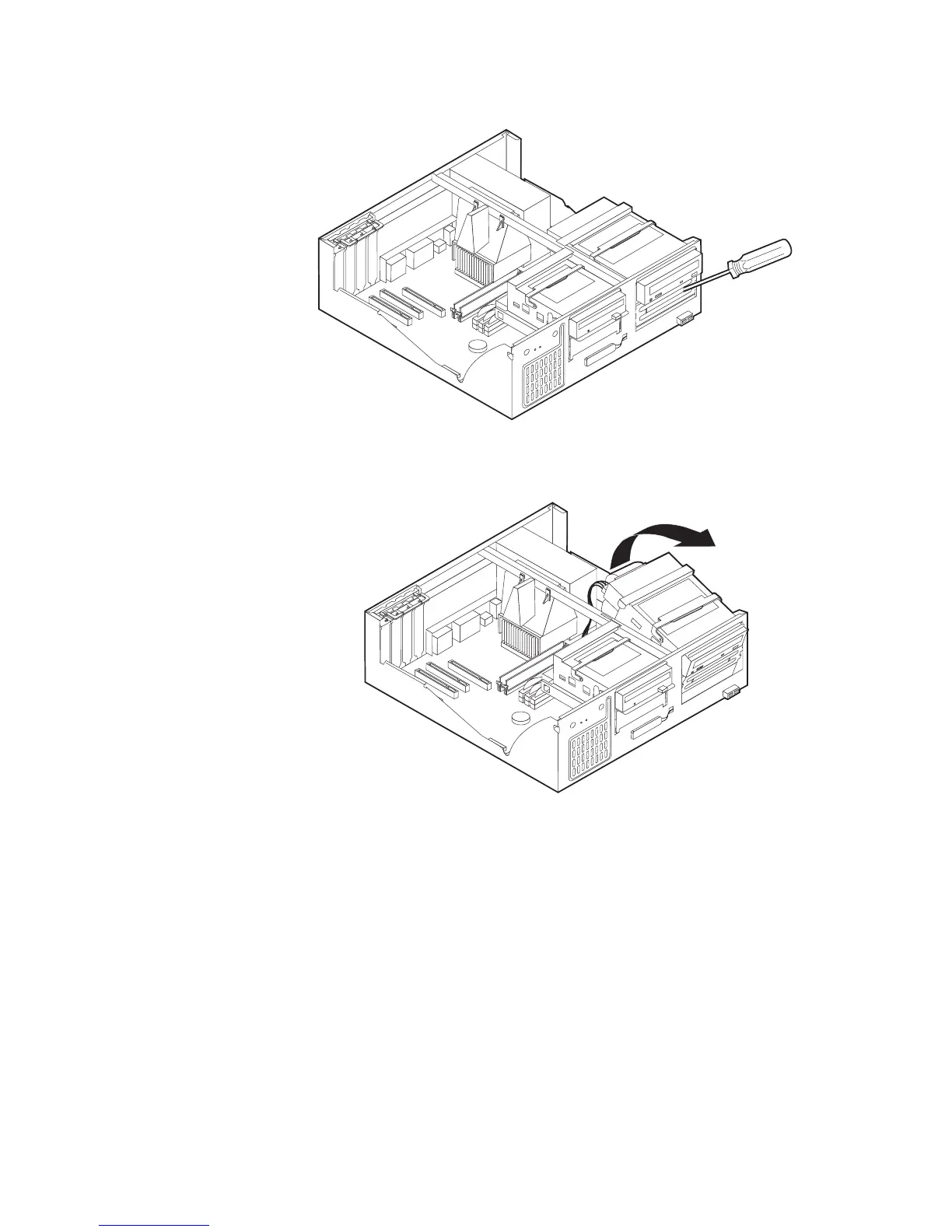suavemente hasta que se suelte.
5. Levante el tirador del pestillo de la bahía de unidad hacia la parte frontal del
sistema y gire la caja de la bahía de unidad hacia arriba, como se muestra,
hasta que enganche en la posición superior.
6. Asegúrese de que la unidad que está instalando se ha establecido correctamente
como dispositivo maestro o esclavo.
v Si es una unidad de disco duro, establézcala como dispositivo esclavo.
v Si es la primera unidad de CD o DVD, establézcala como dispositivo
maestro.
v Si es una unidad adicional de CD o DVD, establézcala como dispositivo
esclavo.
Consulte la documentación de la unidad para obtener información sobre el
puente de configuración maestro/esclavo.
46 Guía del usuario