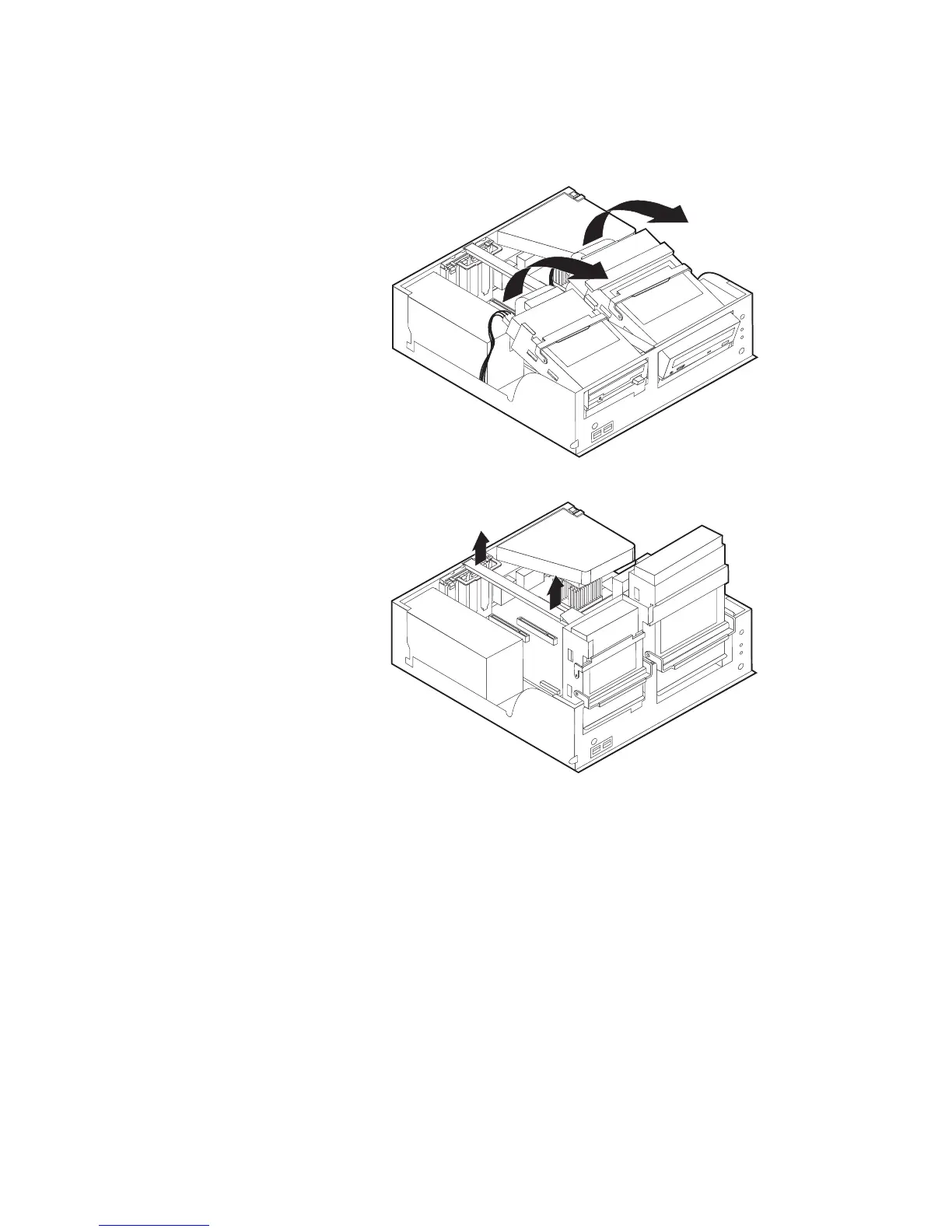2. Segurando pela respectiva pega de engate, levante o suporte de um dos
compartimentos de unidade na direcção da parte anterior do computador,
conforme ilustrado, até esta se fixar na posição vertical. Repita este
procedimento com o outro compartimento de unidade.
3. Retire a barra de apoio, puxando-a para fora do computador.
Capítulo 2. Tipos 8303, 8304 e 8312 21
