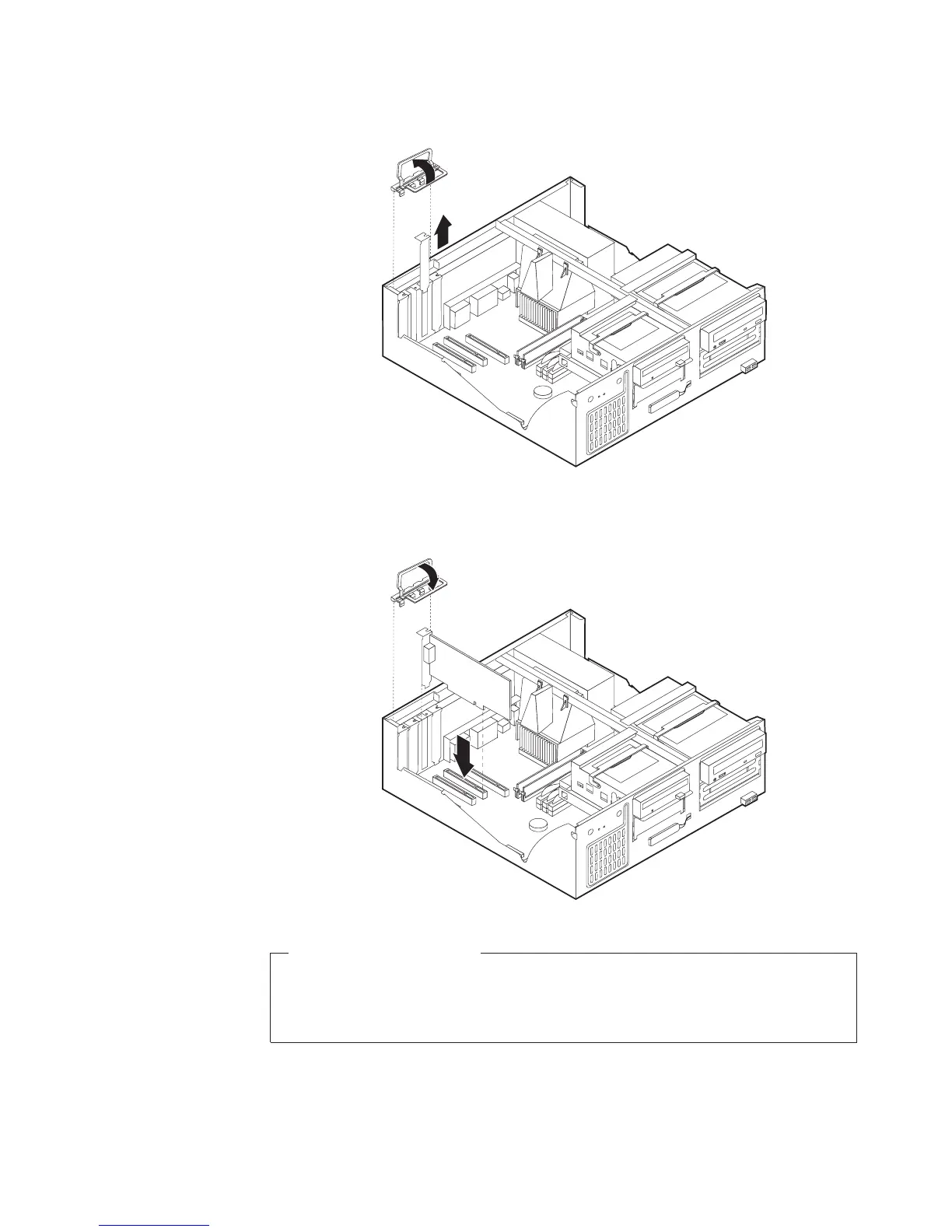2. Retire o trinco de tampa de ranhura de adaptador e a tampa da ranhura de
expansão apropriada.
3. Retire o adaptador do respectivo invólucro de protecção anti-estática.
4. Instale o adaptador na ranhura apropriada, na placa de sistema.
5. Instale o trinco de tampa de ranhura de adaptador.
O que fazer em seguida:
v Para instalar outra opção, consulte a secção correspondente.
v Para concluir a instalação, consulte a secção “Instalar de novo a cobertura e
ligar os cabos” na página 51.
Capítulo 3. Tipos 8305, 8306, 8309 e 8313 43
