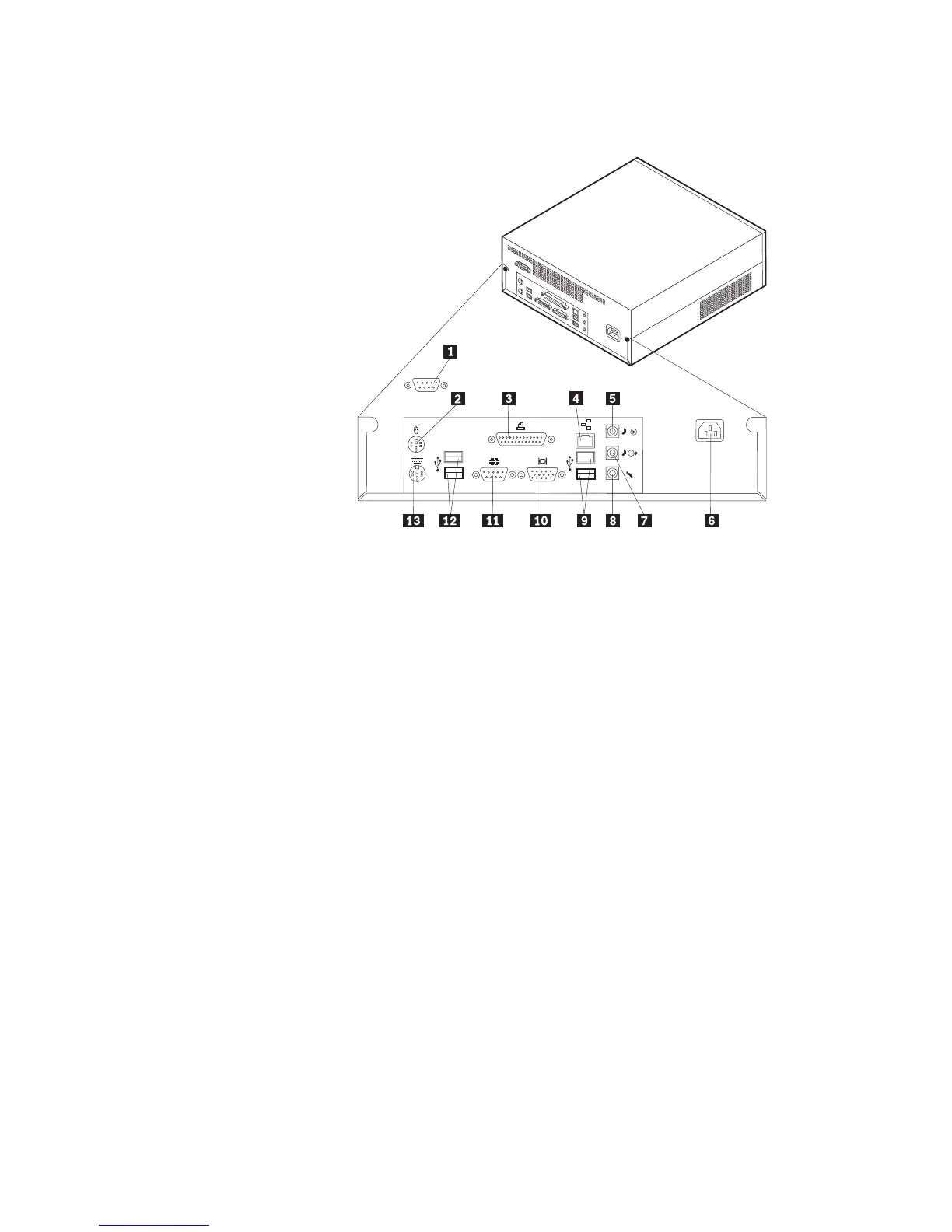Placering af stik på computerens bagside
Nedenstående illustration viser placeringen af stikkene på computerens bagside.
1 Serielt stik 8 Stik til mikrofon
2 Stik til mus 9 USB-stik
3 Parallelt stik 10 VGA-skærmstik
4 Ethernet-stik 11 Serielt stik
5 Stik til lydindgang 12 USB-stik
6 Stik til netledning 13 Stik til tastatur
7 Stik til lydudgang
Bemærk: Nogle af stikkene på computerens bagside har en bestemt farve, som du
kan bruge, når du skal slutte kabler til computeren.
Kapitel 1. Type 8301 og 8302 7
