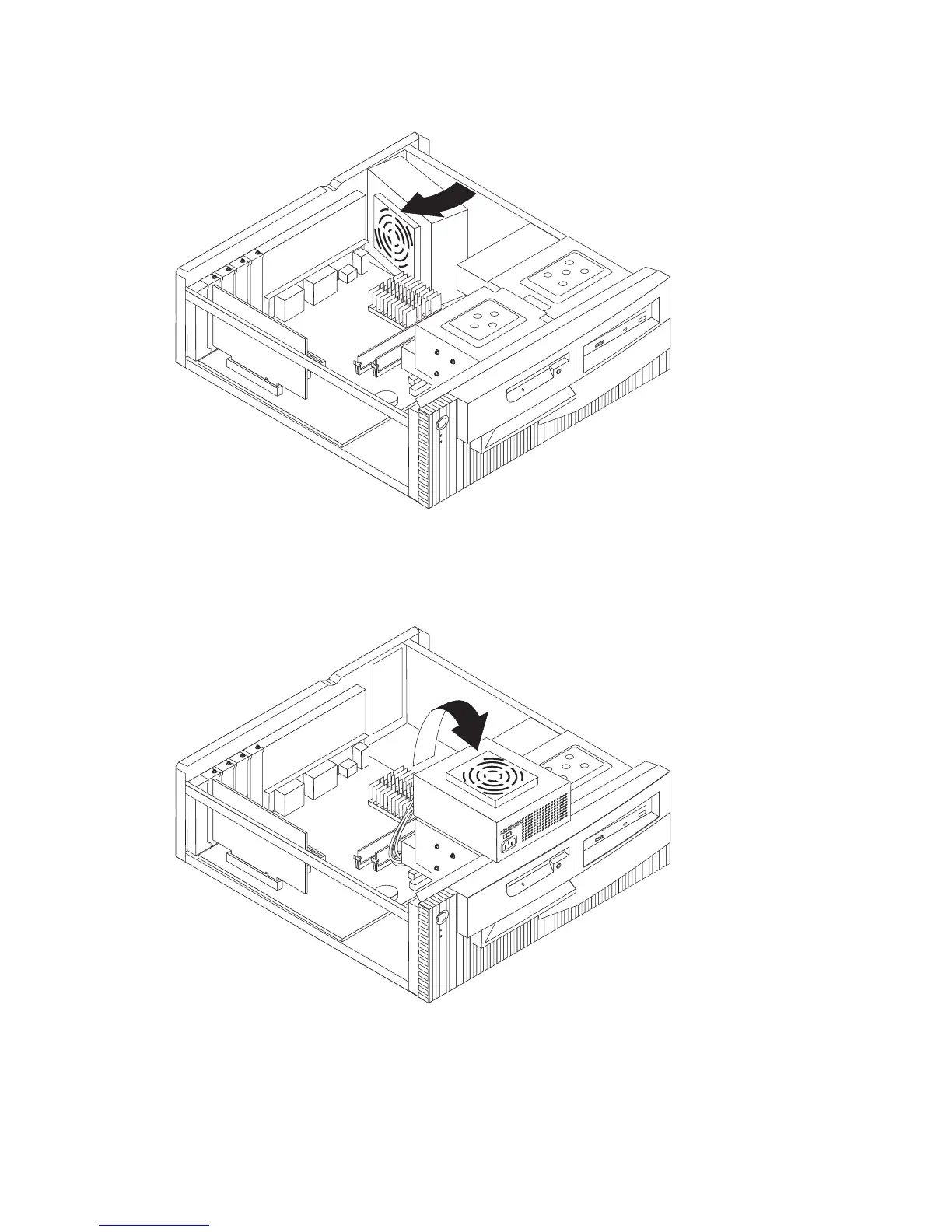4. Rotate the power supply toward the system board slightly.
5. Lift the power supply up and carefully rotate it toward the front of the
chassis. Lay it on the diskette drive bay, taking care to give yourself
room to access the rear of the drive bay with which you are working.
6. To replace the power supply, reverse these steps.
60 PC 300GL User Guide
