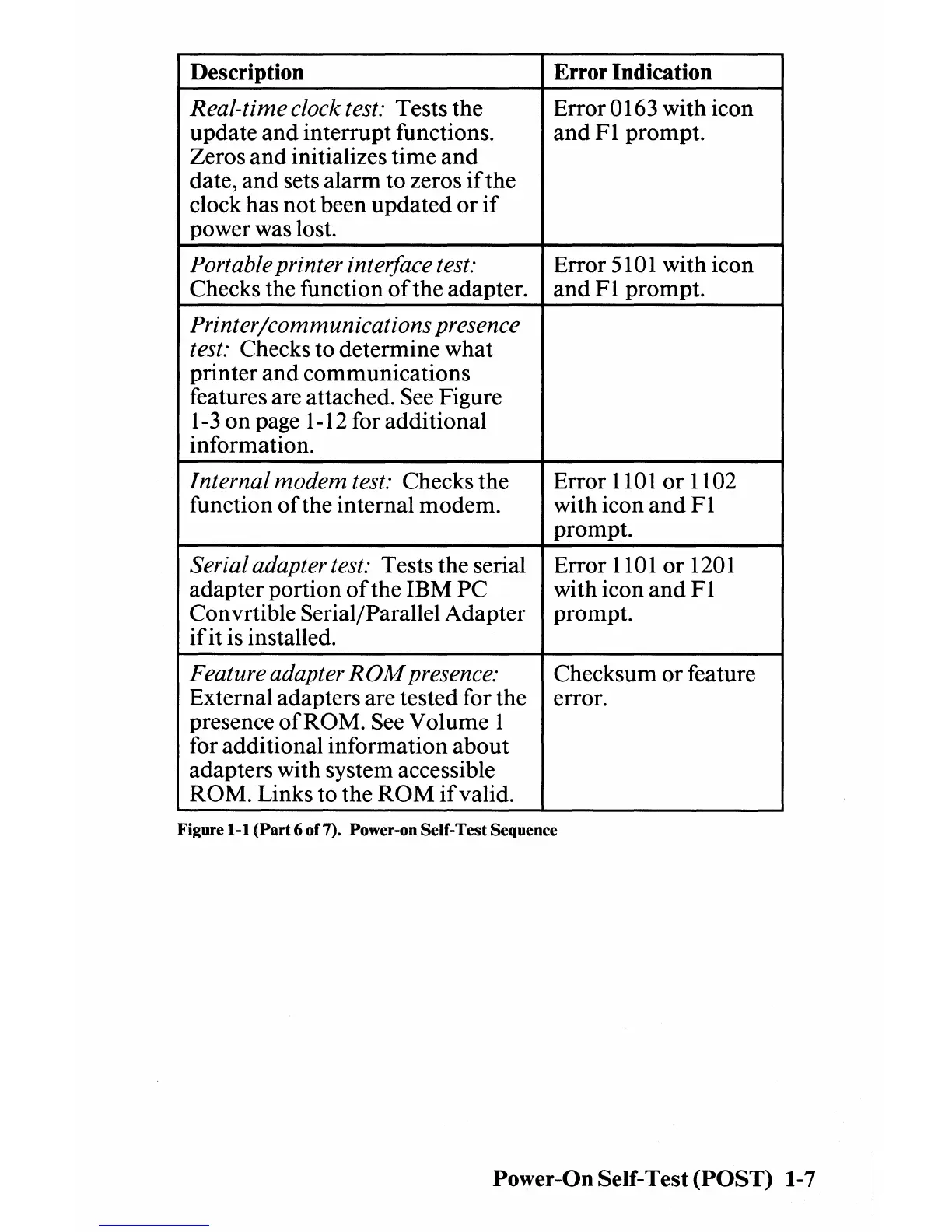Description
Error Indication
Real-time clock test: Tests the Error 0163 with icon
update
and
interrupt functions.
and
Fl
prompt.
Zeros
and
initializes time
and
date,
and
sets alarm to zeros
if
the
clock has
not
been updated
or
if
power was lost.
Portable printer interface test: Error 510 1 with icon
Checks the function
of
the adapter.
andFI
prompt.
Printer/communications presence
test:
Checks to determine what
printer
and
communications
features are attached. See Figure
1-3
on
page 1-12 for additional
information.
Internal
modem
test: Checks the Error 110 1
or
1102
function
ofthe
internal modem.
with icon
and
Fl
prompt.
Serial adapter test: Tests the serial Error
1101
or
1201
adapter portion
of
the IBM PC with icon
and
Fl
Convrtible Serial/Parallel Adapter prompt.
if
it is installed.
Feature adapter
ROM
presence: Checksum
or
feature
External adapters are tested for the
error.
presence
of
ROM. See Volume 1
for additional information about
adapters with system accessible
ROM. Links to the
ROM
if
valid.
Figure 1-1
(Part
6 of 7). Power-on Self-Test Sequence
Power-On Self-Test
(POST)
1-7