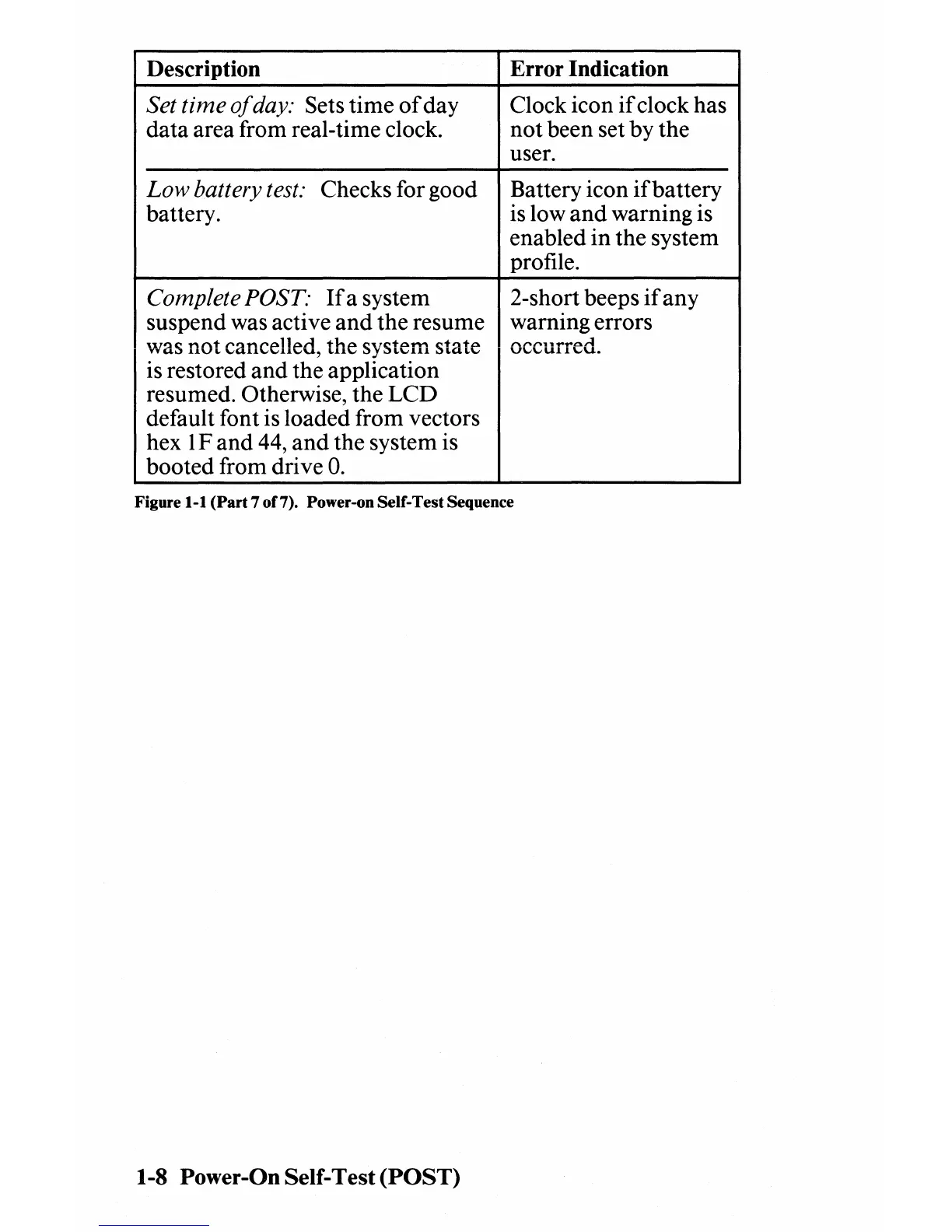Description Error Indication
Set
time
of
day: Sets time
of
day
Clock icon
if
clock has
data area from real-time clock.
not
been set by the
user.
Low
battery test: Checks for good Battery icon
if
battery
battery.
is low
and
warning is
enabled
in
the system
profile.
Complete POST:
Ifa
system 2-short beeps
if
any
suspend was active
and
the resume
warmng errors
was
not
cancelled, the system state
occurred.
is restored and the application
resumed. Otherwise, the
LCD
default font is loaded from vectors
hex 1 F
and
44,
and
the system is
booted from drive
O.
Figure 1-1
(Part
7 of7). Power-on Self-Test Sequence
1-8 Power-On Self-Test
(POST)