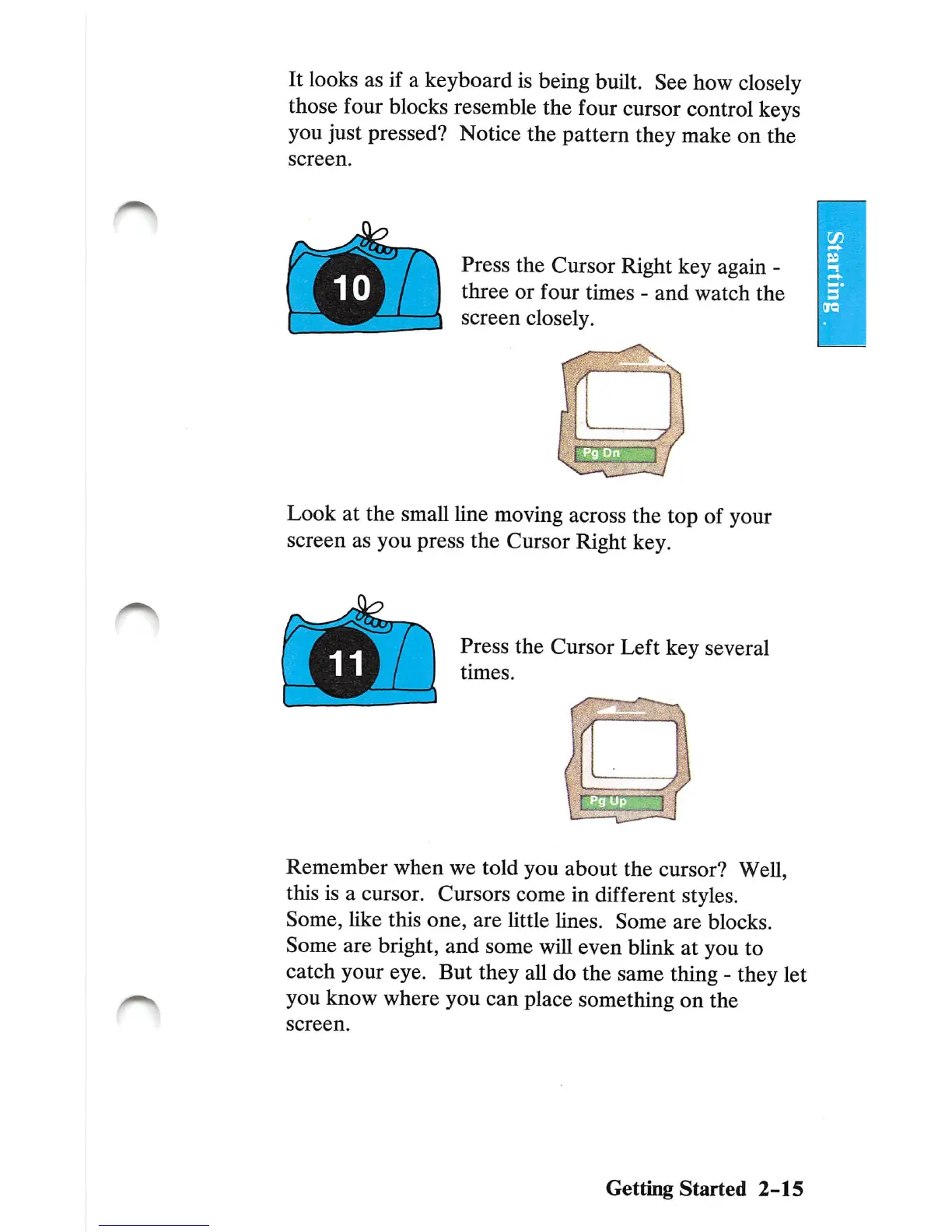It
looks
as if a keyboardis being
built.
Seehow
closely
thosefour
blocks
resemble
the fourcursorcontrol
keys
you just pressed? Notice the pattern they make on the
screen.
Press the Cursor Right key again -
three
or
four
times
-
and
watch
the
screen
closely.
Look at the small
Une
moving across the top of your
screen as you press the Cursor Right key.
Press
the
Cursor
Left
key
several
times.
Remember when we told you about the cursor? Well,
this is a cursor. Cursors come in different styles.
Some,
like
this
one,
are
little
Unes.
Some
are
blocks.
Some are bright, and some will even blink at you to
catch your eye. But they all do the same thing - they let
you know where you can place something on the
screen.
Getting
Started
2-15