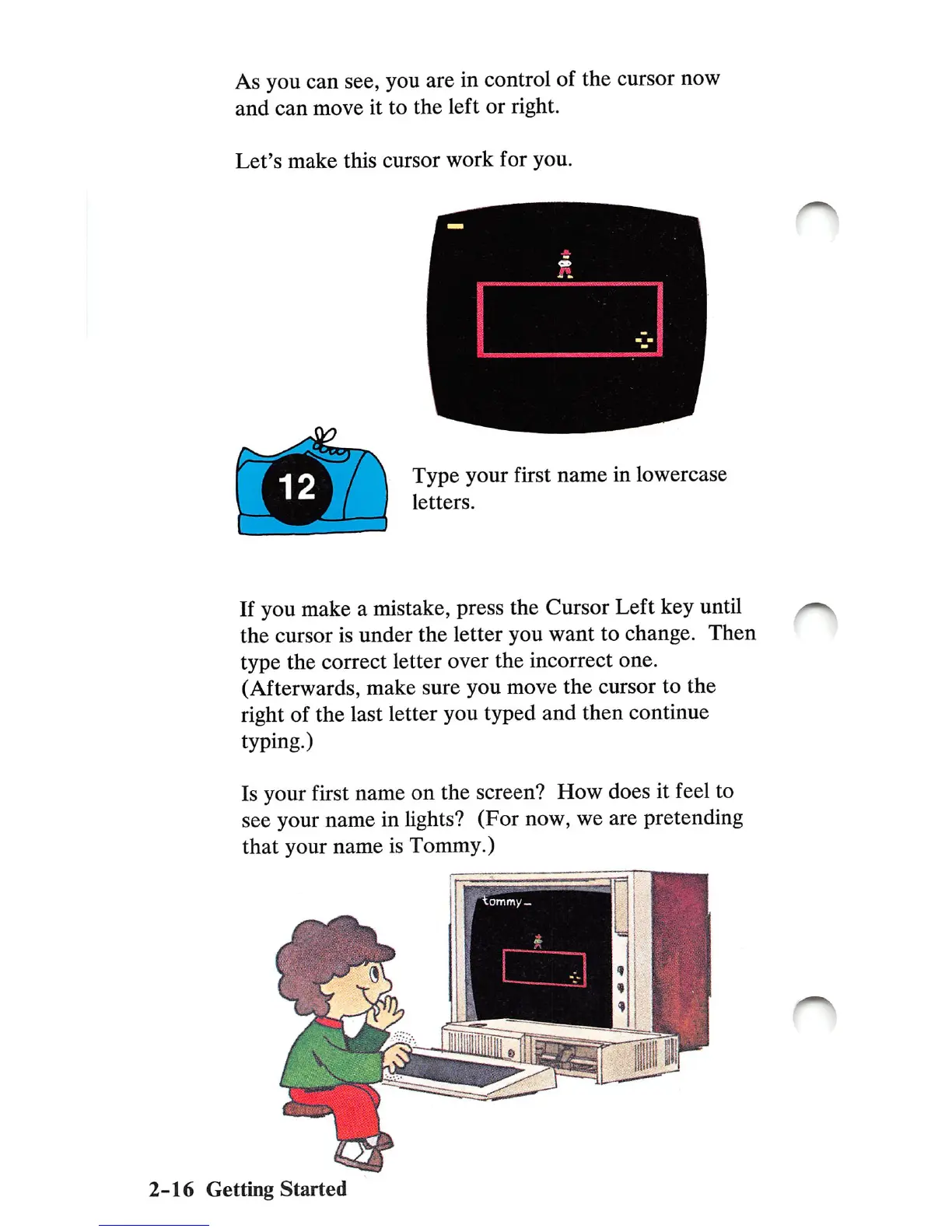As you can see, you are in control of the cursor now
and
can
move
it
to
the
left
or
right.
Let's
make
this
cursor
work
for
you.
Type
your
first
name
in lowercase
letters.
If you make a mistake, press the Cursor Left key until
the cursor is
under
the letter you
want
to change.
Then
type the correct letter over the incorrect one.
(Afterwards, make sure you move the cursor to the
right of the last letter you
t5rped
and then continue
typing.)
Is your first name on the screen? How does it feel to
see your name in lights? (For now, we are pretending
that your name is Tommy.)
2-16
Getting
Started