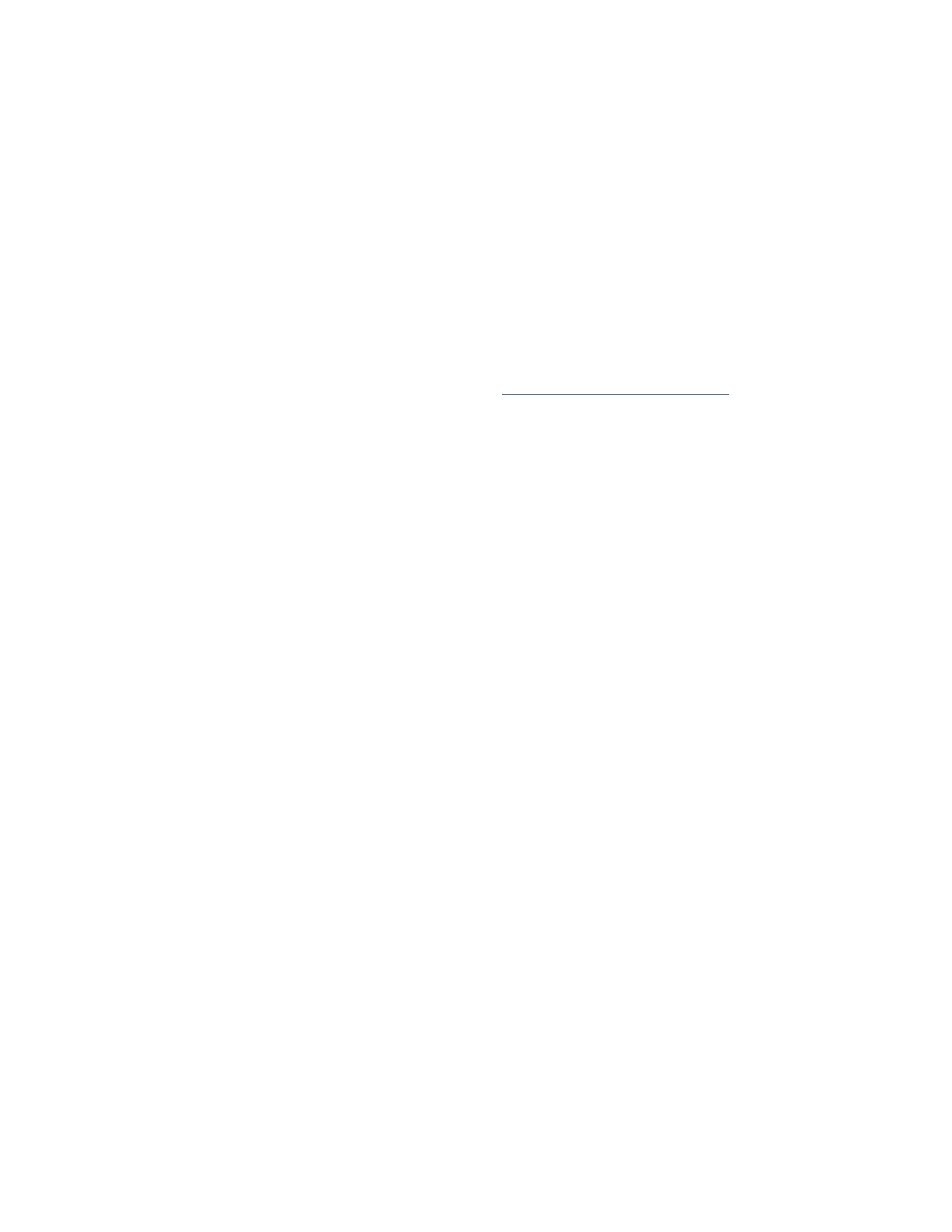Procedure
1. Verify that you received all the boxes you ordered.
2. Unpack the server components as needed.
3. Complete a parts inventory before you install each server component by following these steps:
a. Locate the inventory list for your server.
b. Ensure that you received all the parts that you ordered.
Note: Your order information is included with your product. You can also obtain the order
information from your marketing representative or the IBM Business Partner.
If you have incorrect, missing, or damaged parts, consult any of the following resources:
• Your IBM reseller.
• IBM Rochester manufacturing automated information line at 1-800-300-8751 (United States
only).
• The Directory of worldwide contacts website http://www.ibm.com/planetwide
. Select your
location to view the service and support contact information.
Cabling the server and setting up a console
Your console, monitor, or interface choices are guided by whether you create logical partitions, which
operating system you install in your primary partition, and whether you install a Virtual I/O Server (VIOS)
in one of your logical partitions.
Accessing the eBMC so that you can manage the system
IBM
®
Power Systems servers use a enterprise baseboard management controller (eBMC) for system
service management, monitoring, maintenance, and control. The eBMC also provides access to the
system event log les (SEL). The eBMC is a specialized service processor that monitors the physical
state of the system by using sensors. A system administrator or service representative can communicate
with the eBMC through an independent connection.
About this task
Note: To manage your system using the eBMC using your HMC, your HMC must be at Version 10 Release 1
Service Pack 1020.
To access the eBMC by using your HMC, complete the following steps:
Procedure
1. Identify the port on the HMC that is enabled as a DHCP server and connect the new system it to the
managed system network.
2. Connect each end of the power cables to the power supplies on the rear of the system, and connect
the other ends to a power source.
3. The HMC discovers the system and assigns it a default name. The name is the DHCP IP address you
are using, without the decimals. The BMC displays the Pending Authentication state.
4. Set the ID and password that your HMC will use to authenticate and mange the system. This is the
same id and password that you will use to access the ASMI. To set the system password, select the
BMC, then select Actions > Update System Password.
Note: The default user ID is admin and the default password is 0penBmc.
5. Click Finish.
6. Select System Actions > VMI conguration. Select the network interface.
7. Select DHCP and click OK.
8. Use the HMC to power on the system.
2
Power Systems: Installing the IBM Power S1014 (9105-41B)
