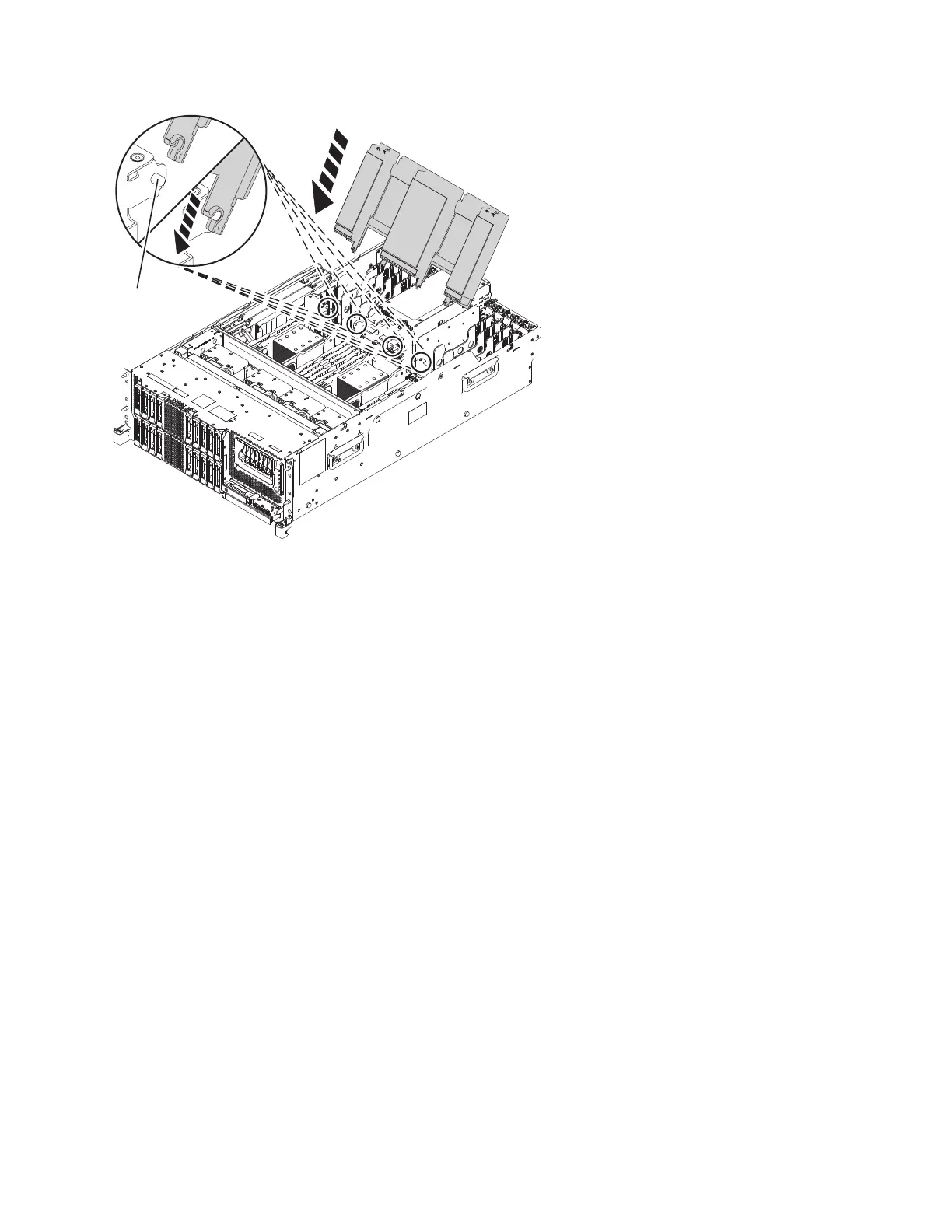Deactivating an identify LED
Learn how to deactivate an identifying LED for a part or enclosure.
Deactivating a system attention LED by using the operating system or
VIOS tools
You can use the AIX, IBM i, or Linux operating system, or the Virtual I/O Server (VIOS) tools to
deactivate a system attention LED.
Deactivating the indicator light for a part by using AIX diagnostics
Use this procedure to turn off any indicator light that you turned on as a part of a service action.
To deactivate the indicator light, complete the following steps:
1. Log in as root user.
2. At the command line, type diag and press Enter.
3. From the Function Selection menu, select Task Selection and press Enter.
4. From the Task Selection menu, select Identify and Attention Indicators and press Enter.
5. From the list of lights, select the location code for the part and press Enter. When a light is activated
for a part, an I character precedes the location code.
6. Select Commit.
7. Exit to the command line.
Figure 151. Replacing the air baffle
Common procedures for installing, removing and replacing disk drives or solid-state drives 167