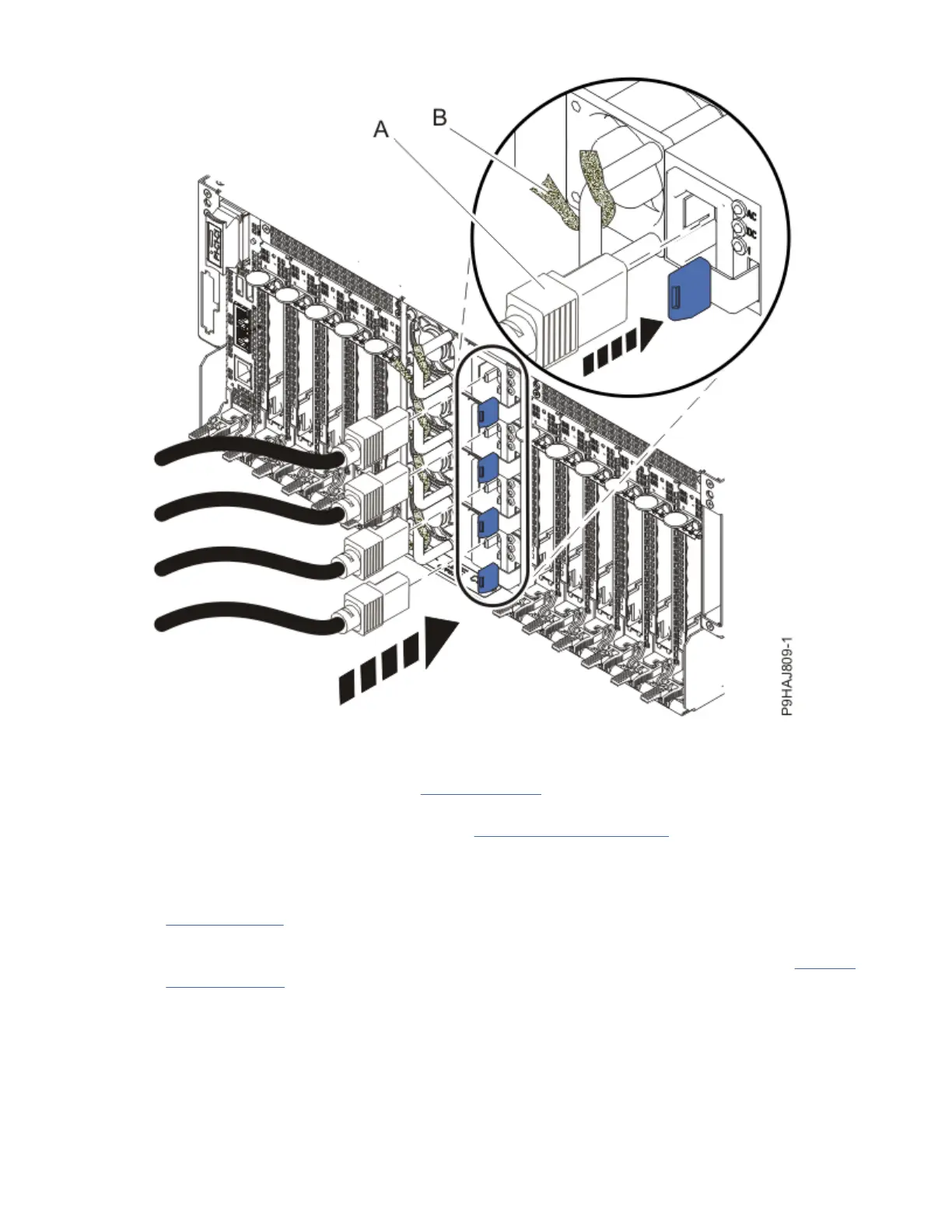Figure 51. Connecting the power cords
5. Using your labels, reconnect all of the external cables that plug into the PCIe adapters.
6. Start the system. For instructions, see Starting a system (www.ibm.com/support/knowledgecenter/
POWER9/p9haj/crustartsys.htm).
7. Turn off the identify LED. For instructions, see Deactivating an identify LED (www.ibm.com/support/
knowledgecenter/POWER9/p9haj/p9haj_turn_off_identify_led.htm).
8. Verify the installed part.
• If you replaced the part because of a service action, verify the installed part. For instructions, see
Verifying a repair (www.ibm.com/support/knowledgecenter/POWER9/p9ect/
pxect_verifyrepair.htm).
• If you installed the part for any other reason, verify the installed part. For instructions, see Verifying
the installed part (www.ibm.com/support/knowledgecenter/POWER9/p9haj/pxhaj_hsmverify.htm).
Memory riser for the 9040-MR9
69