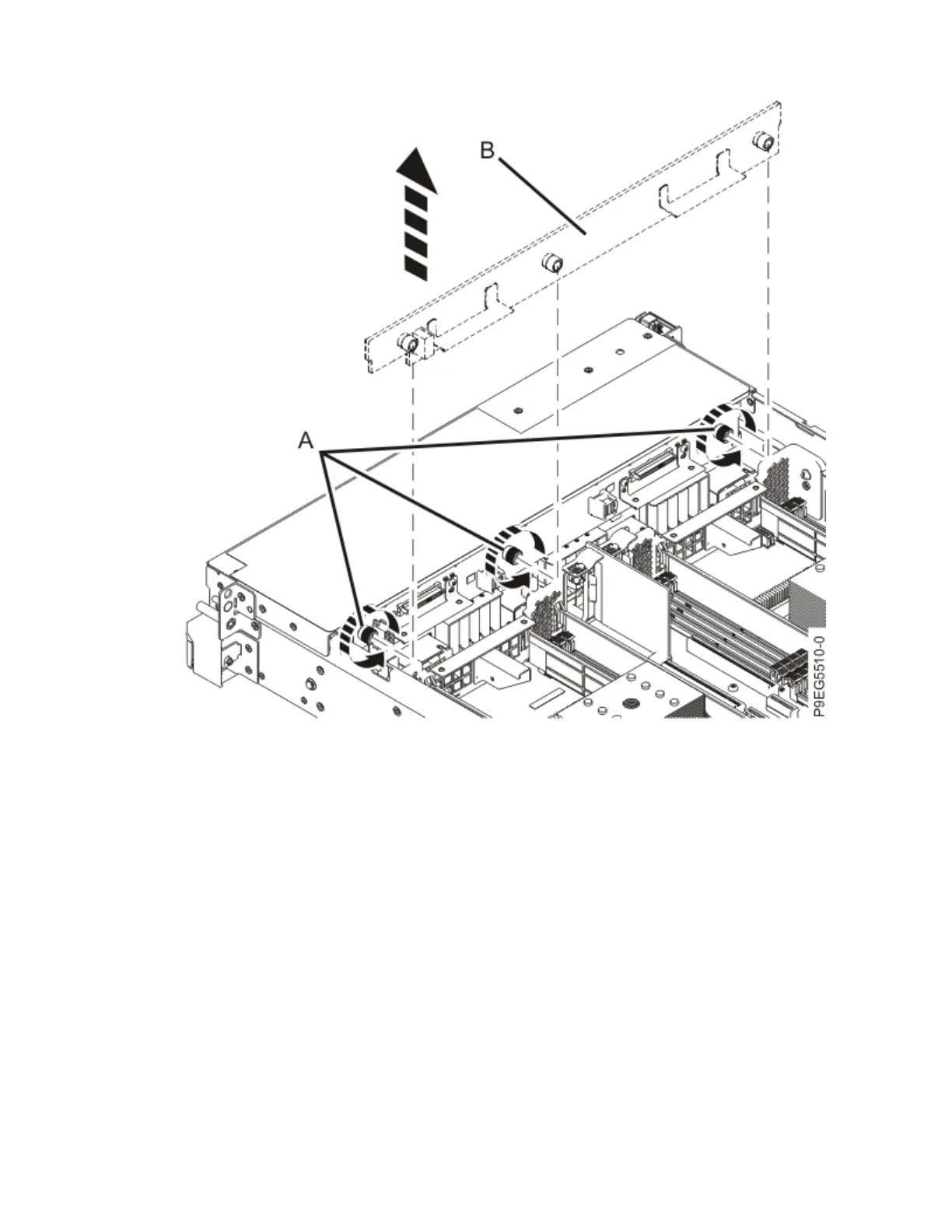Figure 44. Loosening the disk drive backplane screws
d) Pull the disk drive backplane (B) away from the chassis using the thumbscrews, then lift up the
disk drive backplane from the chassis.
e) Place the disk drive backplane on an appropriate ESD surface.
19. Remove the NVMe drive backplane:
a) Label and disconnect the signal cable (A) and the power cable (B) from the NVMe drive backplane
as shown in the following gure.
Note: If your system has a BPM, you disconnected the power cable from the rear of the disk drive
backplane in a previous step. For this step, you need to disconnect the power cable from the
system backplane only.
Unlatch the clips that secure the connectors to the NVMe drive backplane and the system
backplane.
46
Power Systems: System backplane
