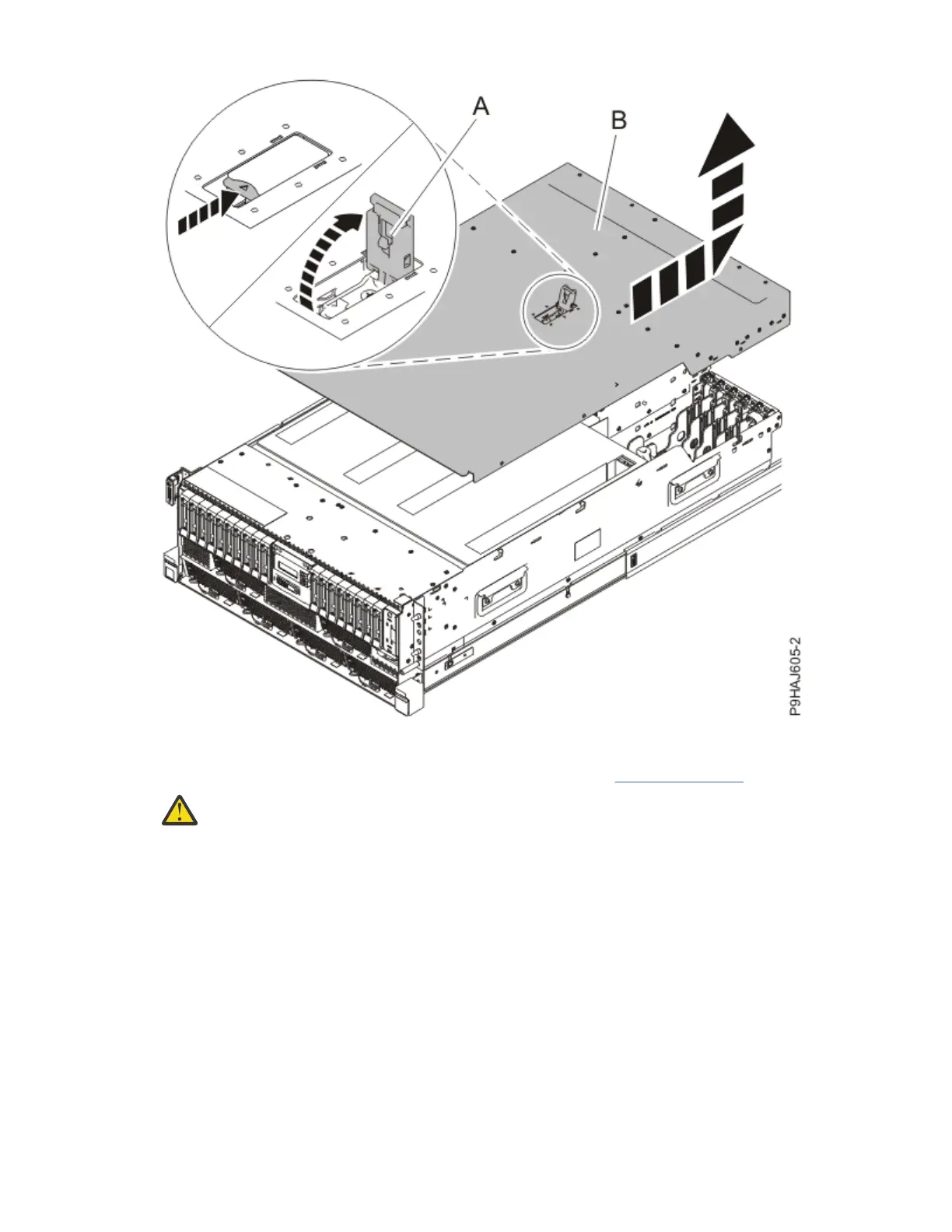Figure 5. Removing the service access cover from a rack-mounted system
For a stand-alone system, complete the following steps. Refer to Figure 6 on page 9.
Attention:
Operating the system without the service access cover on for more than 10
minutes when the system power is turned on might damage the system components.
a. Release the latch by pushing the release latch (A) in the direction shown.
b. Slide the cover (B) off the system unit. When the front of the service access cover has cleared the
upper frame ledge, lift the cover up and off the system unit.
8
Power Systems: Power Systems: Service processor card
