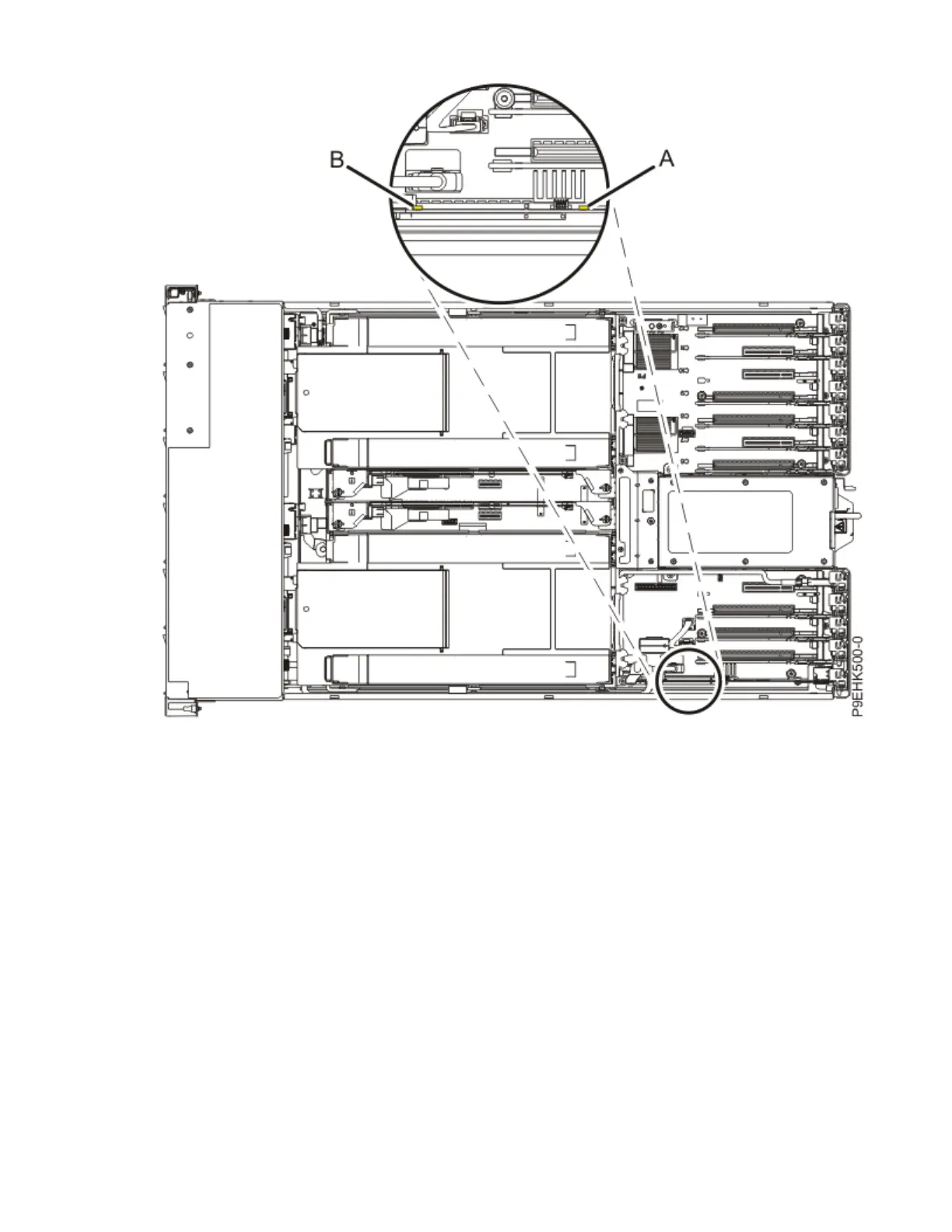Figure 8. Location of the service processor card and LEDs
Removing the service processor card from the 9009-41A, 9009-41G, 9009-42A,
9009-42G, 9223-42H, or 9223-42S system
To remove a service processor card from the system, complete the steps in this procedure.
Procedure
1. Ensure that you have the electrostatic discharge (ESD) wrist strap on and that the ESD clip is plugged
into a ground jack or connected to an unpainted metal surface. If not, do so now.
2. Unplug the front and rear USB cables from the system backplane, because they cover the service
processor card.
You can leave the cables connected to the system. Using your thumb, push the cable release latch and
pull the cable from the system backplane. Lay the cables over the side of the system.
Service processor card for the 9009-41A, 9009-41G, 9009-42A, 9009-42G, 9223-42H, or 9223-42S
11
