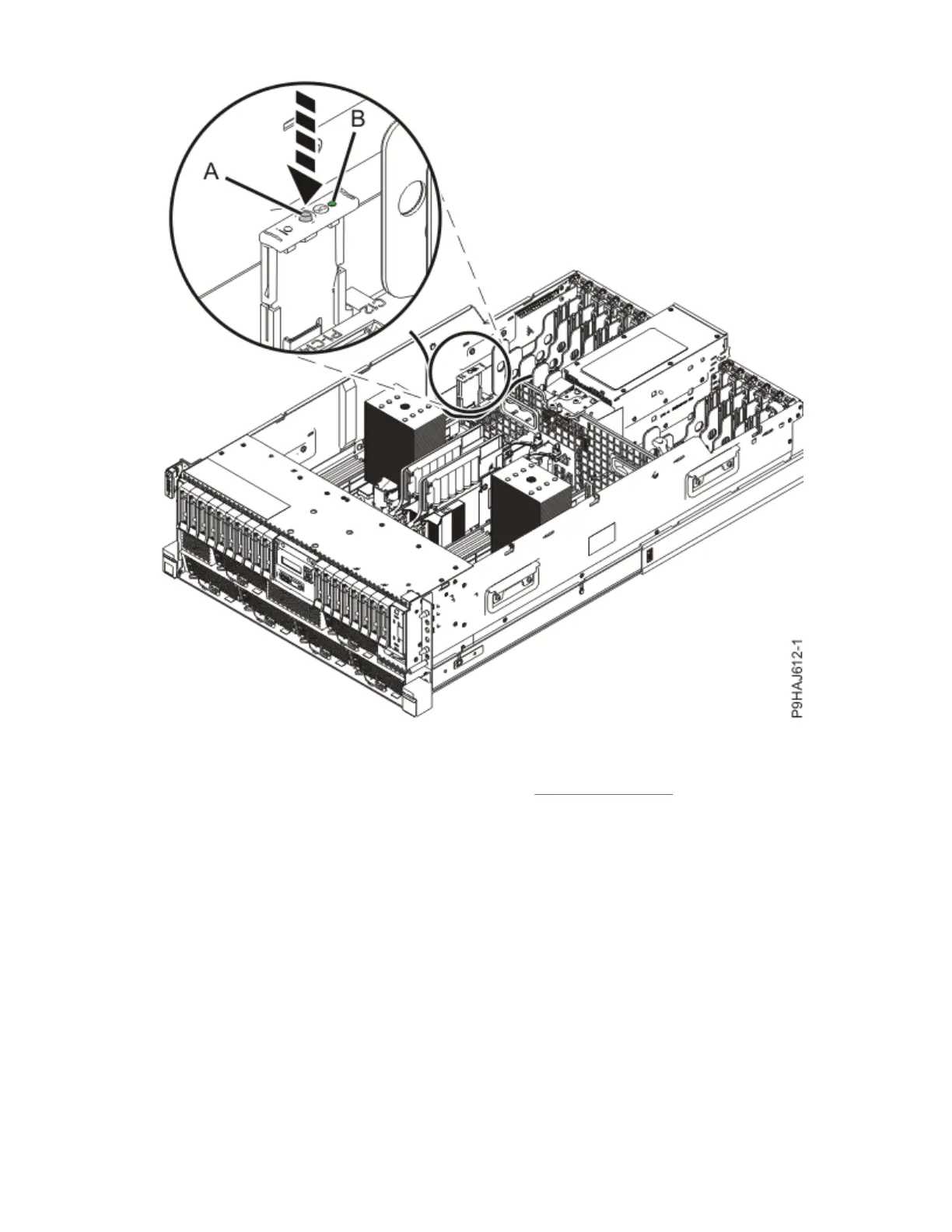Figure 7. Activating the identify LED
12. Look for the amber fault LED to identify the failed service processor card.
The service processor card has two LEDs as shown in Figure 8 on page 11:
(A) Identies the LED for the service processor card in slot P1-C1.
(B) Identies the LED for time-of-day battery that is installed into the service processor card.
10
Power Systems: Power Systems: Service processor card
