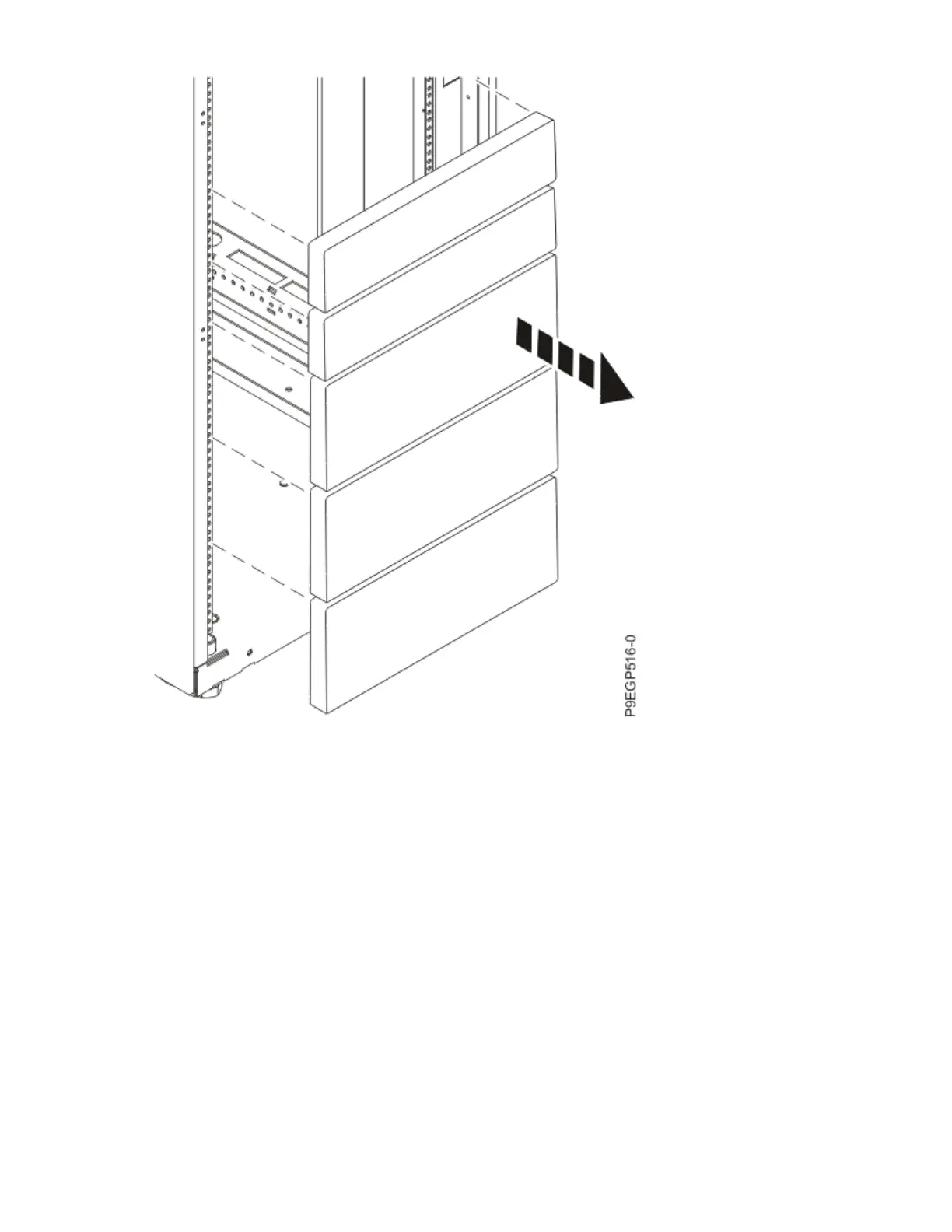Figure 12. Removing the ller panels
5. Face the front of the rack and work from the left side to complete the following steps:
a. Make a note of the lowest EIA unit to be used for the enclosure.
b. Use tape, a marker, or a pencil to mark the top mounting hole (A) of the lowest EIA unit.
Note: Mark the rack so that these marks can also be seen from the rear of the rack.
c. Count two holes up and place another mark beside that mounting hole (B).
Installing the 5887 disk drive enclosure or setting up a preinstalled 5887 disk drive enclosure
13