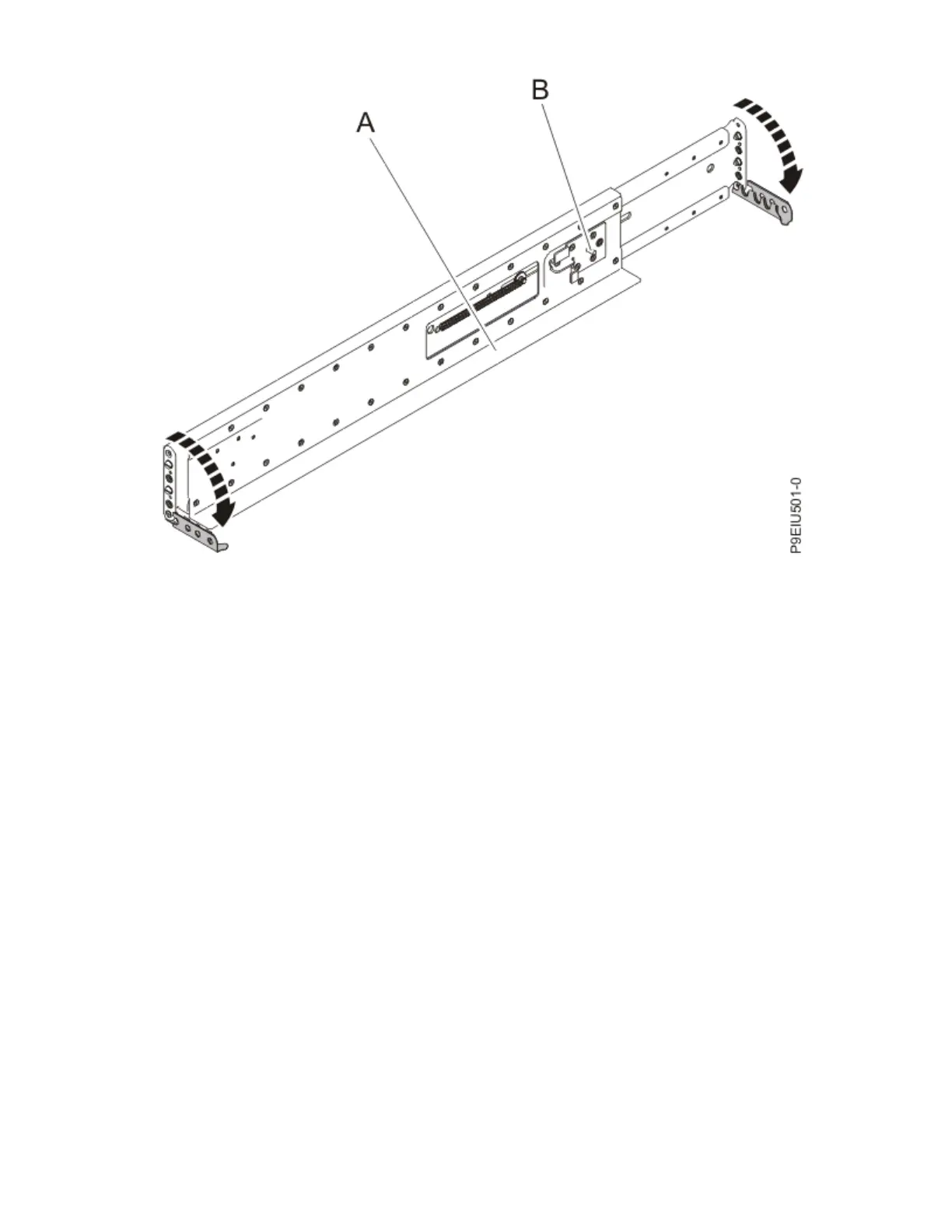Figure 15. Opening the rail hinge bracket
5. Identify the side of the rack where the rail must be mounted by holding the rail inside of the open
space of the rack as follows:
• The rail points from front to rear.
• The support ledge (A) is at the bottom and points toward the center of the open space inside the
rack.
• The enclosure stop (B) is located toward the rear of the rack.
6. Locate the two marks that were made previously on the Electronic Industries Alliances (EIA) strips.
7. Align the rail bracket inside the rack cabinet beside the marks, and seat the rail bracket pins in the
mounting holes. The bottom of the rail support ledge appears slightly higher than the U mark on the
rack flange.
16
Power Systems: Installing the 5887 disk drive enclosure