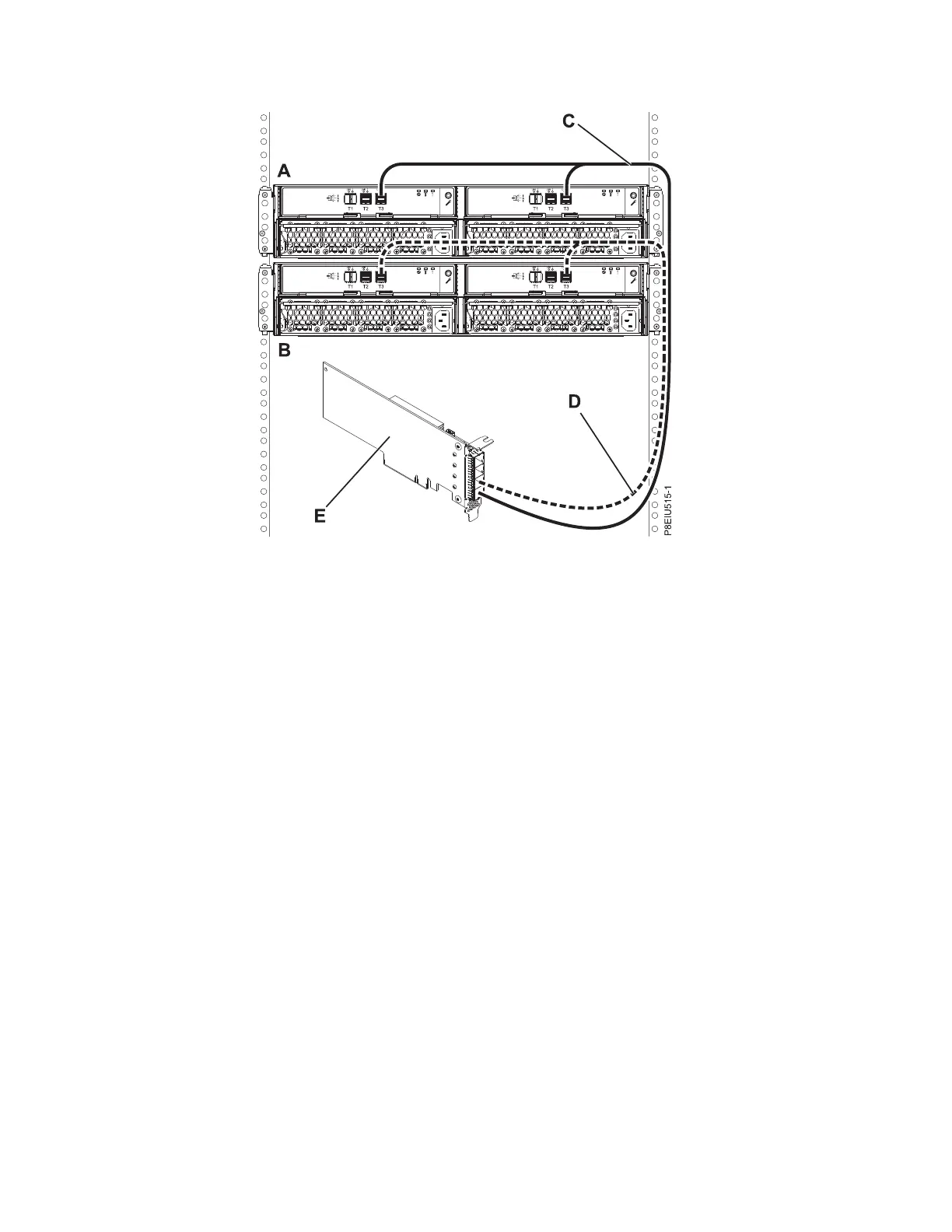3. One pair of SAS adapters to one ESLL or ESLS storage enclosure through a mode 1 connection.
v For SAS adapter pairs, you must attach the SAS cables to the same port on both adapters.
v Connection by using SAS YO12 cables to connect to the ESLL or ESLS storage enclosure.
v Supported on AIX, Linux, and IBM i systems.
Figure 96. Mode 1 connection of two ESLL or ESLS storage enclosures by using YO12 cables to a single SAS
adapter
166 Site and hardware planning
