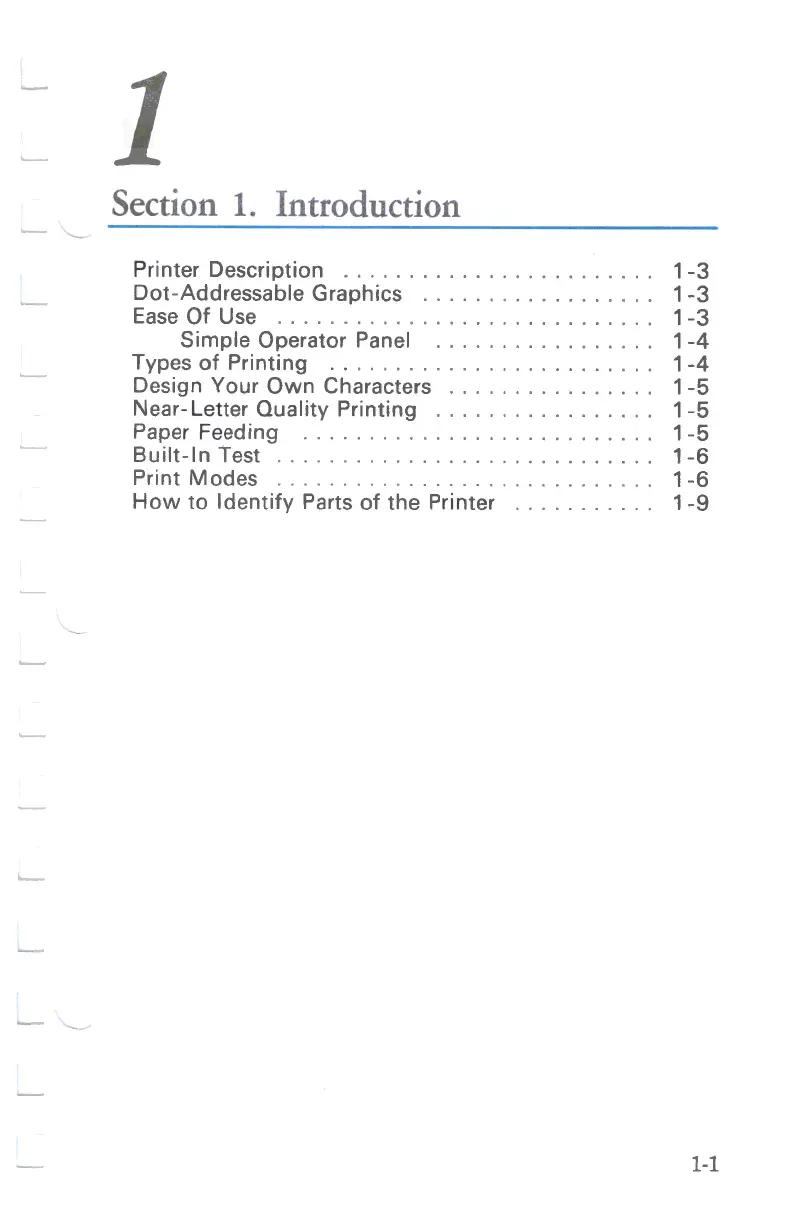-
---
1
Section
1.
Introduction
Printer Description . . . . . . . . . . . . . . . . . . . . . . . . 1
-3
Dot-Addressable Graphics . . . . . . . . . . . . . . . . . . 1
-3
Ease
Of
Use . . . . . . . . . . . . . . . . . . . . . . . . . . . . . 1
-3
Simple Operator Panel . . . . . . . . . . . . . . . . . 1
-4
Types
of
Printing . . . . . . . . . . . . . . . . . . . . . . . . . 1
-4
Design Your
Own
Characters . . . . . . . . . . . . . . . .
1-5
Near-Letter Quality Printing . . . . . . . . . . . . . . . . .
1-5
Paper Feeding . . . . . . . . . . . . . . . . . . . . . . . . . . . 1
-5
Built-In
Test . . . . . . . . . . . . . . . . . . . . . . . . . . . . .
1-6
Print
Modes
. . . . . . . . . . . . . . . . . . . . . . . . . . . . . 1
-6
How
to
Identify
Parts
of
the
Printer . . . . . . . . . . . 1
-9
1-1
