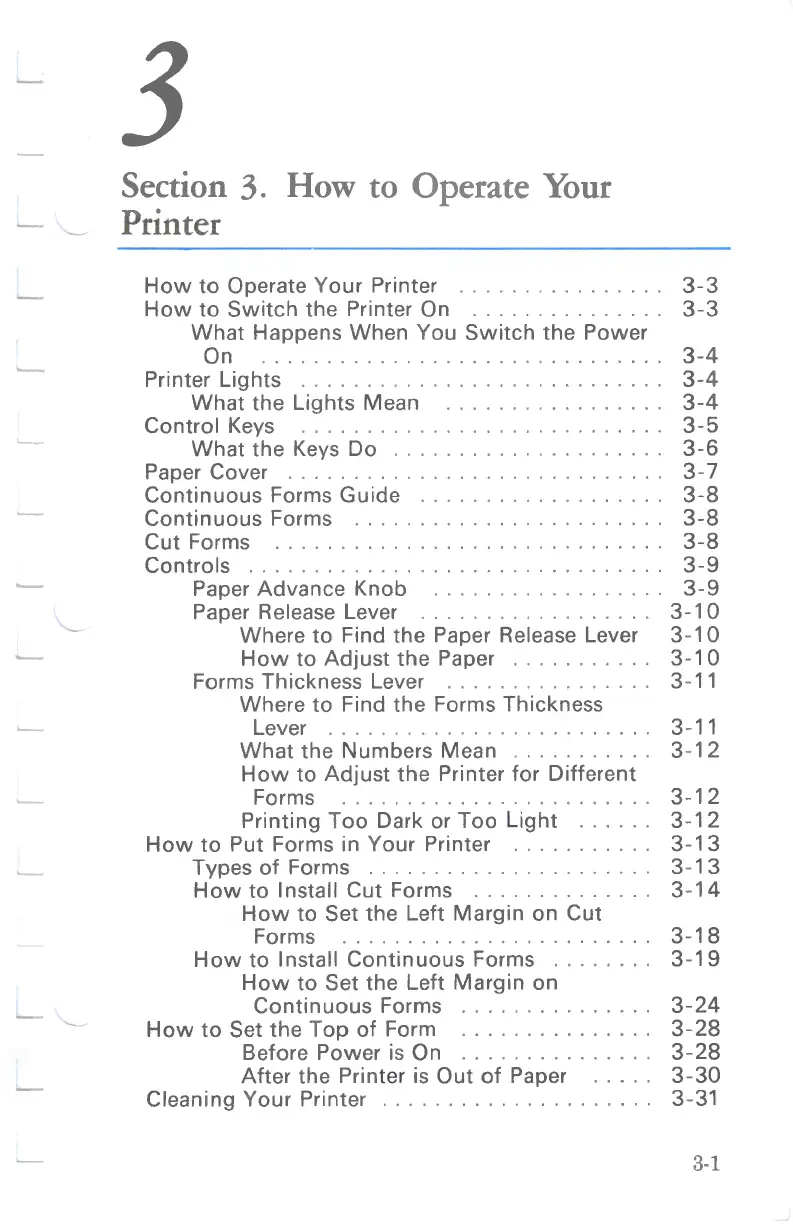3
Section 3. How to Operate
Your
Printer
How
to
Operate
Your
Printer . . . . . . . . . . . . . . . .
3-3
How
to
Switch
the
Printer On . . . . . . . . . . . . . . .
3-3
What
Happens When You
Switch
the
Power
On .
....
..
. .
..
. . . . . .
...
.. ..
.. ..
. . .
3-4
Printer
Lights
. . . . . . . . . . . . . . . . . . . . . . . . . . . .
3-4
What
the
Lights
Mean . . . . . . . . . . . . . . . . .
3-4
Control
Keys . . . . . . . . . . . . . . . . . . . . . . . . . . . .
3-5
What
the
Keys Do . . . . . . . . . . . . . . . . . . . . .
3-6
Paper Cover . . . . . . . . . . . . . . . . . . . . . . . . . . . . .
3-7
Continuous
Forms
Guide
. . . . . . . . . . . . . . . . . . .
3-8
Continuous
Forms . . . . . . . . . . . . . . . . . . . . . . . .
3-8
Cut
Forms . . . . . . . . . . . . . . . . . . . . . . . . . . . . . .
3-8
Controls
. . . . . . . . . . . . . . . . . . . . . . . . . . . . . . . .
3-9
Paper
Advance
Knob . . . . . . . . . . . . . . . . . .
3-9
Paper Release Lever . . . . . . . . . . . . . . . . . .
3-10
Where
to
Find
the
Paper Release Lever
3-10
How
to
Adjust
the
Paper . . . . . . . . . . . 3-1 0
Forms Thickness Lever . . . . . . . . . . . . . . . . 3-11
Where
to
Find
the
Forms Thickness
Lever . . . . . . . . . . . . . . . . . . . . . . . . . 3-11
What
the
Numbe
rs
Mean
. . . . . . . . . . .
3-12
How
to
Adjust
the
Printer
for
Different
Forms
............
.
...
. . .
...
. .
3-12
Printing
Too
Dark or
Too
Light
...
...
3-12
How
to
Put Forms in
Your
Printer . . . . . . . . . . .
3-13
Types
of
Forms . . . . . . . . . . . . . . . . . . . . . .
3-13
How
to
Install
Cut
Forms . . . . . . . . . . . . . .
3-14
How
to
Set
the
Left
Margin
on
Cut
Forms . . . . . . . . . . . . . . . . . . . . . . . .
3-18
How
to
Install
Continuous
Forms . . . . . . . . 3-
19
How
to
Set the Left
Margin
on
Continuous
Forms . . . . . . . . . . . . . . .
3-24
How
to
Set
the
Top
of
Form . . . . . . . . . . . . . . .
3-28
Before
Power
is On . . . . . . . . . . . . . . .
3-28
After
the
Printer is
Out
of
Paper
3-30
Cleaning
Your
Printer . . . . . . . . . . . . . . . . . . . . . 3-31
3-1
