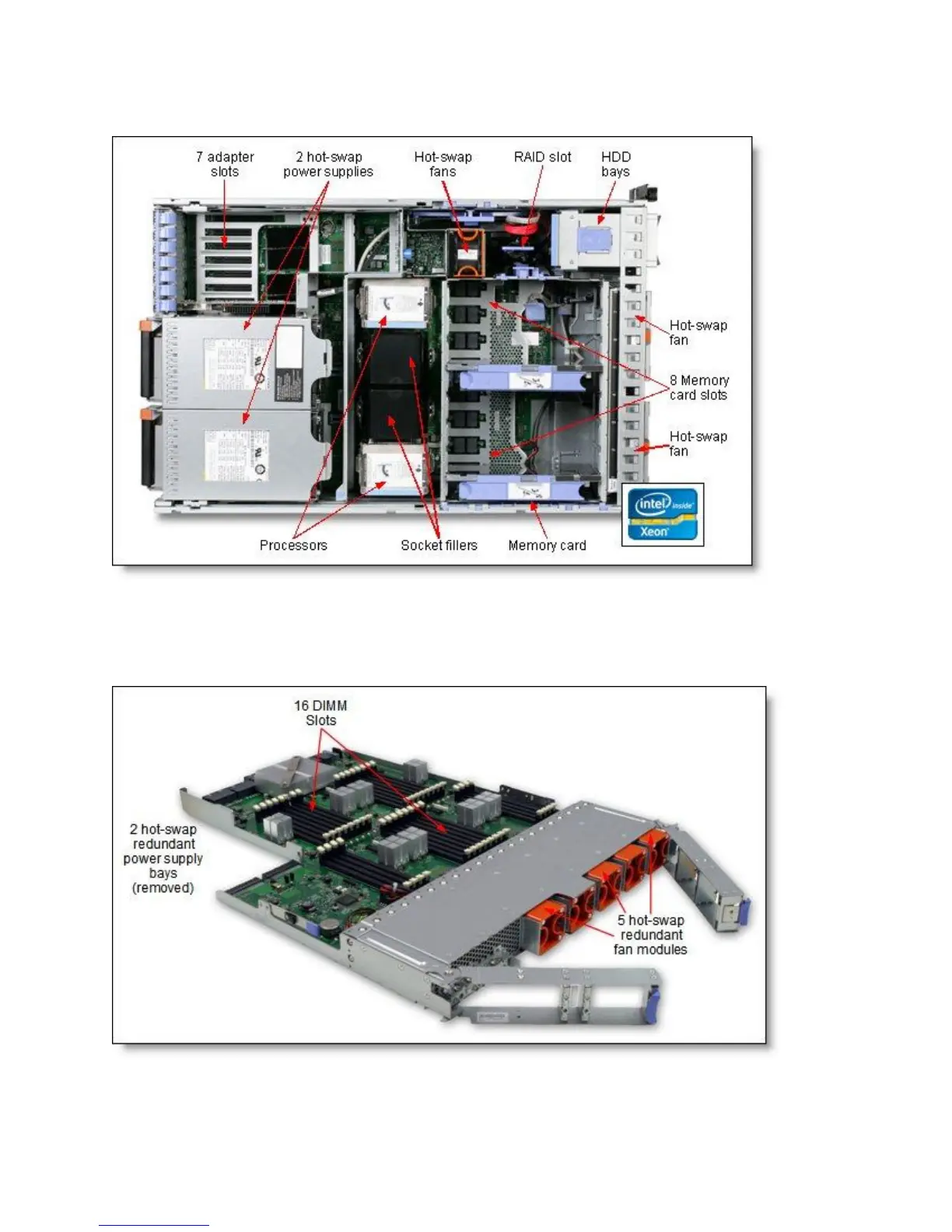IBM System x3850 X5 6
Figure 4 shows the locations of key components inside the server.
Figure 4. Inside view of the IBM System x3850 X5
The x3850 X5 supports the addition of the MAX5 memory expansion unit. This 1U device is cabled
directly to the server and provides an additional 512 GB of memory capacity for applications that can
benefit from the extra RAM. Figure 5 shows the MAX5 optional memory expansion unit.
Figure 5. Inside view of the MAX5 optional memory expansion unit for the IBM System x3850 X5
