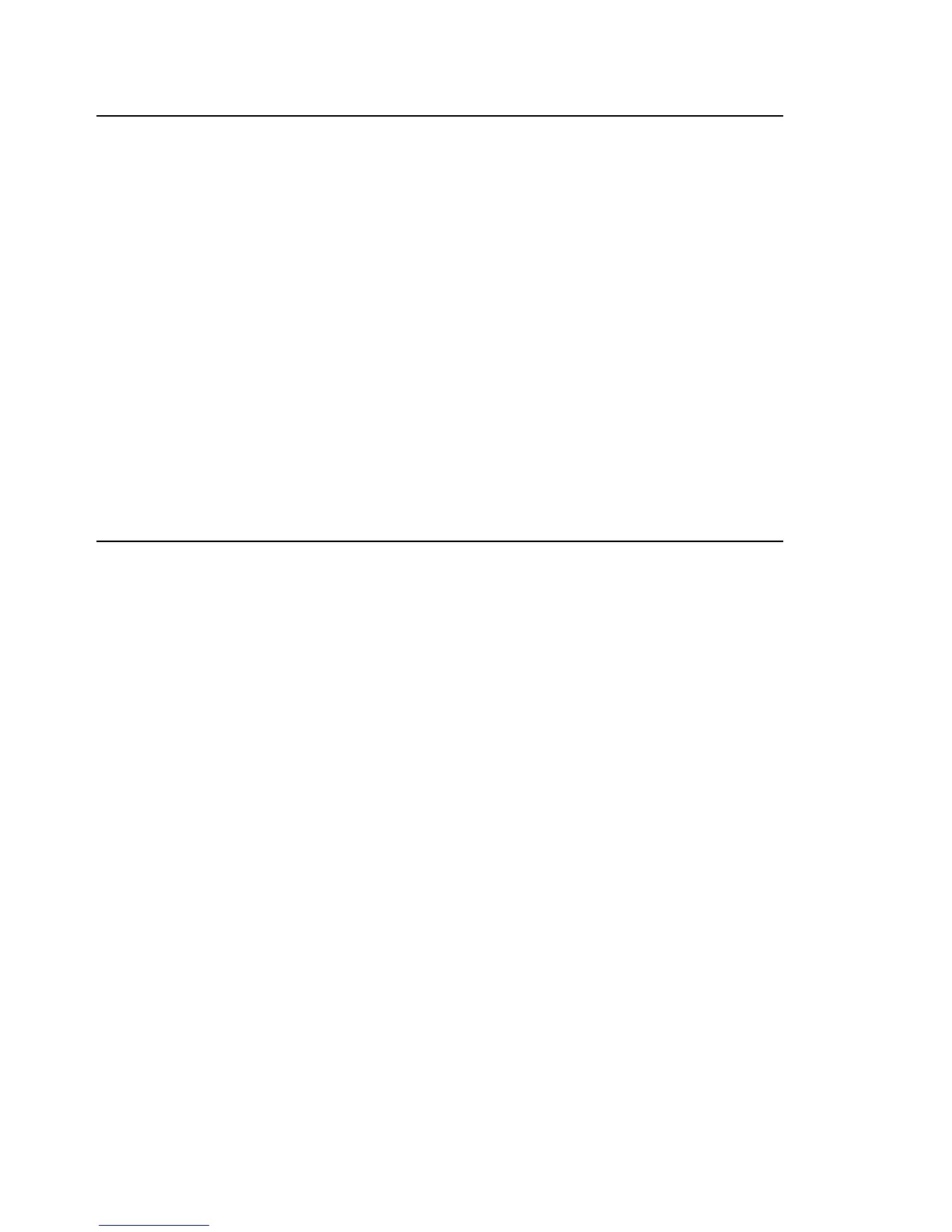Step 3
(from Step 2)
1. Record the locations of all drawer power cords that are plugged into the power
distribution bus, and then unplug all of the power cords from the power
distribution bus.
2. Plug the CPU enclosure power cable into its original outlet on the power
distribution bus.
3. Switch on power to the CPU enclosure. Refer to the service guide for the CPU
enclosure installed in your rack for more information.
Did the CPU enclosure power light come on and stay on?
NO Go to Step 4.
YES Go to Step 8.
Step 4
(from Step 3)
Did the drawer power reset circuit breaker on the power distribution bus go to
the Off position (pop out)?
NO Go to Step 5.
YES Go to Step 7.
5-12 7014 Model S00 Rack Installation and Service Guide
