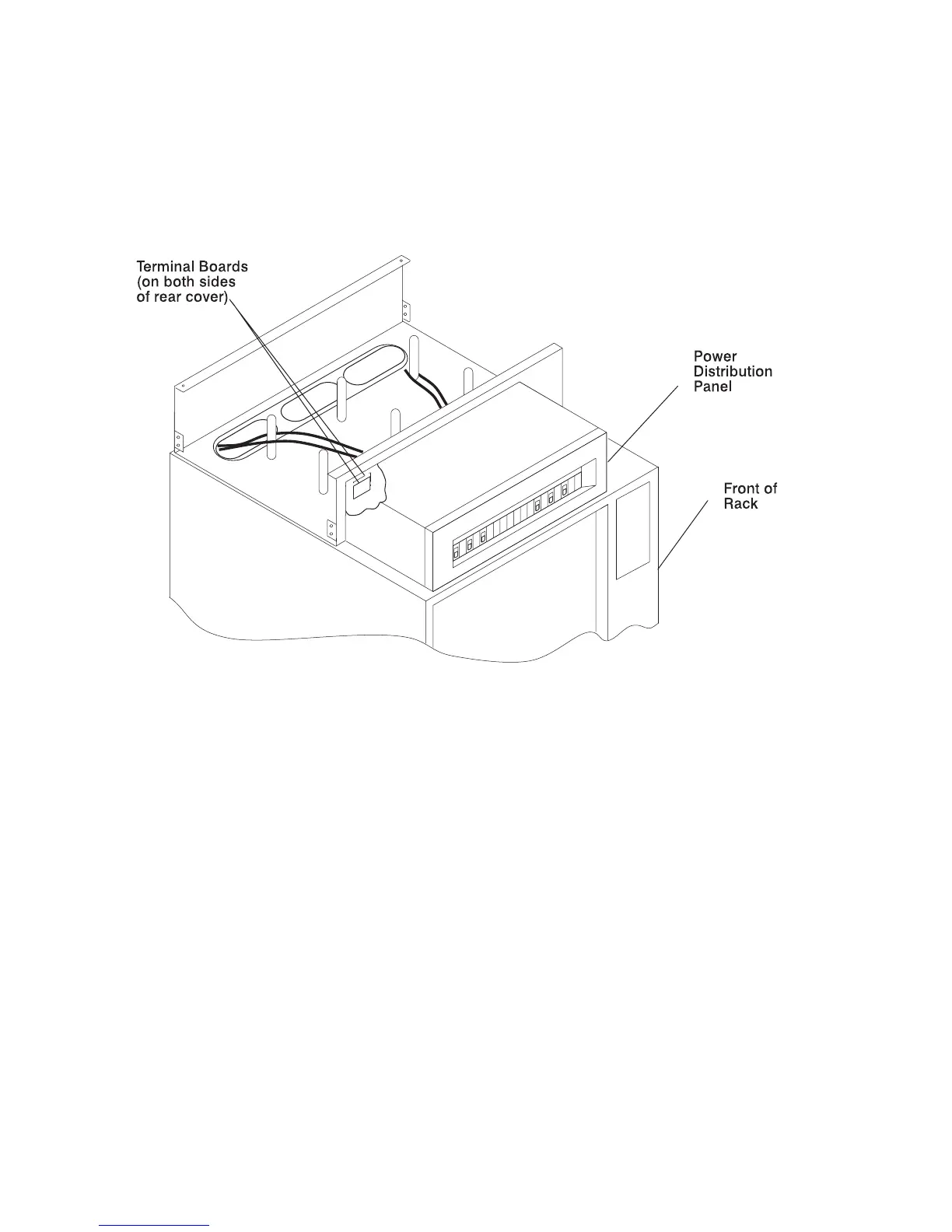6. Replace the bus bar shield (insulator).
7. Replace the top cover of the PDP.
8. If the customer wants to install a power status alarm, tell the customer to connect
the alarm cable to the terminal board located on the rear cover of the power
distribution panel now.
9. Connect the customer's ground cable to the dual ground lugs at the lower rear
corner of the rack.
10. The customer's power cables are normally supplied to the rack from an overhead
source. If the customer's power cables are supplied from the bottom of the rack,
use the cable restraint straps to attach the -48 V DC power cables and return
power cables to the cable restraint mounting brackets.
11. Skip to “Step 7. Connect Drawer and Device Cables” on page 2-35.
2-28 7014 Model S00 Rack Installation and Service Guide
