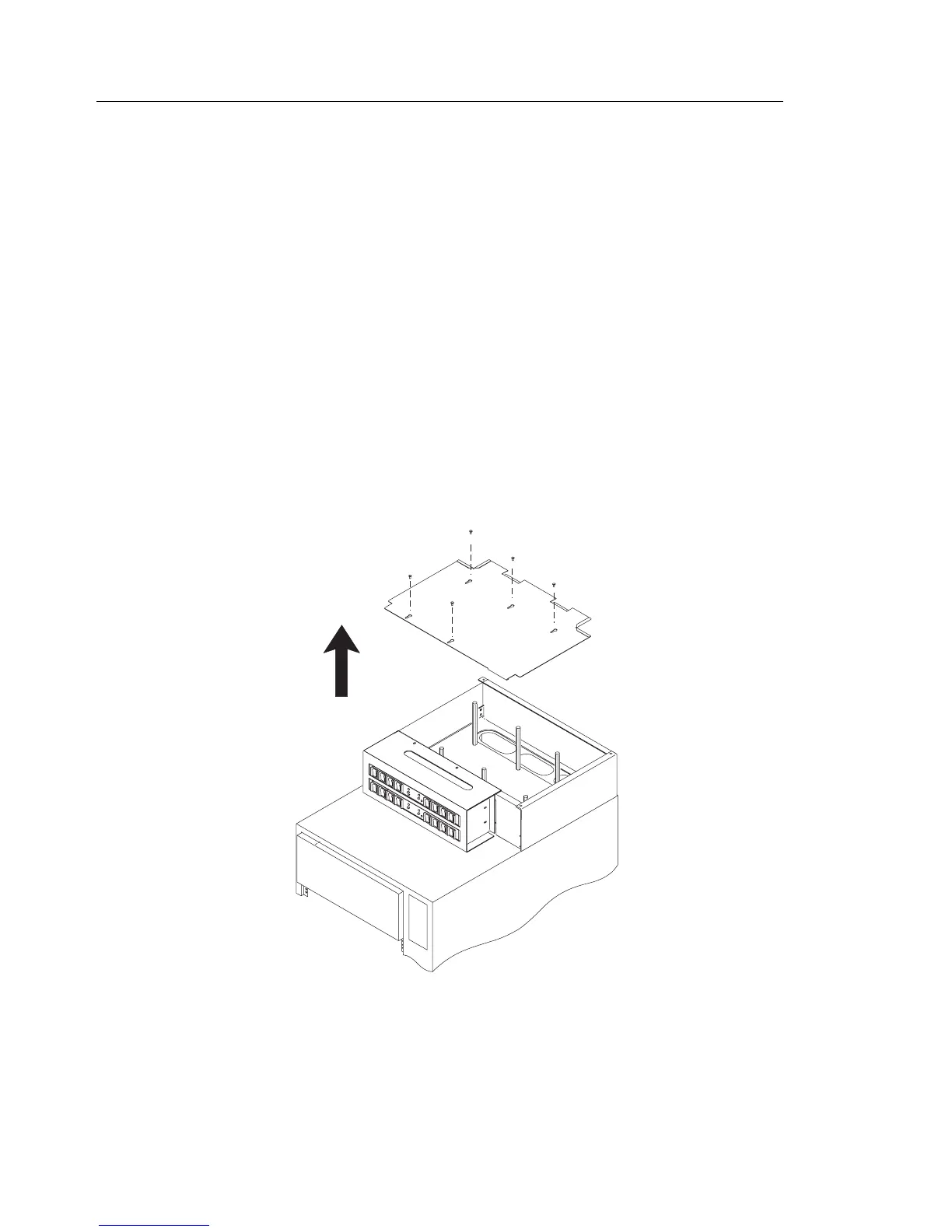Step 6.2. Connect the Circuit Breaker Panels
Note: The customer is responsible for providing and connecting both the -48 V DC
power cables and return power cables from the customer's -48 V DC power
sources to the circuit breaker panels in the -48 V DC Model S00 rack. The
customer is also responsible for connecting the customer-supplied ground
cable to the rack frame.
CAUTION:
Energy hazard, remove power before servicing.
1. At the customer's -48 V DC power sources, switch off all power from any -48 V
DC power sources that will be attached to the circuit breaker panels.
2. After the customer's -48 V DC power sources are switched off, place a tag or
label over the power source switches (or fuses) to indicate that the power
sources are intended to be switched off.
3. Remove the five mounting screws from the top cover of the circuit breaker panel
chassis, and remove the top cover.
2-30 7014 Model S00 Rack Installation and Service Guide
