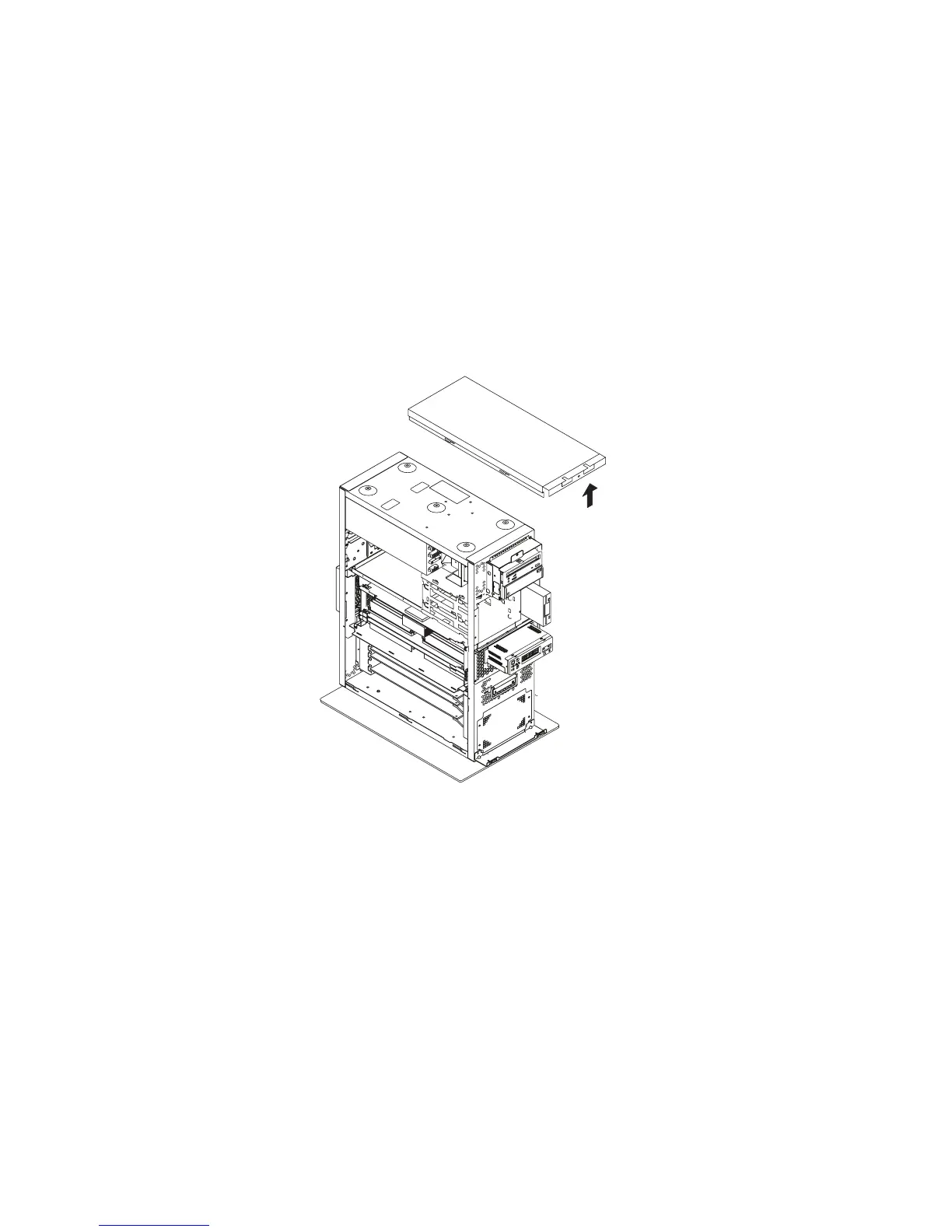5. To remove the top cover, remove the screw at the front and the two screws at
the rear and lift the cover off. (The side covers must have been removed
previously).
Replacement of Covers
1. To replace the top cover, place the cover on top of the system and secure with
the screws removed earlier.
2. To replace the side covers:
a. Insert the tabs on the side covers into the slots on the enclosure.
b. Slide the covers toward the front of the enclosure until it latches into place.
c. Secure the rear of the covers with the screws removed earlier.
3. To replace the front cover, align the tabs on the front cover with the slots on the
system unit enclosure. Insert the front cover until it is secure.
4. To replace the rear cover, align the tabs on the side covers with the slots on the
rear cover and slide the cover down until it latches into place.
Chapter 7. Removal and Replacement Procedures 7-9
