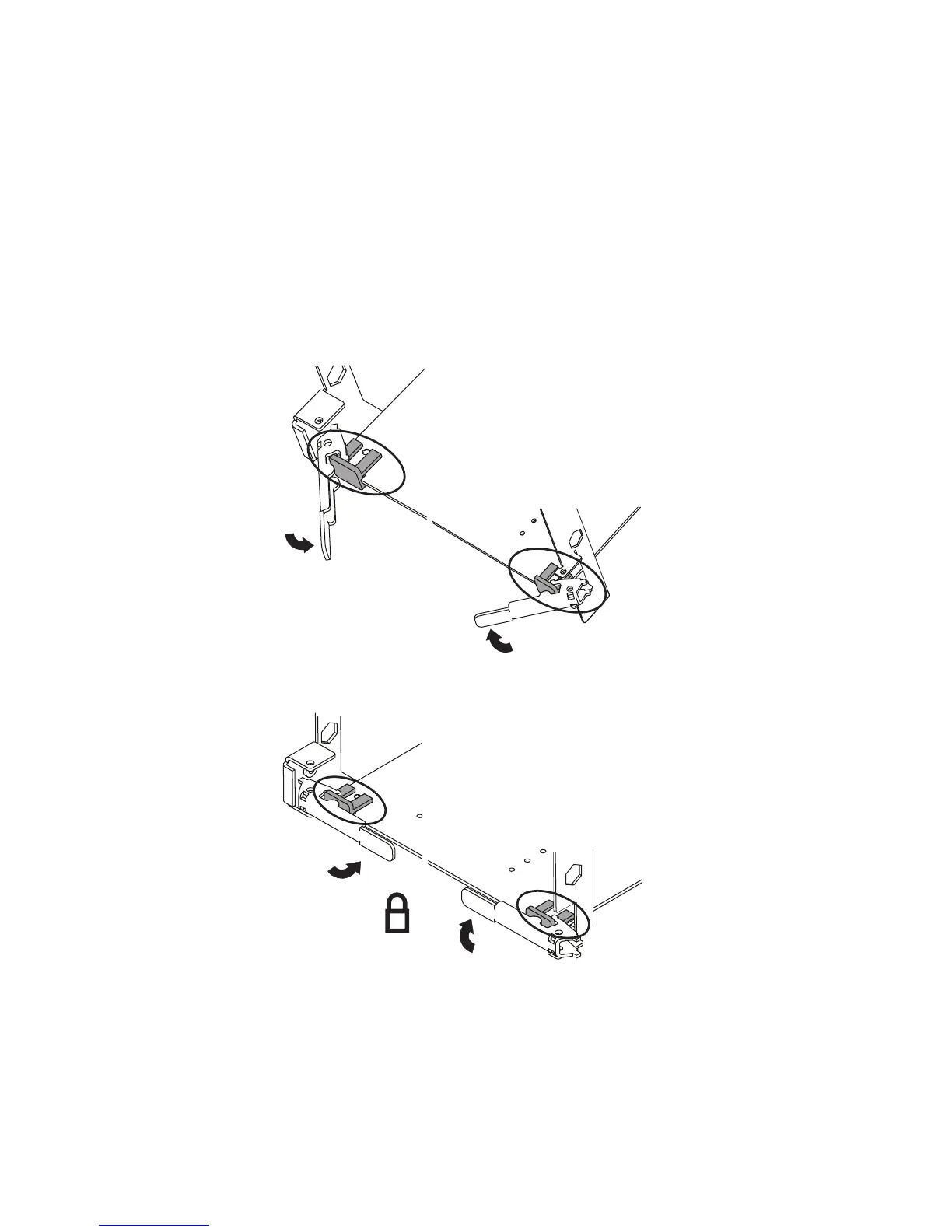Attention: To prevent damage to the card and to the card connectors, open or
close both retainer latches at the same time.
5. Close the retainer latches to secure the processor card. Ensure that the
processor card is fully seated.
6. Install the memory card shield between the two memory cards, if removed during
the processor card removal procedure.
7. Replace the processor and memory card cover as described in “Replacement of
Processor and Memory Card Cover” on page 7-10.
8. Replace the system unit covers as described in “Replacement of Covers” on
page 7-9.
Chapter 7. Removal and Replacement Procedures 7-19
