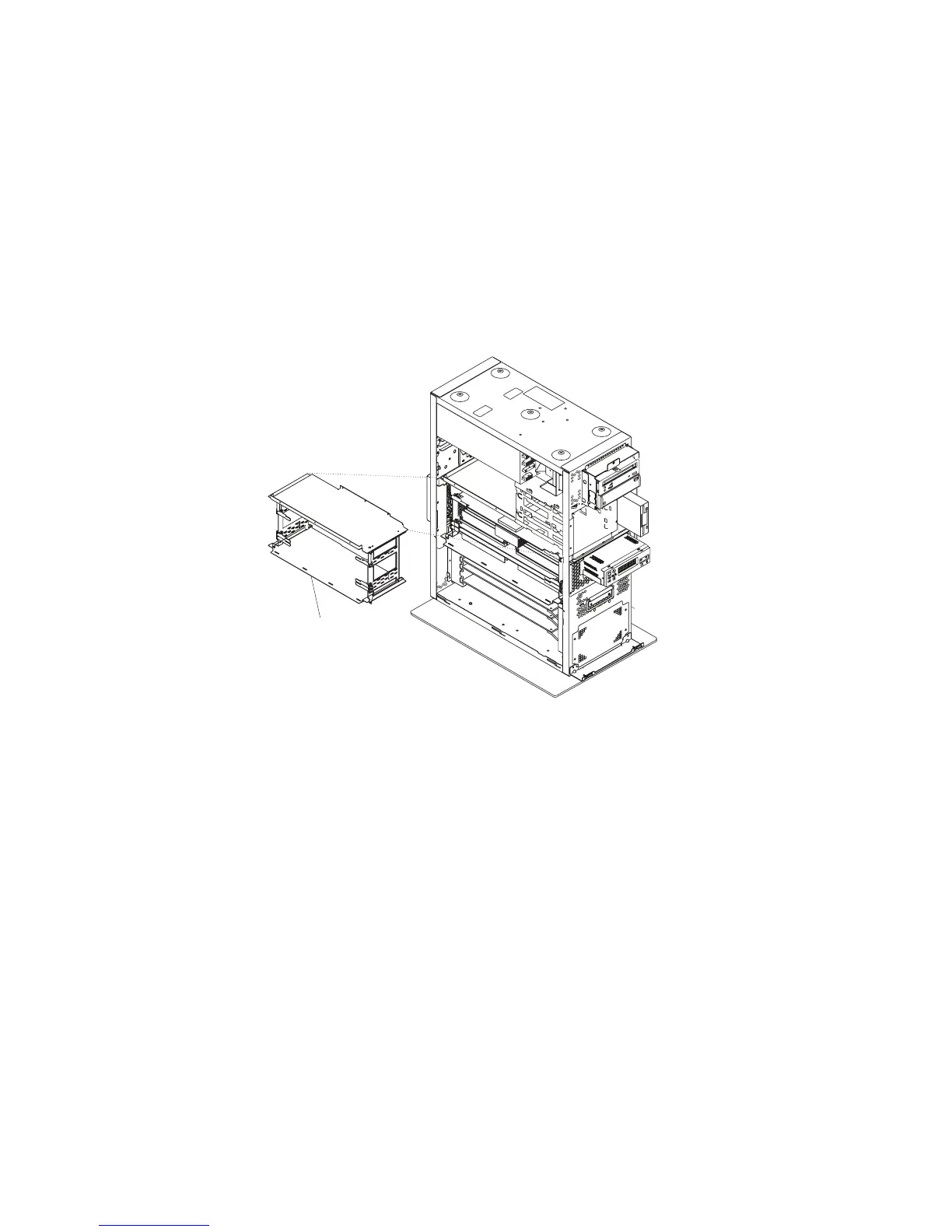8. Remove the retaining screws that secure the processor and memory card
bracket to the system unit.
Processor and
Memory Card
Bracket
9. Remove the processor and memory card bracket by sliding it straight out away
from the system.
10. Disconnect the power cables from the system board connectors (J5 and J7).
11. Remove the screws that secure the system board to the system unit.
Chapter 7. Removal and Replacement Procedures 7-31
