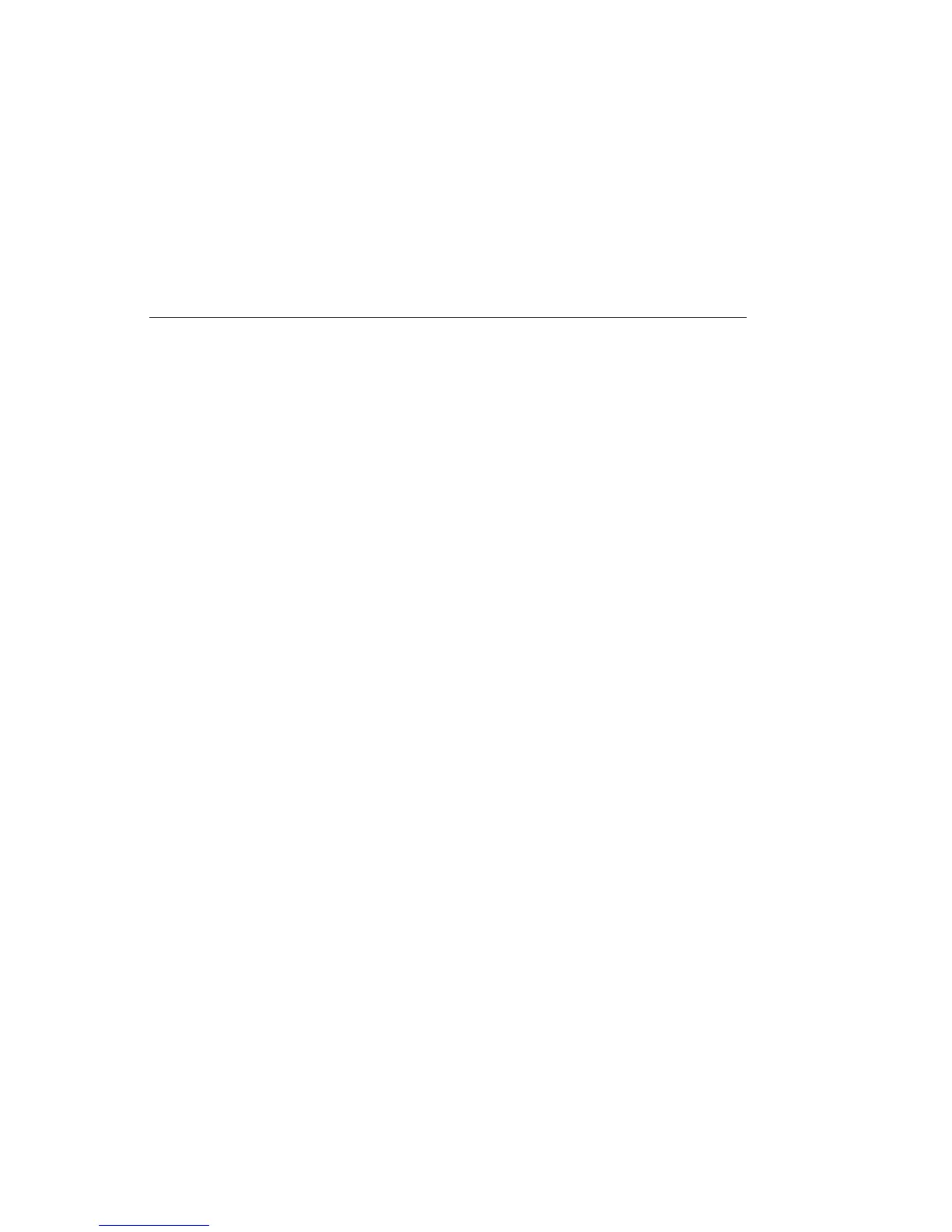I/O Board
Removal of I/O Board
Attention: Be certain to record the location of any component prior to removal or
disconnection.
Attention: Record the settings of any jumpers on the board prior to removing it
from the system unit.
1. If you have not already done so, shutdown the system as described in “Stopping
the System Unit” on page 7-4.
2. If you have not already done so, unplug the system unit power cable from the
electrical outlet.
3. If you have not already done so, remove the front, rear, and left side covers as
described in “Removal of Covers” on page 7-5.
4. If you have not already done so, remove the system board as described in
“Removal of System Board” on page 7-30.
5. Remove the I/O fan as described in “I/O Fan” on page 7-39.
6. Record the location of all cables at the rear of the system unit.
7. Disconnect all cables from the rear of the system unit.
8. Record the location of all adapter cards and remove the adapters from the
system unit. Refer to “Removal of Adapters” on page 7-20 for more information.
9. Disconnect all cables from the connectors on the I/O board.
Chapter 7. Removal and Replacement Procedures 7-33
